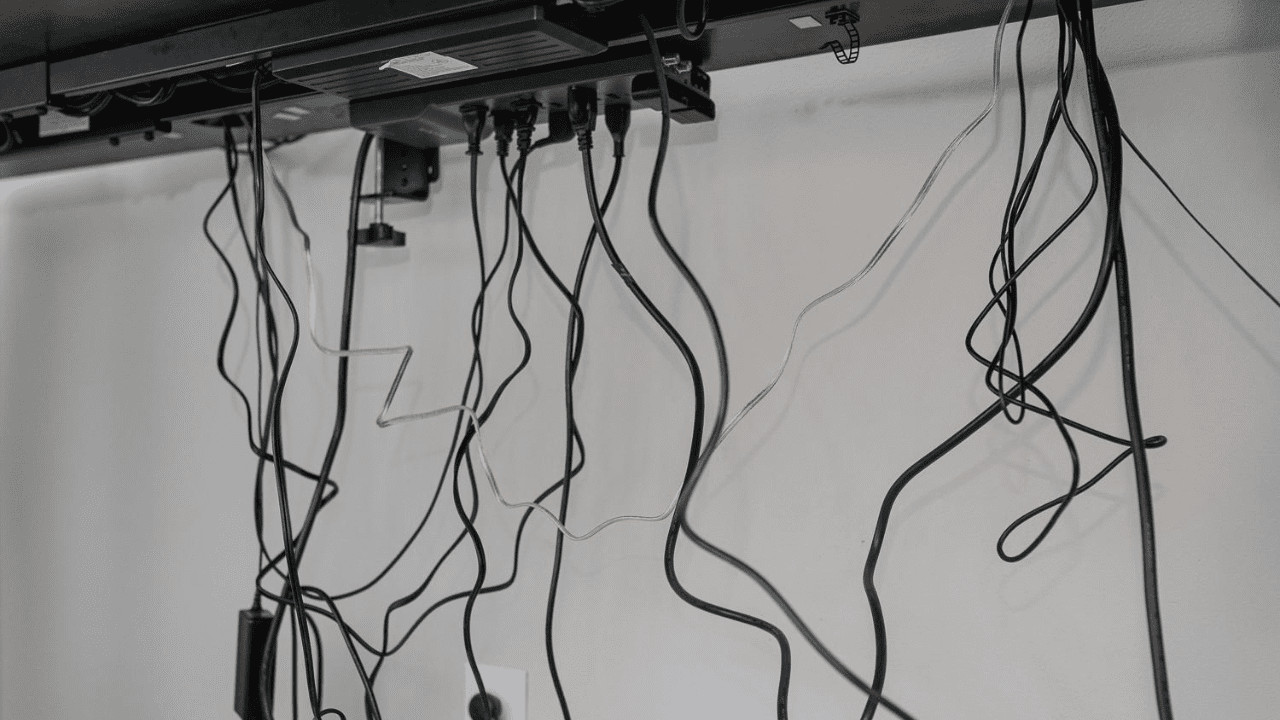Wire clutter is a common issue in many homes, especially when managing cords and cables for electronics and appliances.
Not only it is unsightly, but it can also be a safety hazard if wires are not properly organized and out of the way.
This guide will break down some surefire methods for concealing wires and cables so that you can enjoy a clean and organized home.
Here we go! Let’s dive in…
1) Use Cable Raceways

Cable raceways are a great way to easily hide anytypes of wire in a home and keep them organized.
They are long, narrow channels that you can attach to the walls or baseboards of your home.
You can then run the wires through the raceway and hide them from view.
To use a cable raceway, decide on the route you want your wires to take. Measure the route length and cut the raceway to size, if necessary.
Next, attach the raceway to the wall or baseboard using screws or adhesive strips. Then, carefully route your wires through the raceway, securing them with cable ties.
Note: Cable raceways come in various sizes, shapes, and styles. So choose one that blends in with your home’s decor. Some raceways even have a removable cover, which lets you quickly access the wires inside for maintenance or changes.
2) Hide cables behind furniture
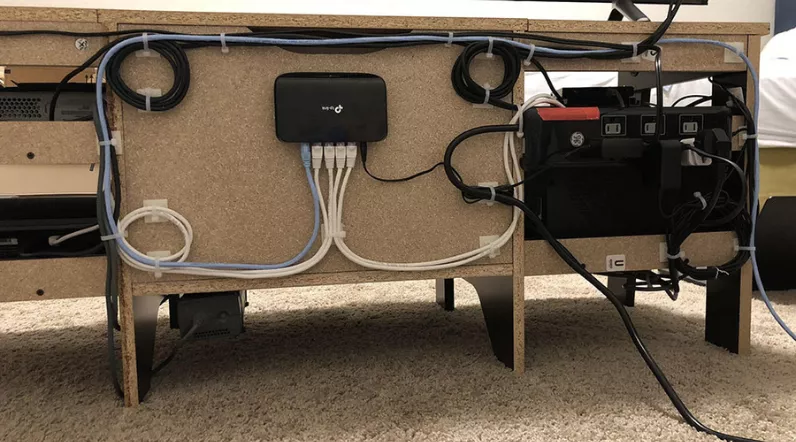
Routing cords behind furniture is another excellent way.
This is especially effective for oversized furniture like couches, entertainment centers, and desks.
For example, if you have a TV and cable box on a stand, you can move the stand to cover the cables or hook the wires to the back of your furniture.
Simply measure the length and route of the wires, and then carefully push them behind the furniture and out of sight.
Tip: You can use cable concealer strips that run along the floor. These strips are long, flexible pieces of plastic that you can attach to the bottom of your furniture, and they will hide the cables from view.
3) Use cable organizers

Though cable organizers won’t completely hide the wires, they can help organize them in a way that improves the appearance of a space.
This is particularly useful in situations where you have a lot of wires and cables, such as in a home office with multiple electronic devices or a home entertainment system with multiple components.
Tip: Covogoods, an Etsy seller, has created a genius product for hiding charging devices or a jumble of wires near your computer or TV. The product is a row of books transformed into a hollow cover, where you can roll up your cables neatly and tuck them behind the faux book spines. This is also an excellent concept solution for hiding wires in your home. Check this out from here.
4) Create a Visual Illusion With A Fake Wall
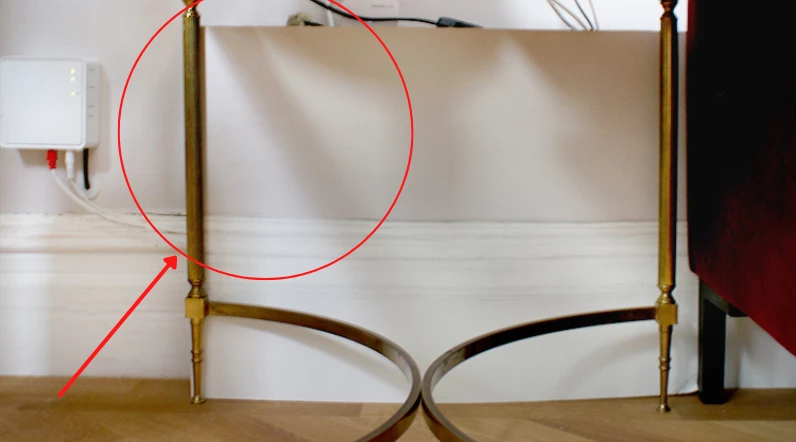
If you have some DIY skills, you may wanna try this project from the blog Swoonworthy.
It’s an ingenious way to hide wires without cabling or boxing in.
Simply create a fake wall using cardboard painted the same color as your actual wall. This will let you conceal many wires in a hidden area.
However, keep in mind that this technique will only work if the wires are already in a concealed location. If viewed from the wrong angle, the visual illusion may be ruined.
5) Use a Large Floor Basket as a cord hider

This is another excellent hack from @sortsupport.
Simply use an open-weave basket to store and conceal your router, modem, power strip, and all related cords.
The one cord that needs to be plugged in from the power strip will fit perfectly between the natural openings in the basket weave. Voila!
Your cords are hidden and organized. Genius!”
6) Buy a cable management desk

If you work from home and your desk is cluttered with large cords and cables, a cable management desk can help you tidy up your workspace.
These desks have built-in features that allow you to organize and hide the wires, making your desk area look neater and more organized.
This can be especially useful if you have a lot of electronic devices that need to be plugged in at your desks, such as a computer, printer, and other peripherals.
7) Use wireless technology

Many wireless options are available these days, from wireless chargers and Bluetooth speakers to wireless keyboards and mice.
Going wireless lets you enjoy all your favorite devices without the clutter of cords and cables.
F.A.Q.s
Q: Are there any safety considerations when organizing cords around a TV?
Absolutely. Safety should be a priority.
Make sure cords are kept away from areas with high foot traffic to prevent tripping.
Avoid placing cords near heat sources or sharp edges that could damage them. Additionally, ensure that cords are not tightly wrapped or bent sharply, as this can lead to internal damage.
Q: Are there any wireless alternatives to dealing with cord clutter around the TV?
Yes, there are wireless alternatives for reducing cord clutter.
Consider using wireless HDMI transmitters to connect your TV to other devices without the need for physical cords.
Some devices also support wireless charging, reducing the need for charging cables.

Abdul Kader, a handy guy and experienced founder of a TV repair shop in Gulshan, Dhaka, Bangladesh. He is mainly an expert in understanding and repairing different types of issues with Smart TVs and providing helpful insights on how to keep them in good working order. Read his Full Story.