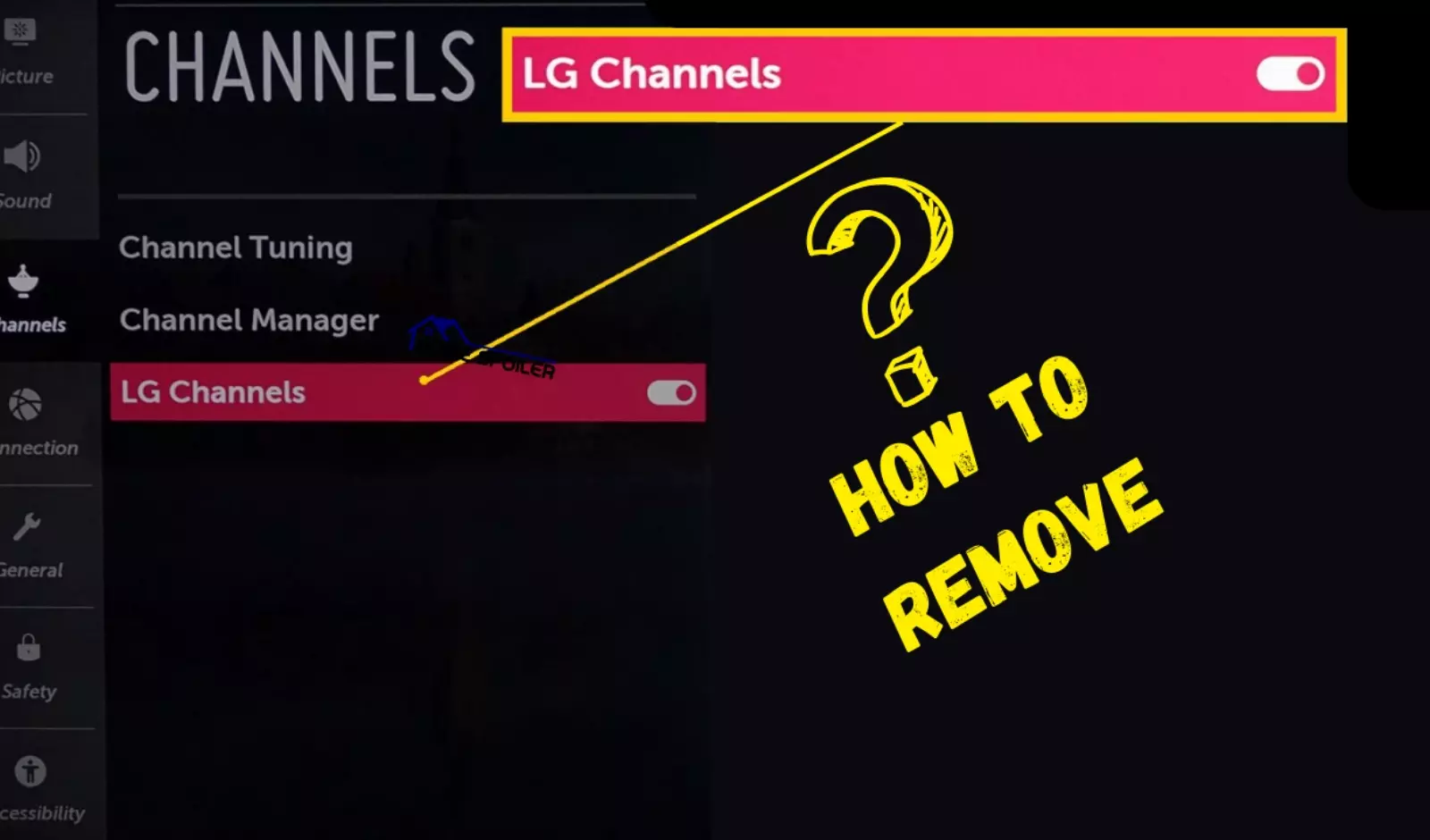“LG Channels” is a free app that comes pre-installed on many LG smart TVs.
It allows you to watch over 150+ live and on-demand channels from various genres and categories, such as news, sports, entertainment, music, and is powered by Xumo, a streaming service that offers free content from various partners and providers.
However, not everyone is a fan of the LG Channels app.
If you are one of those users who want to remove the LG Channels app from your LG TV, this guide will show you two different methods to disable the LG Channels app on your TV.
Let’s dive in…
Key Note: You can’t remove this app completely from your TV because LG doesn’t allow the user to delete the app. The only thing you can do is disable the app from the settings or force it to stop working.
Watch This Video:
Method 1: Disagree with the User Agreement
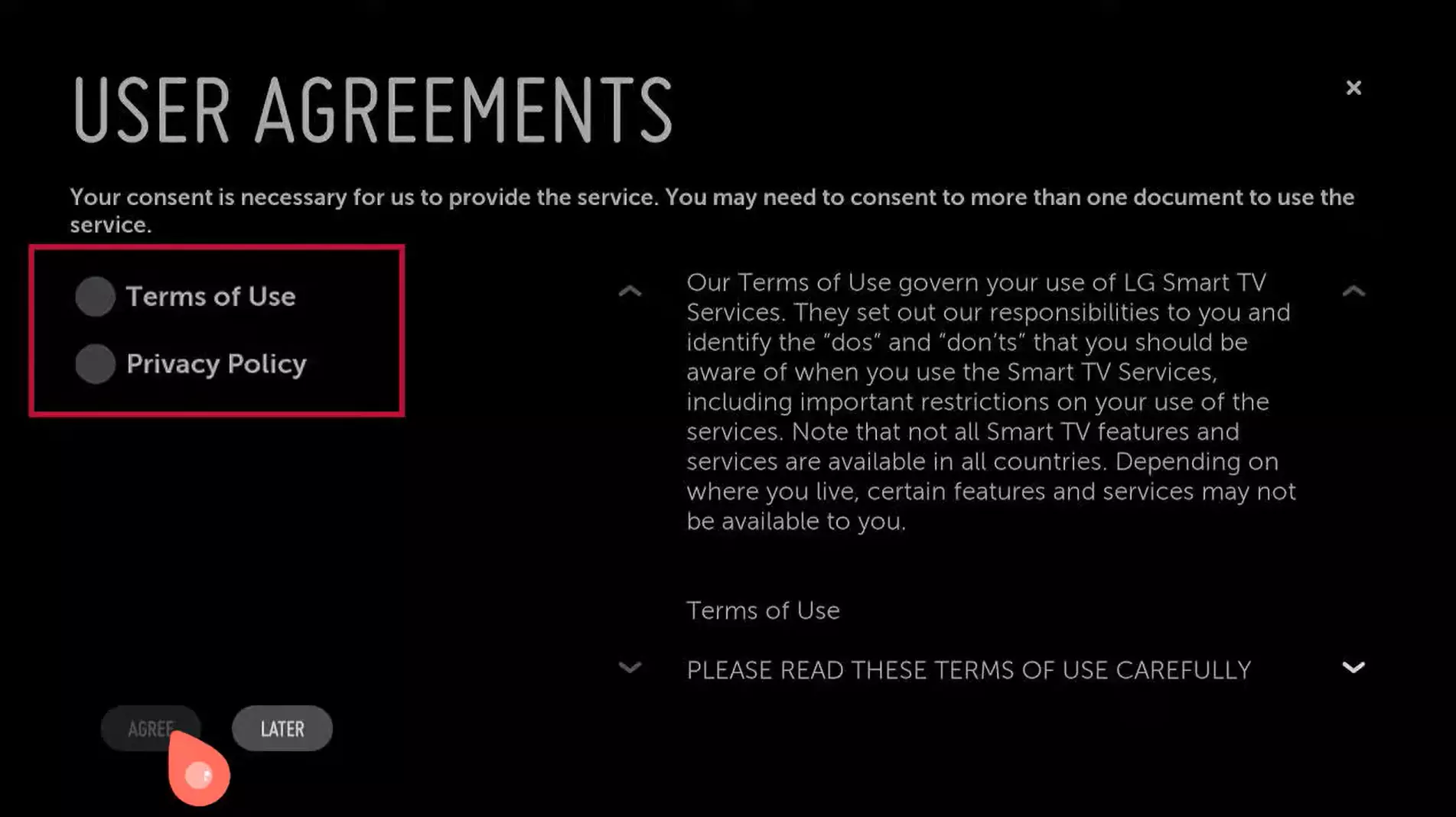
For this, go to Settings > All Settings > Support > Privacy & Terms > and then User Agreements.
Now simply remove the “I Agree” checkmark next to LG Channels conditions in the “User Agreements” section.
Once you are done, reboot the TV and check if the method is working.
If not, move on to the next step.
Method 2: Change the broadcasting location settings
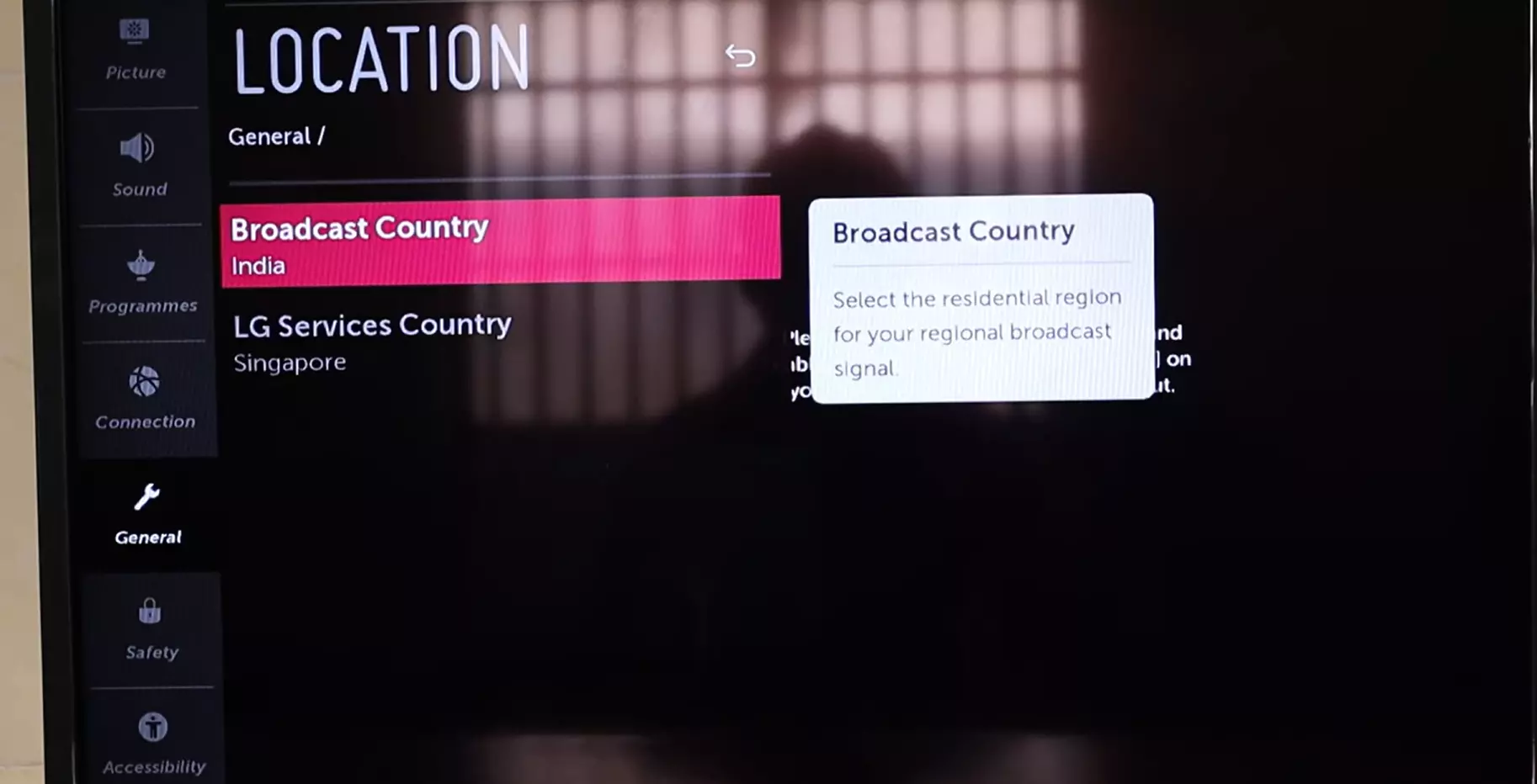
‘LG Channel’ only works in a few different countries, and if you choose the wrong broadcasting location, it will stop working immediately.
This is the trick we are going to use!
Simply go to the settings and then ‘LG Broadcasting Location settings.”
Now select a random ‘country’ instead of your actual location.
Once you change the country, reboot the TV once again. That’s it!
F.A.Q.s
Q: Can I completely uninstall the LG Channels app from my LG TV?
No, LG does not allow users to completely uninstall the LG Channels app.
However, you can disable the app from the settings or force it to stop working.
Q: Why would someone want to remove the LG Channels app from their LG TV?
Some users may prefer different streaming services or have specific preferences for their TV apps.
Removing the LG Channels app provides a way to customize the content and applications on the TV.

Abdul Kader, a handy guy and experienced founder of a TV repair shop in Gulshan, Dhaka, Bangladesh. He is mainly an expert in understanding and repairing different types of issues with Smart TVs and providing helpful insights on how to keep them in good working order. Read his Full Story.