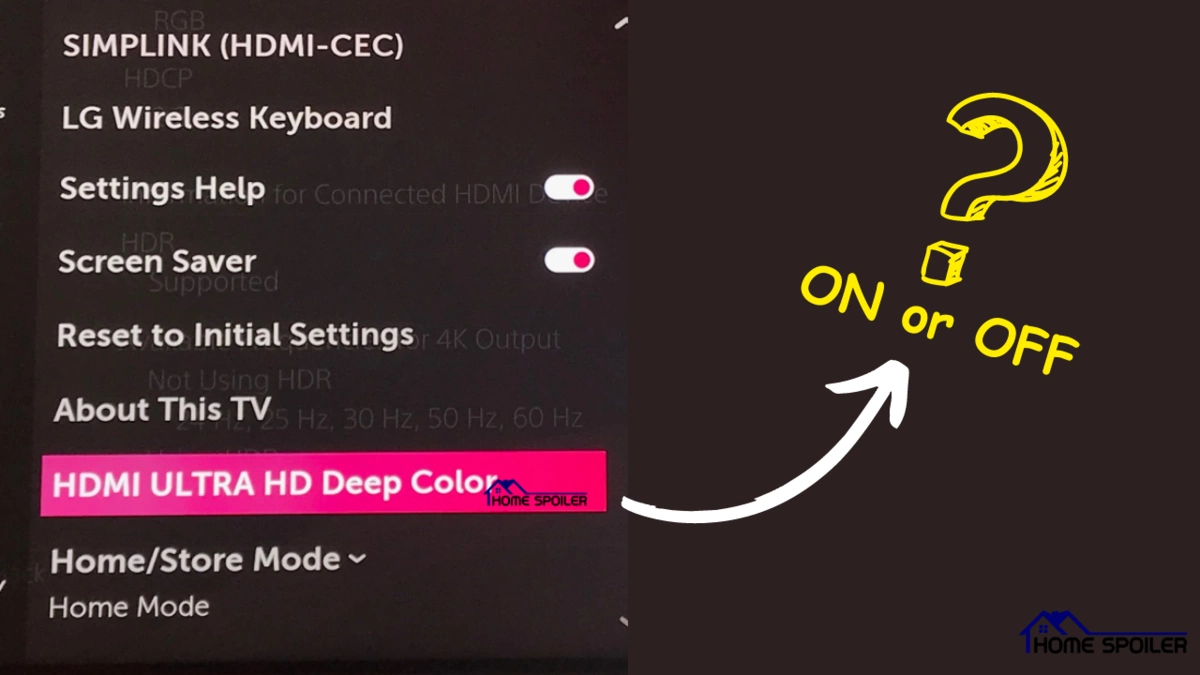When setting up a modern home entertainment system, a crucial choice is whether to enable or disable HDMI Ultra HD Deep Color.
It can significantly impact your viewing experience, particularly if you own devices that fully support it.
But what actually HDMI Ultra HD Deep Color is, what it does do, and whether you should keep it on or turn it off?
Should HDMI Ultra HD Deep color be On or Off?
That’s said!
But it does have some drawbacks too that you must know before you turn it on.
Otherwise, you might encounter issues like audio cutting out or dropouts for seconds. (LG TV)
What is HDMI Ultra HD Deep Color?

HDMI Ultra HD Deep Color is a feature that allows the transmission of video signals with increased color bit-depth, where more bits are used to represent the color of each dot on the screen to make the picture look more realistic and lifelike.
In simpler terms, HDMI Ultra HD Deep Color is a function that allows TVs to display a wider color gamut and support higher color depths.
It basically expands the traditional 8-bit color depth commonly used in older HDMI versions to higher values, such as 10-bit, 12-bit, or even 16-bit, depending on the capabilities of the devices involved.
Remember, if you choose to enable HDMI Ultra HD Deep Color, you must also enable HDMI eARC, especially if you are a gamer.
Look at this data table:
| Pros of Enabling HDMI Ultra HD Deep Color | Cons of Enabling HDMI Ultra HD Deep Color |
|---|---|
| Improves color quality and realism of the picture | May cause Display Issues on Incompatible Devices |
| Supports high-quality content such as 4K Ultra HD, HDR, and Dolby Vision | Requires HDMI 1.3 or higher ports and cables |
| Offers more color depth options than 8-bit | Not widely supported by all devices and content |
| Reduces color banding and artifacts in gradients and shadows | Increases bandwidth and data rate of the HDMI signal |
Setting Up HDMI Ultra HD Deep Color
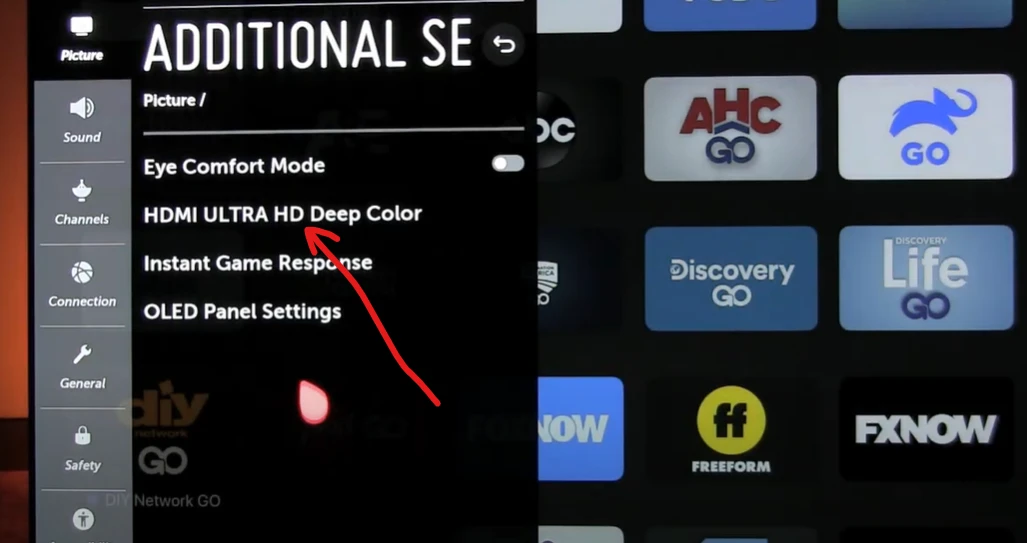
If you decide to enable HDMI Deep Color, setting it up correctly is crucial for optimal performance.
Ensure you connect your HDMI devices directly to the TV and use the HDMI input labeled eARC to connect the AV receiver.
This ensures that audio is passed through directly to the receiver without compromising video quality.
Common Myths about HDMI Deep Color
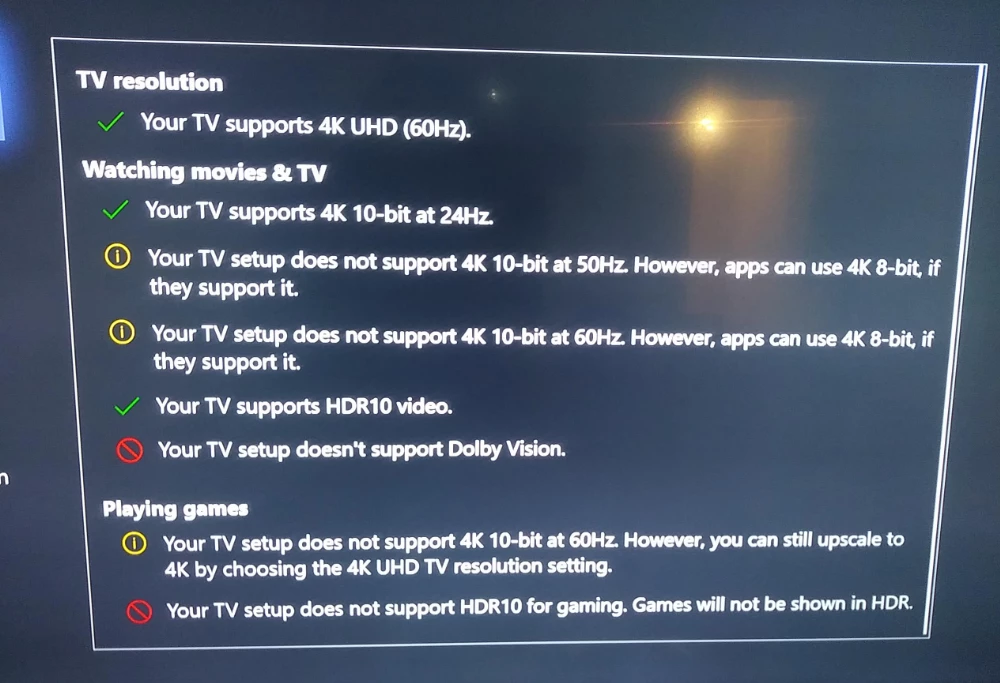
There are several myths surrounding HDMI Deep Color that I think need clarification.
One common misconception is that enabling Deep Color automatically guarantees a significant improvement in video quality.
While it does enhance visual performance, the extent of improvement depends on factors like content quality and device capabilities.
However, HDMI cables have a huge influence on the effectiveness of Deep Color.
So I recommend opting for high-quality cables like HDMI 2.1 or 2.2.
Final Verdict: To Enable or Disable HDMI Deep Color?
At the end of the day, the decision to enable or disable HDMI Deep Color ultimately depends on your individual preferences and use cases.
If you prioritize vibrant and accurate colors, enjoy HDR content, and have devices that fully support Deep Color, keeping it enabled is a wise choice.
However, if you encounter compatibility issues or prefer higher refresh rates for gaming, turning it off might be the better option.
F.A.Q.s
Q: Can I use HDMI Deep Color with my older AV receiver?
The compatibility of HDMI Deep Color with your AV receiver depends on its version and capabilities.
Older AV receivers might be limited to HDMI 2.0, which, while supporting Deep Color, may not handle the higher color bit-depths offered by HDMI 2.1.
Consequently, using Deep Color with an older AV receiver could result in potential display issues or problems with video output.
To ensure seamless integration and full benefits of Deep Color, it’s advisable to check your AV receiver’s specifications and, if needed, consider upgrading to a more modern HDMI 2.1-compatible model.
Q: Does HDMI Deep Color improve gaming performance?
HDMI Deep Color primarily focuses on enhancing visual quality and color accuracy, rather than directly impacting gaming performance.
However, it’s essential to consider the potential implications for gaming enthusiasts.
Enabling Deep Color might introduce limitations on the available refresh rates, which can be a concern for gamers seeking ultra-smooth 4K gaming at higher frame rates, such as 120Hz.
Q: Is it essential to use HDMI 2.1 for Deep Color support?
While HDMI 2.1 does offer additional features and higher refresh rates, it’s important to note that HDMI 2.0 also supports Deep Color.
The decision to opt for HDMI 2.1 or HDMI 2.0 depends on your specific needs and the capabilities of your devices.
If you’re primarily interested in benefiting from higher refresh rates and advanced gaming features, such as 4K at 120Hz, HDMI 2.1 might be the more suitable choice.

Abdul Kader, a handy guy and experienced founder of a TV repair shop in Gulshan, Dhaka, Bangladesh. He is mainly an expert in understanding and repairing different types of issues with Smart TVs and providing helpful insights on how to keep them in good working order. Read his Full Story.