If you own a Blueair air purifier, you know how important it is to keep it clean and functioning properly.
Poor air quality can be a major health hazard, and a dirty air purifier can lead to many problems.
In this guide, I will break down everything about how to clean Blueair Purifier in an easy-to-understand manner, so you can clean yours easily.
Let’s dive in…
To Clean Your Blueair Purifier
- Turn off and Unplug the Air Purifier
- Remove and Clean the Filters
- Clean the Exterior.
- Reassemble the Air Purifier and test.
Here are the basic step-by-step guidelines;
Step 1: Disconnect the purifier from the power source
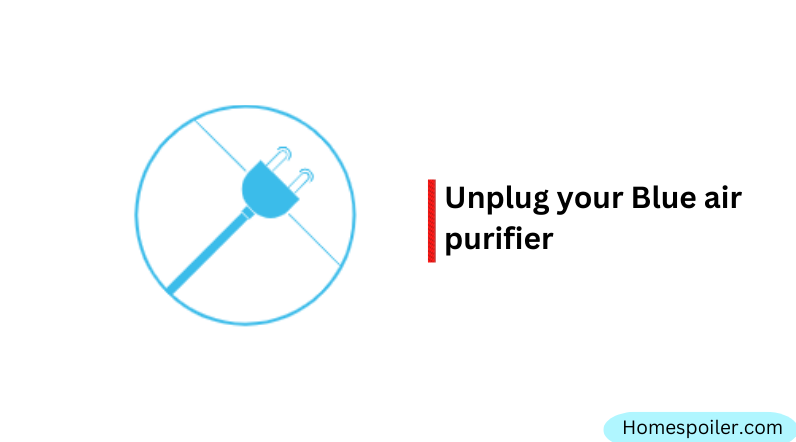
Before starting the process, unplug the device from the wall outlet or charging station.
Turn off it completely.
This will help speed up the process and make your job safer, lowering the risk of an electric shock.
Related: Blue Air Purifier Orange light. How to Fix?
Step 2: Clean the pre-filter
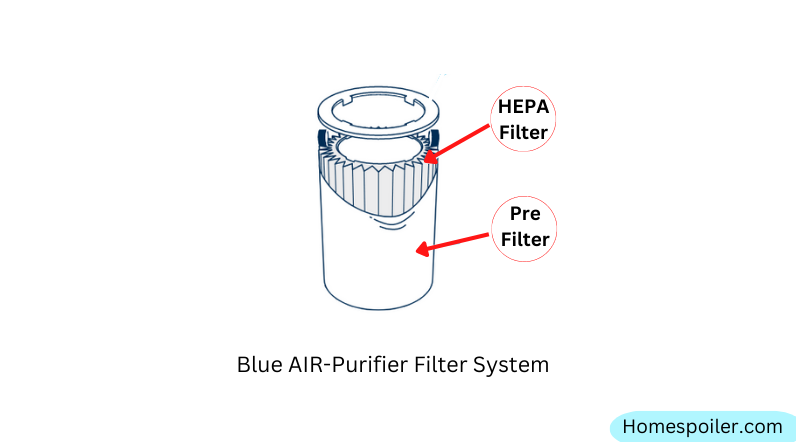
There are two filters in a Blue air purifier.
One is washable pre-filter, and the other is the HEPA (main) filter, which is not washable.
You can only clean the pre-filter, not the HEPA filter.
If the HEPA (main) filter is dusty or damaged, you need to replace it with new one.
However, here’s how to clean the pre-filter:
- First, carefully push the top cylinder down while rotating counterclockwise and remove it from the unit.
- Open the pre-filter panel and remove the pre-filter.
- Now wash the pre-filter in the washing machine and dry it completely.
- Once done, place the pre-filter back onto the unit.
- Finally, push the top cylinder down while rotating it clockwise to secure it back into the lock.
Sometimes you may face a red light issue on your purifier, and that’s why I wrote a separate blog post to fix this red light issue. (You can check it.)
Step 3: Check the HEPA filter and replace it if needed

After cleaning the pre-filter, check the main filter to see if it’s damaged or clogged.
If the filter is damaged or heavily clogged, replace it with a new one, as HEPA filters can’t be washed.
Blueair suggests that users should change the filter every 5-6 months.
According to Blueair, you should be serious about the filter and must replace the filter at least two times a year to get optimal functionality.
Step 4: Wipe off the air purifier
Once everything is done, take a soft, dry cloth and wipe all dust from the surfaces of the air purifier, including the control panel, filter grille, and exterior housing.
Never use harsh chemicals or abrasive cleaners on any air purifier part.
Step 5: Reassemble the Air Purifier
Once the filters and exterior are clean and dry, reassemble it.
Double-check that all the parts are correctly reinstalled.
Ensure the filters are in good condition and properly placed. Now, you can plug in the air purifier and turn it on.
Maintenance Tips to Keep Your Air Purifier Clean and Efficient
And here are some maintenance tips for you:
♦ Regular Filter Replacement: Replace the air purifier’s filters as recommended by the manufacturer. Regular filter replacements ensure optimal performance.
♦ Dusting and Vacuuming the Air Purifier: Dust and vacuum the surrounding area of the air purifier regularly to prevent dust buildup on the device.
♦ Placement Matters: Place your air purifier in a location where it can effectively circulate air throughout the room. Avoid placing it near walls or furniture that may obstruct airflow.
♦ Keep the Surrounding Area Clean: Maintain cleanliness in the room to reduce the air purifier’s workload. Regularly clean surfaces and floors to minimize airborne particles.
That’s it…
F.A.Q.s
Q: Why should I clean my Blueair Purifier regularly?
For a variety of major factors!
First, it helps keep the filter clean and able to capture more particles.
Then it helps to maintain optimal airflow, allowing the machine to run efficiently and effectively.
And finally, it prevents the build-up of bacteria and other contaminants that can reduce air quality and create unpleasant odors.
Q. How often should I clean my Blue Air Purifier?
This depends on your model and how often it is used.
However, to ensure peak performance, you should clean the purifier and its filter every two to four weeks.
Q. How often should I replace my purifier’s filter?
According to Blueair, you should replace your purifier filter every six to eight months.
However, depending on how frequently you use it, you may need to replace the filter more frequently.
Q: How do I know when it’s time to clean my Blue Air purifier?
The Blue Air purifier has a filter replacement indicator that will alert you when it’s time to clean or replace the filters.
You can also check the device’s performance by monitoring the air quality in your home.

Abdul Kader, a handy guy and experienced founder of a TV repair shop in Gulshan, Dhaka, Bangladesh. He is mainly an expert in understanding and repairing different types of issues with Smart TVs and providing helpful insights on how to keep them in good working order. Read his Full Story.

