ONN TVs, like many other electronic devices, typically have fuses as a safety feature to protect the internal components from power surges or other electrical issues.
However, the exact location of the fuse can vary depending on the specific model and design of the TV.
Look at this image first:
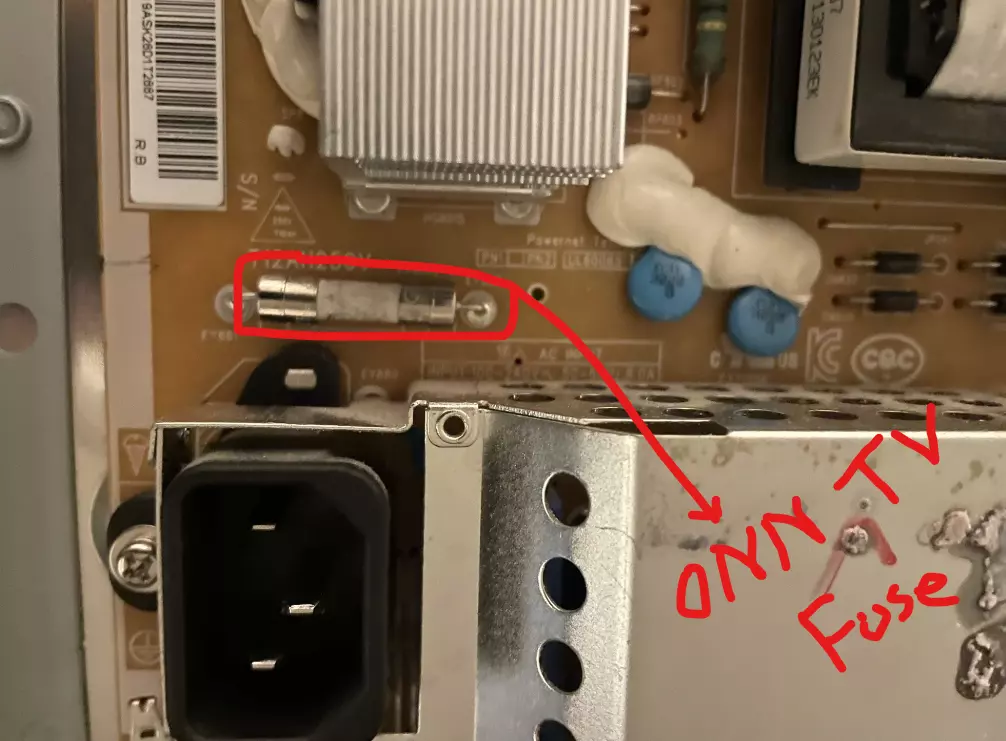
Note: The first step in finding any circuit on the board is to consult the user manual that came with your ONN TV. The manual usually contains information about the TV’s components, including the location of the fuse.
Now here are some general steps to help you locate the fuse:
- Inspect the Power Supply: The fuse is commonly located in the power supply board of the TV. Follow the power cord from the back of the TV to where it connects to the internal components. The fuse may be located near this connection point.
- Examine the Back Panel: Remove the back panel of the TV (make sure the TV is unplugged before doing this). Once the back panel is off, look for a fuse holder or a fuse soldered onto the circuit board. It may be labeled as “F1” or something similar.
- Look for a Fuse Symbol: On the circuit board, there may be a symbol indicating the location of the fuse. It often looks like a graphic representation of a fuse.
Carefully observe this too:
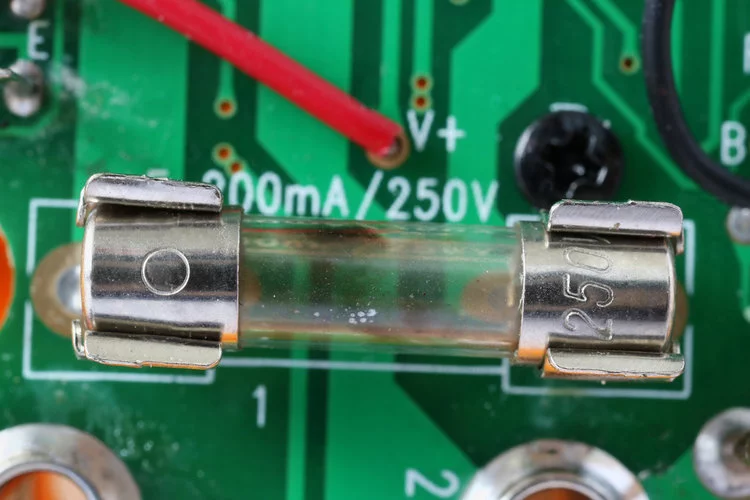
This is a blown fuse!
If the fuse is blown, it may be visibly damaged, with a broken filament inside.
If you can see through the fuse, and the filament is intact, the fuse is likely still good.
How to Replace The Blown ONN TV Fuse?
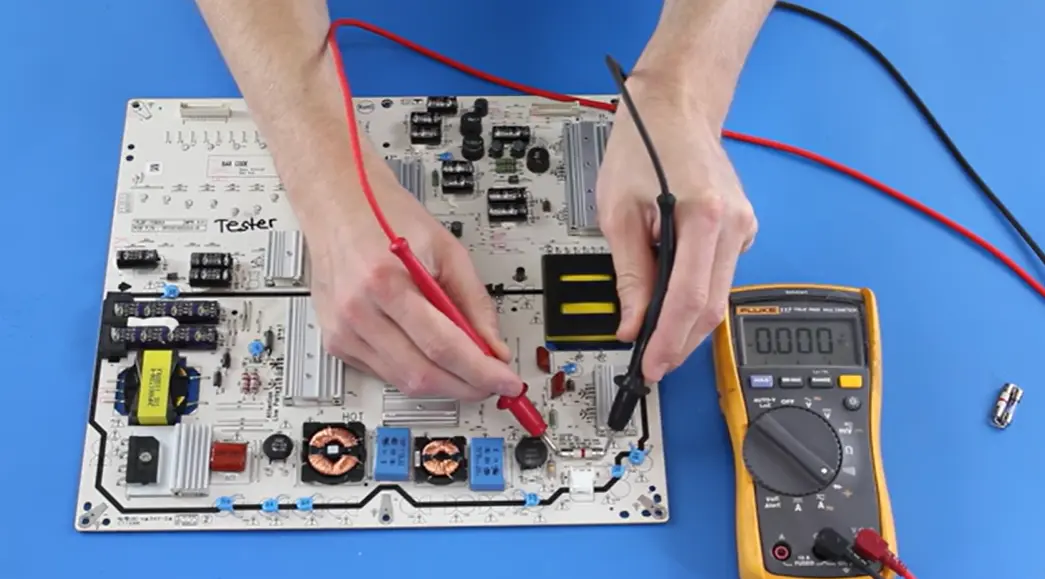
If your TV isn’t working because of a blown or damaged fuse, you can replace it yourself. But before you start, make sure to unplug the TV for your safety.
Here’s a simple guide, but remember that the details might vary depending on your TV model:
Step 1: Find the Blown Fuse
Locate the fuse on the circuit board.
Usually, it’s near where the power cord goes in or on the power supply board. Look for any obvious signs of damage, like a broken filament inside the fuse.
Step 2: Get a New Fuse
Check what type of fuse your TV needs. You can find this information on the back of your TV or in the manual.
Purchase a replacement fuse that matches the old one.
You can find it on Amazon, but I recommend checking shopjimmy.com because they have a variety of parts.
Step 3: Take Out the Old Fuse
Use needle-nose pliers or a fuse puller to carefully remove the blown fuse.
Be gentle to avoid harming nearby components.
If the fuse is soldered onto the board, use a soldering iron and solder wick or a solder sucker to desolder it.
Step 4: Put in the New Fuse
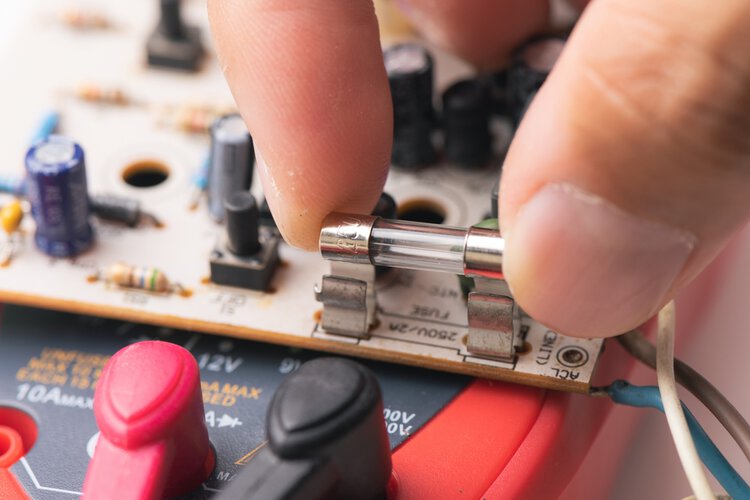
Insert the new fuse into the fuse holder or solder it onto the circuit board, making sure it’s properly in place.
If you’re soldering, be cautious not to overheat the components, and use the right soldering techniques.
Now, put everything back together, including any cables or cords you disconnected. Double-check that all connections are secure and that there are no loose screws or components inside the TV.

Abdul Kader, a handy guy and experienced founder of a TV repair shop in Gulshan, Dhaka, Bangladesh. He is mainly an expert in understanding and repairing different types of issues with Smart TVs and providing helpful insights on how to keep them in good working order. Read his Full Story.

