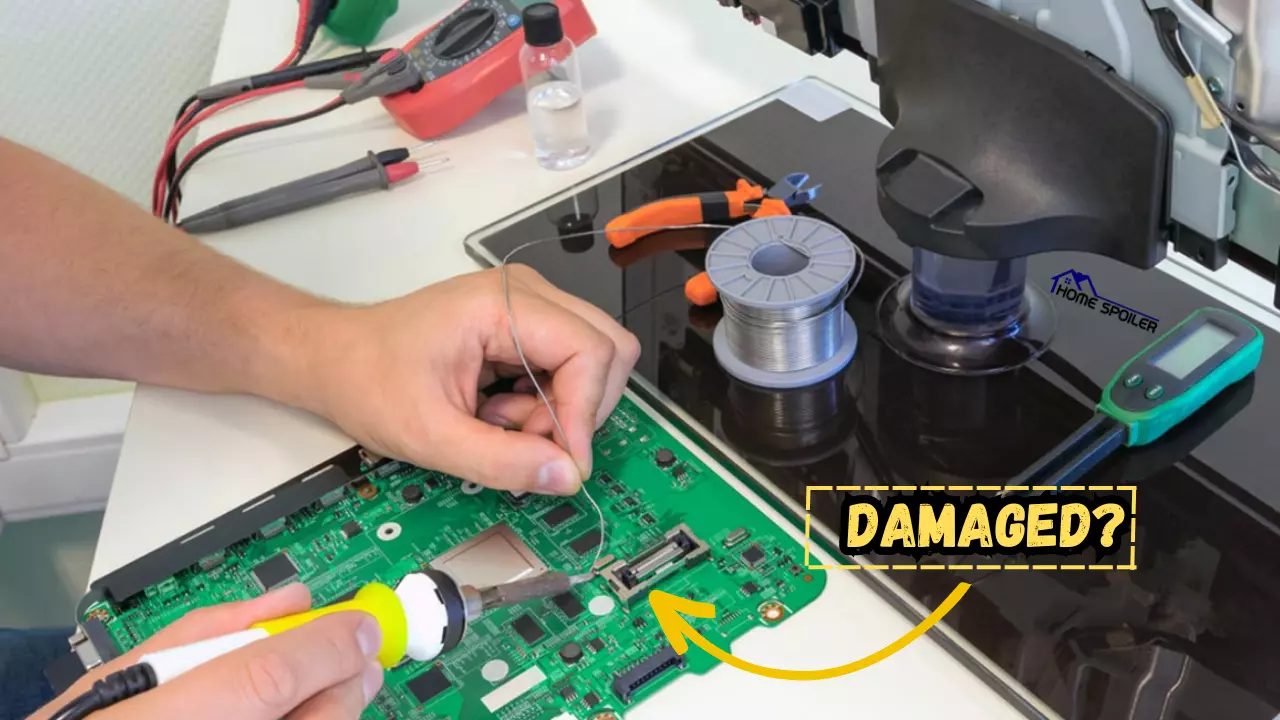Suddenly, you fall into several problems.
All these issues typically trace back to one culprit: a malfunctioning mainboard.
However, In this guide, I’ll break down the telltale signs of a malfunctioning TV mainboard and guide you through the steps to diagnose the issue.
Let’s dive in…
Symptoms of a Faulty TV Mainboard
- TV’s Status Light is Blinking Red.
- Distorted picture or sound.
- HDMI ports not working.
- TV not responding to remote or buttons.
- TV cycling on and off.
Here are the detailed explanations:
Sign 1: No Power

Let me clear this up: The “No Power” issue typically happens due to a faulty power supply!
But at times, the absence of power can also point directly to a faulty mainboard.
For example, let’s say you’ve ruled out power supply problems, ensured that the outlet is functioning, checked that all cables are securely connected, and tested the power supply board, but it looks good—yet your TV remains stubbornly unresponsive.
Or, when you press the power button, the status light starts blinking!
This is when the mainboard comes into focus as a potential troublemaker.
Sign 2: No Display or Black Screen
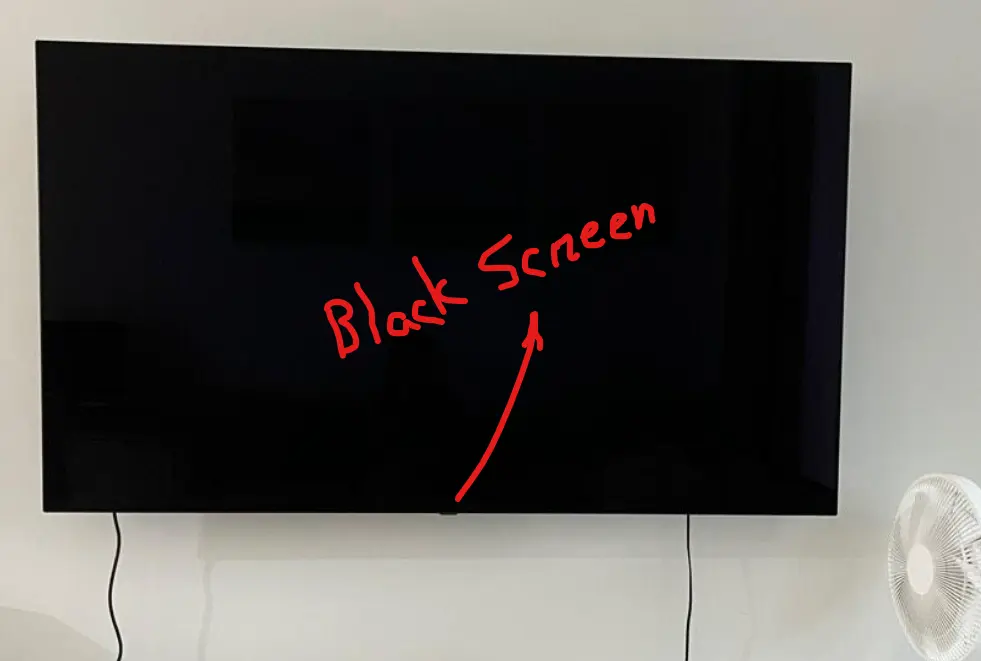
Just like the the first sign, “No Display” or “Black Screen” issue also typically happens due to the TV’s HDMI glitch or backlight issue.
But it’s rare!
Now, if the issue remains the same after power cycling the TV, then the mainboard is the main culprit.
The reason is simple: mainboard is responsible for controlling the TV’s video processing and output. It acts as the brain of your television, processing signals and ensuring that the image is displayed correctly on the screen.
When the mainboard malfunctions, it disrupts this crucial process.
Pro Tip: If the display shows distorted images, strange patterns, or unusual colors rather than a completely black screen, then it’s also an indication of a faulty mainboard.
Sign 3: No Sound or Audio Issues
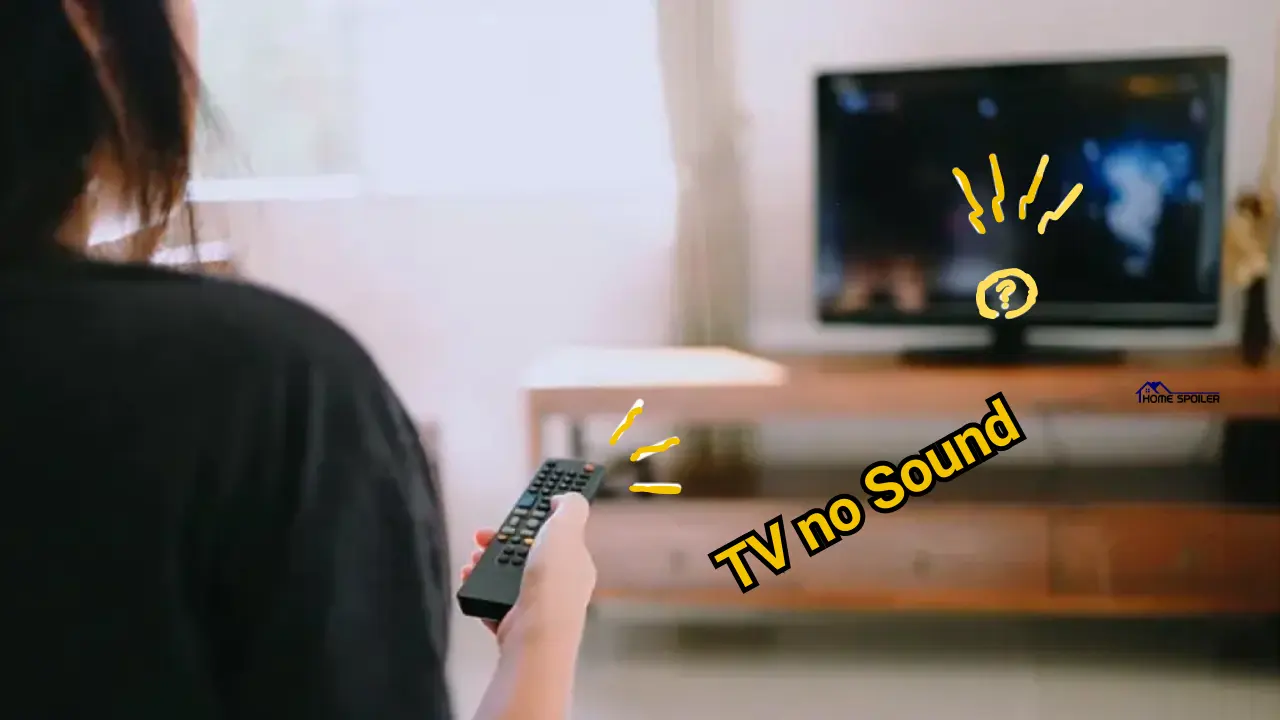
While audio problems can be related to other components as well, a damaged mainboard might lead to issues with sound output.
When your TV remains eerily silent or produces sound that’s far from crystal clear, the mainboard could be at fault.
Just as it processes video signals, it also processes audio signals (as mentioned earlier) and transmits them to the speakers.
However, before you rush to conclusions, double-check your TV’s audio settings and ensure that the volume isn’t muted or set too low.
If you have ruled out those settings, the next step is to investigate whether external devices like soundbars or speakers are also experiencing audio problems.
If they are, then the mainboard could very well be the culprit.
Sign 4: Freezing, Crashing or Features malfunction

Inside your TV, there are lots of tiny parts like circuits and resistors.
Apart from handling the pictures and sounds, there are special parts that make sure your TV works well without slowing down, buffering, or crashing.
As time goes by, these tiny parts can’t do their jobs as well, and they can’t process signals and commands as smoothly as before.
On the other hand, if these parts get worse because the TV is getting old or other things are happening, they might have trouble keeping up with all the new things that modern TVs can do, like apps and connecting to the internet.
Here’s the thing: you can’t just change these tiny parts by themselves.
The only way to make your TV work like it should is to put in a new mainboard.
Note: If your TV restarts on its own without you doing anything, or if it keeps restarting repeatedly as if it’s stuck, or if it automatically turns off and on after a few seconds, it’s also a sign that the main board of the TV is not working properly.
F.A.Q.s
Q: What are the common symptoms of a faulty TV mainboard?
Common symptoms of a faulty TV mainboard include no power, no picture, distorted or flickering images, random reboots, and unresponsive remote control commands.
Q: My TV is not turning on. How can I determine if the mainboard is at fault?
To check if the mainboard is the issue, you can try a power cycle (unplug, wait, and then plug back in) and see if the TV turns on.
If not, it might be a faulty mainboard.
Q: Is replacing a mainboard expensive, or should I consider buying a new TV?
The cost of replacing a mainboard varies depending on the TV model and brand.
Sometimes, replacing the mainboard can be more cost-effective than buying a new TV, especially if the display and other components are still in good condition.
Q: How can I prevent my TV mainboard from getting damaged?
To prevent mainboard issues, ensure proper ventilation around your TV to prevent overheating.
Also, use a voltage regulator to protect your TV from power surges, and avoid exposure to extreme temperatures and humidity.

Abdul Kader, a handy guy and experienced founder of a TV repair shop in Gulshan, Dhaka, Bangladesh. He is mainly an expert in understanding and repairing different types of issues with Smart TVs and providing helpful insights on how to keep them in good working order. Read his Full Story.