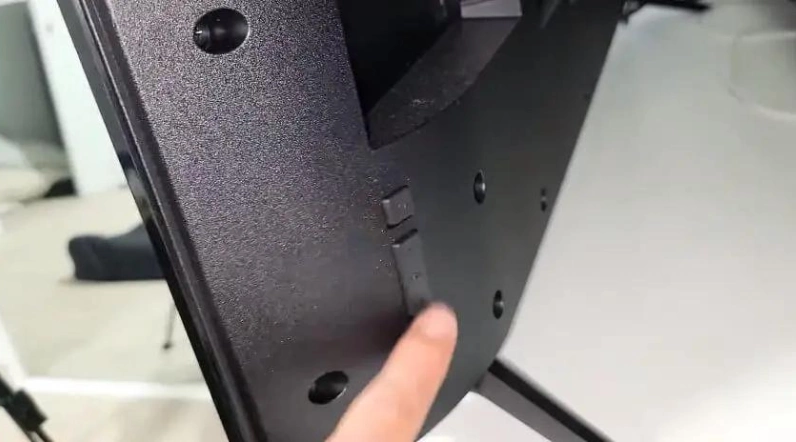Since we started Homespoiler.com, I’ve written many articles with lots of helpful guides for fixing issues with different TV brands like LG, Hisense, and TCL.
Every time I write a guide, I always suggest starting with “Power Cycling The TV” as the first step.
But, I haven’t really explained why it’s the go-to step for most TV problems.
Chances are, you might not know the details; you probably just know how to do it, right?
In this article, I’ll explain what power cycling a TV means, how it helps, and why it should be your initial troubleshooting move!
Let’s move on…
What is Power Cycling a TV

Power cycling is typically similar to a reboot, but it goes a step beyond that.
During a reboot, you just press the reboot option in the settings or the power button, and the TV turns off and then back on.
But in power cycling, you make this step even more drastic by unplugging the TV completely, waiting at least 60 seconds, and then pressing the power button for a minimum of 15 seconds.
Why is power cycling a go-to solution for fixing TV issues?
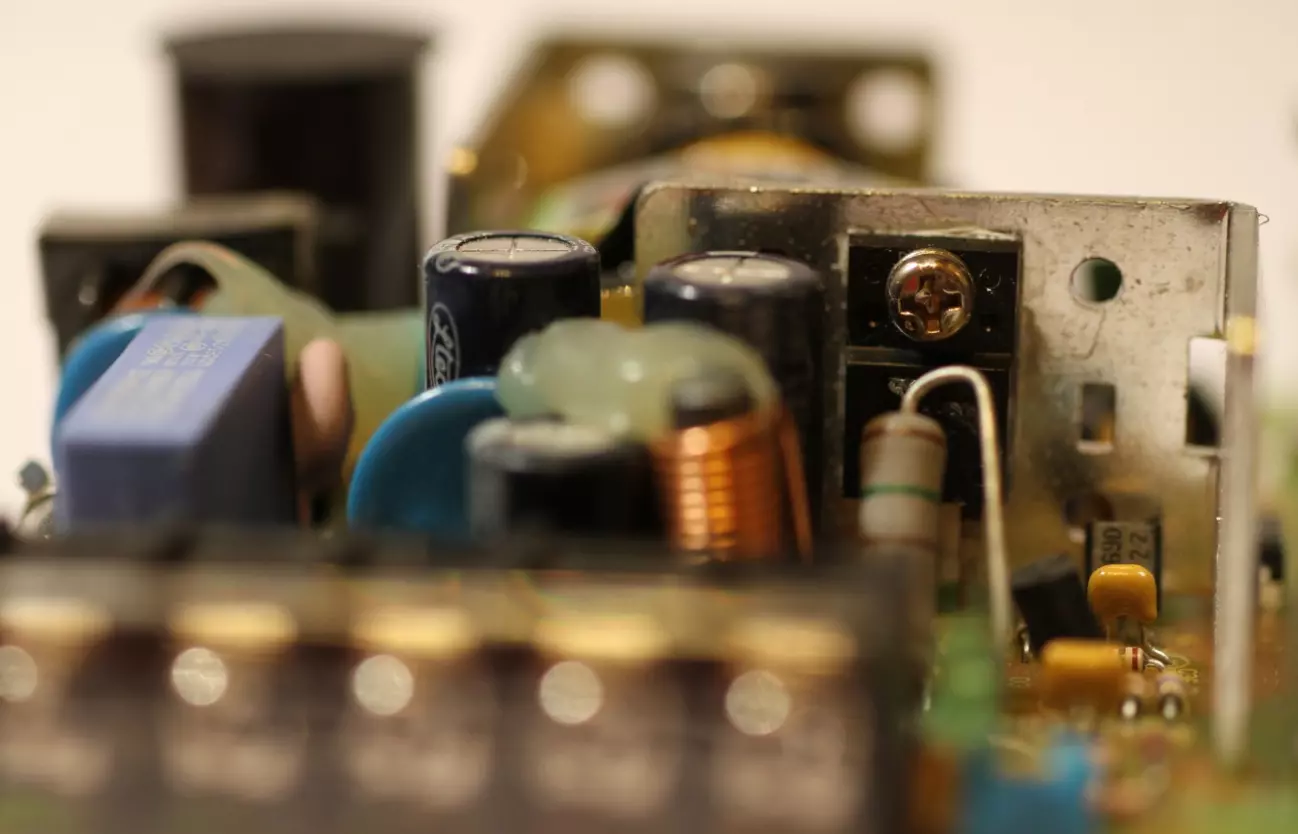
In most cases, when a TV stops working, it’s due to temporary glitches in the system, such as those that develop in the RAM, firmware, or capacitor.
What I’ve found is that when someone power cycles a TV, it instantly:
- Clears out the RAM
- Reloads all the core files
- Drains all the remaining power from the internal circuit and reset the mainboard.
Since the RAM is cleared out and all the core files are refreshed, that pesky temporary glitch is wiped out from the system, and the TV starts working again as normal!
Remember: Power reset is just worth a try! It doesn’t always do the trick!
How To Power Cycle a TV Properly

In case you don’t know the exact way of power cycling, I have provided the steps below:
Here’s how to Power Cycle a TV:
- Turn off the TV and disconnect it from the power source completely.
- Similarly, disconnect all the HDMI and audio cables connected to the TV.
- Wait at least 5 minutes. (be patient)
- During this time, press and hold the TV’s power button for about 15 seconds.
Once done, power the TV back on.
That’s it…
Success story from users!
I have received countless emails from my readers about how power-cycling their TV has magically resolved almost 70% of the issues.
I won’t be able to mention every email, but here are some of them:
After years with an older TV, a month ago I bought my first Samsung TV and this happened today. Unplugging and replugging did the trick but after all the money I spent for an expensive, up to date TV. Amazing!—Telibon Nelson
Power cycling worked for me the first time. But now its black screen with a light flickering and turns off and on on its own. might be mainboard issue. —Heather Borua
F.A.Q.s
Q: What kind of problems can be resolved by power cycling a TV?
Power cycling can help resolve a range of issues, such as frozen screens, no audio or video output, unresponsive remote control, and network connectivity problems.
It’s particularly effective for issues that might result from temporary software or hardware glitches.
Q: How often should I power cycle my TV?
Power cycling should be performed on an as-needed basis.
If you notice recurring issues, such as intermittent connectivity problems or software glitches, you might consider setting a routine to power cycle your TV every few weeks.
However, avoid excessive power cycling, as it could potentially contribute to wear and tear on the TV’s components.
Q: Is power cycling the same as a factory reset?
No, power cycling and factory resetting are different processes.
Power cycling involves briefly unplugging the TV to clear temporary glitches.
Factory resetting, on the other hand, erases all user settings and returns the TV to its original state when it was first purchased.
Q: Can power cycling harm my TV?
Power cycling is a safe troubleshooting technique that will not harm your TV.

Abdul Kader, a handy guy and experienced founder of a TV repair shop in Gulshan, Dhaka, Bangladesh. He is mainly an expert in understanding and repairing different types of issues with Smart TVs and providing helpful insights on how to keep them in good working order. Read his Full Story.