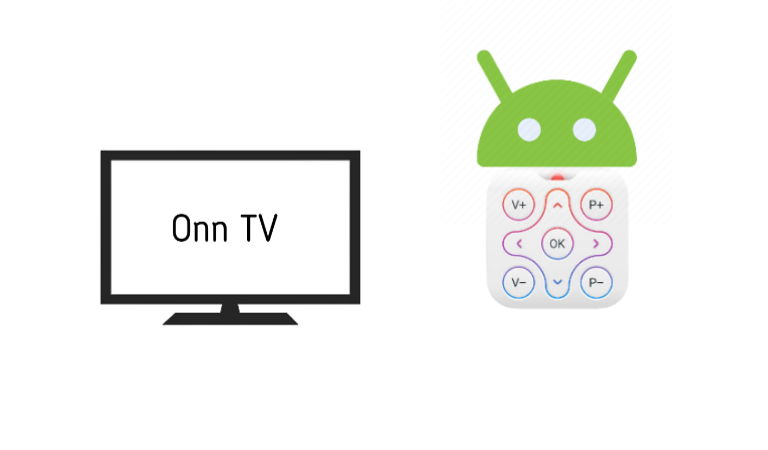For whatever reason, you have lost your TV remote, or it has stopped working, and now you are stuck trying to figure out how to turn on the TV without using the remote.
Right?
Actually, this is quite a common issue for many smart TV users, not only for Onn, but also for other top brands like LG or Hisense.
In this guide, I will walk you through the process of finding your ONN TV’s power button, and how you can use it to turn your TV on.
Let’s dive in…
So, Where Is the Power Button Located on My Onn TV?

Some Onn TVs don’t have any external power button at all.
They are designed to stay on and sleep when not in use, so that features like automatic software updates, remote control use, and access to streaming content are always available.
However, if your TV model does have a power button, it is located either on the right side or the center underneath the TV.
It is a slim, black button located on the right side, just above the USB port.
To turn the TV on, press the power button once. To put the TV into standby mode, press and hold the power button for three seconds.
So how do I power on my TV?
To turn on your Onn TV without a remote, locate the physical power button, and then press it. If your TV has no physical buttons, download a TV remote app on your smartphone and use it to power on the TV.
Here’s a detailed explanation:
Method 1: Use the TV’s Physical Power Button

This is probably the easiest and most effective way to power on an Onn TV without using any remote controller.
TV manufacturers know that users may fall into unexpected situations where they might need to power on the TV, just like you are in!
That’s why every TV brand features a physical power button, and Onn TVs are no exception.
Once you find the power button, simply press it, and your TV will turn on.
Here’s a quick video guide to do this. (Same as TCL)
Method 2: Install a remote control app on your phone
There are a lot of TV remote apps available in the app store.
Some may work better than others with an IR transmitter built-in (which you will need if the TV can’t pick up the Bluetooth signal).
However, among many remote apps, Twinone Universal Remote, in my eyes is the best to power on an Onn TV from a smartphone.
Go to the pass store and search for this app.
Once you have installed it, open the app and select your TV brand, find it with one of the auto-search options, or type in the model number yourself. Follow the instructions for pairing your phone with your television set.
When you are done, open up your app, and you should be ready to start controlling!
Remember: your phone must have IR Blaster to control the TV with the mobile app. If your device isn’t compatible with IR Blaster, buy an external one from Amazon or any local vendor.
Method 3: Replace the old remote or buy a new one
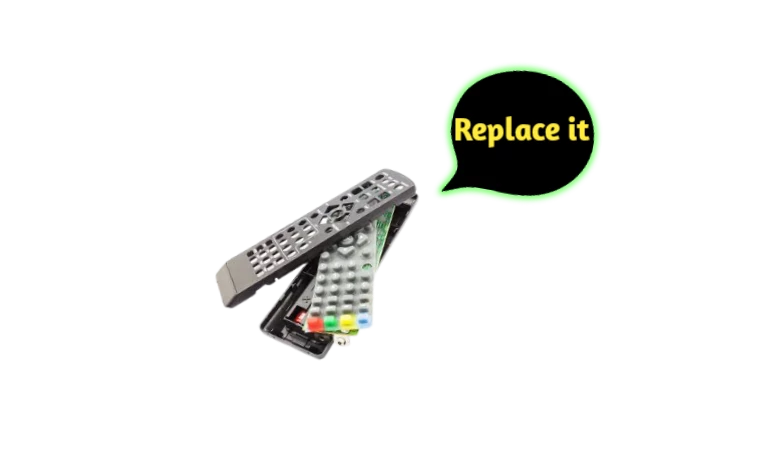
If you can’t find the power button on your TV or your phone isn’t compatible with the IR Blaster, buy a new remote control.
But before that, try to find your lost remote.
If your remote is broken or malfunctioning, follow this guide from wikiHow on How to Repair a broken Remote Control
F.AQs
Q. What is IR Blaster?
An IR blaster is infrared radiation emitted from a source that quickly dissipates into the atmosphere.
An IR blaster, also known as an infrared blaster, allows you to use your tablet or phone as a remote control to control your TV or other devices that support infrared communication, such as audio receivers.
Q. How do I know if my phone is IR-blaster compatible?
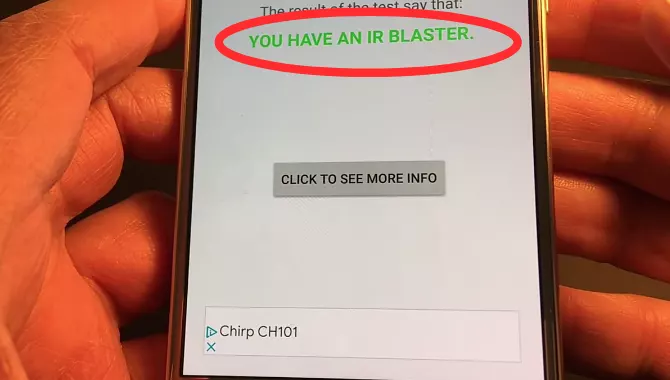
To determine if your phone is IR blaster compatible, you will need to download an app that can read the signal emitted by the remote control.
There are many apps available for free downloads, such as IR Tester.
If you’re using an older phone without Bluetooth or WiFi, then it’s possible that your device does not support an IR blaster.
Q: Can I use a universal remote to turn on my Onn TV if I’ve lost the original remote?
Yes, if you have a universal remote that is compatible with Onn TVs, you can use it to turn on your TV even if you’ve lost the original remote.
Check the user manual for your universal remote to see if it supports Onn TVs.

Abdul Kader, a handy guy and experienced founder of a TV repair shop in Gulshan, Dhaka, Bangladesh. He is mainly an expert in understanding and repairing different types of issues with Smart TVs and providing helpful insights on how to keep them in good working order. Read his Full Story.