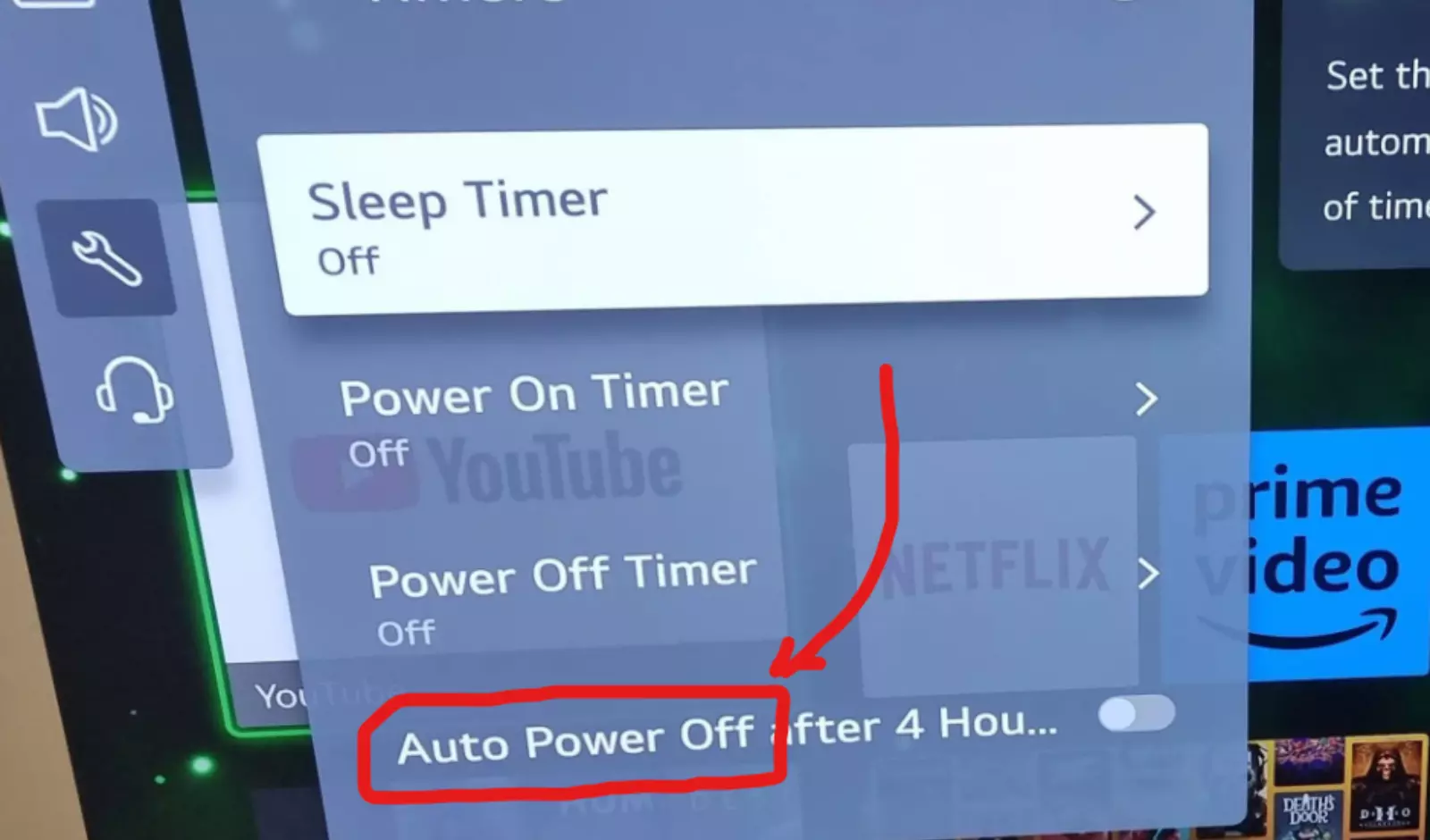“Auto Power Off”— a feature on many smart TVs that many users are still unaware of.
When activated, TV will turn off every 15 minutes, in the middle of the night, or in the morning, depending on the settings you choose.
So, if you’re unfamiliar with this feature, there is a chance that you might get scared, thinking there’s a ghost messing with your TV or that the TV is damaged!
However, this article will explain what the TV auto power-off feature is, how it works, the pros and cons, and how to turn it on, off, or adjust it based on your preferences.
Let’s dive in…
| Pros of Auto Power Off Feature | Cons of Auto Power Off Feature |
|---|---|
| It can help you save energy and reduce your electricity bill. | It can be annoying or inconvenient if the TV turns off when you don’t want it to. |
| It can extend the life of your TV by preventing overheating, screen burn-in, and other damages. | It can cause some delay or lag when the TV restarts. |
| It can avoid disturbing your sleep or others by turning off the TV when you fall asleep or leave the room. | It can wear out some components of the TV faster. |
Different Ways Your TV Turns Itself Off

Depending on the TV model and brand, the name and settings of this feature may vary.
The basic concept is the same: TV will shut down automatically either after a certain time or when there’s no signal from your connected devices.
Here are a few common types:
1) Timer-based Auto Power Off
You can set a specific time for your TV to turn off by itself. For instance, after 30, 60, or 120 minutes.
It’s handy for saving energy and avoiding disturbances if you happen to doze off while watching.
Simply look for this in your settings menu, usually under eco or power options.
On a Samsung TV, for example, it’s in Settings > System > Eco Solution > Auto Power Off. On an LG TV, check Settings > General > Eco Mode > Auto Power Off.
2) Motion-based Auto Power Off
This feature senses room movement and shuts down the TV if there’s no activity for a certain period.
Basically, it prevents your TV from running unnecessarily.
You can usually find this option in the settings menu under the eco or power options. For example, on a Samsung TV, go to Settings > System > Eco Solution > No Signal Power Off.
3) HDMI-based Auto Power Off
When activated, this mode enables the TV to automatically power off when the connected HDMI device is turned off.
It synchronizes the power status of your TV with that of the HDMI device, such as a Blu-ray player, gaming console, or streaming device.
If it detects that none of these devices are active or sending signals, it will proceed to power off the TV.
To access this feature, navigate to the settings menu under general or system options. On a Samsung TV, you can find it in Settings > General > System Manager > Power Off Link. For LG TVs, this function is referred to as HDMI CEC.
Common Problems and Fixes for TV Auto Power Off
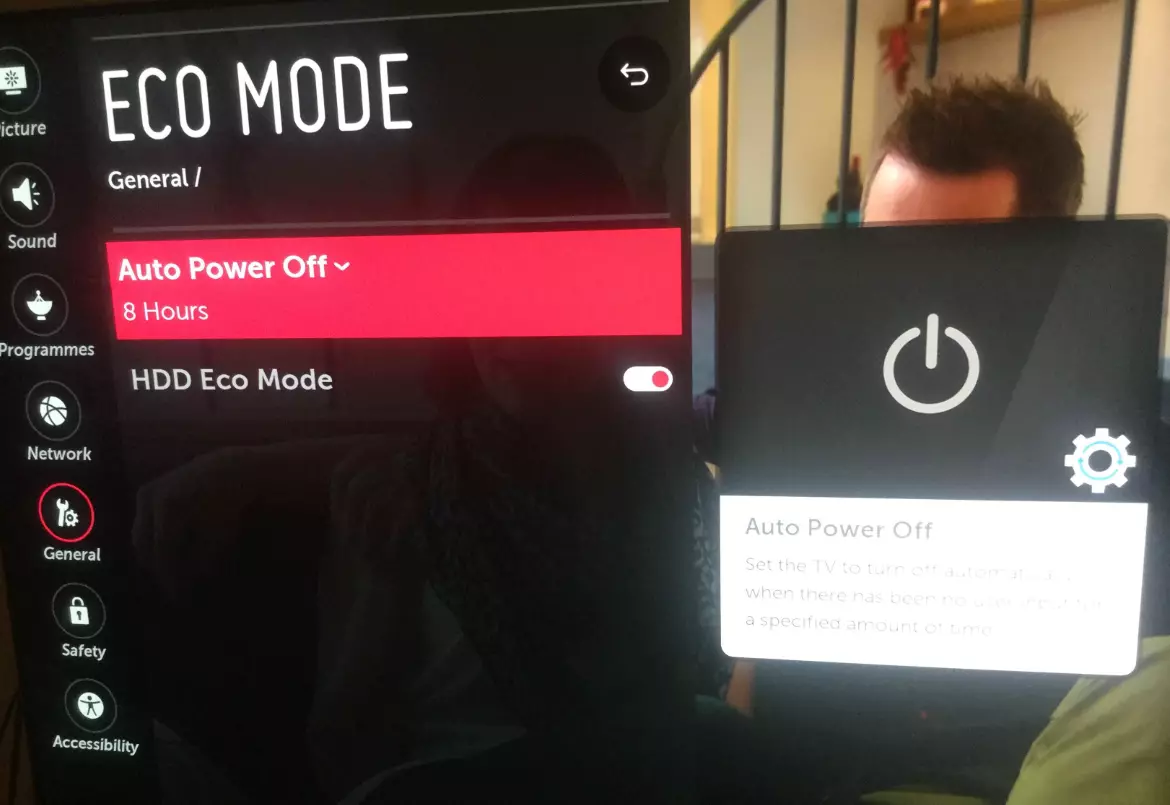
Sometimes, your TV might turn off unexpectedly or too soon.
This can happen if the TV doesn’t sense any signal from connected devices like a cable box, streaming device, game console, or DVD player.
Here are some easy solutions:
- Make sure your connected devices are turned on and sending signals to the TV.
- Check that your HDMI cables are securely connected and not loose or damaged.
- Confirm that the TV input is set to the right source for your connected devices.
- Adjust the time interval for the TV auto power-off feature to a longer duration or turn it off completely.
On the other hand, your TV might not turn off automatically or stay on for too long.
This could occur if the TV detects signals from connected devices, even when you’re not actively using them.
Here’s what you can do:
- Turn off connected devices when you’re not using them or switch to another input source.
- Disable features that could keep the TV on, like HDMI-CEC or Bravia Sync.
- Adjust the time interval for the TV auto power-off feature to a shorter duration or turn it on if it’s off.
F.A.Q.s
Q: How do I know if my TV has the auto power off feature?
Check your TV manual or online support to see if your TV has the auto power-off feature.
You can also look for the option in your TV settings menu, usually under the Eco, Power, or Timers sections.
Q: What is the difference between the auto power-off and sleep timer?
TV auto power off is a feature that automatically turns off your TV after a certain period of time or when there is no signal or activity.
Sleep timer is a function that allows you to set a specific time for your TV to turn off, regardless of the signal or activity.
Q: Can I use the TV auto power-off feature and the sleep timer together?
Yes, you can use both the TV auto power-off feature and the sleep timer together, but the TV will turn off according to the earlier setting.
For example, if you set the TV auto power off feature to 2 hours and the sleep timer to 3 hours, the TV will turn off after 2 hours.

Abdul Kader, a handy guy and experienced founder of a TV repair shop in Gulshan, Dhaka, Bangladesh. He is mainly an expert in understanding and repairing different types of issues with Smart TVs and providing helpful insights on how to keep them in good working order. Read his Full Story.