Usually, every Insignia TV model has a separate port to plug in the power cord, labeled as ‘Power.’
If you are not that tech-savvy, you will have a hard time finding this port.
Why?
Because the AV, PC/DVI Audio Input, Ant Cable, and Power Port look almost similar. So it’s common to get confused.
However, this guide will show you the exact location where you have to plug the power cable into your Insignia TV, with images for different models.
Let’s move on…
Which port do I insert the power cord into for my Insignia TV?
- Insignia Fire TV: The power input port is located at the back of the TV. You may need to look from the bottom at the back of your TV in order to see the power.
- Insignia Smart TV: The power connector is located to the far right of the back of the device.
There are many models from Insignia, and each model has a different location for the power input port.
Here is the location distribution based on the model number:
1) Insignia NS-24E200NA14 TV
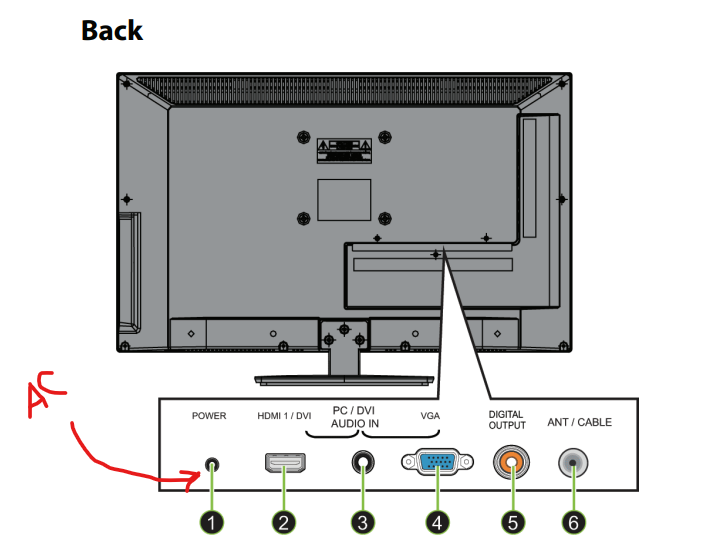
2) Insignia NS-50D421NA16 TV
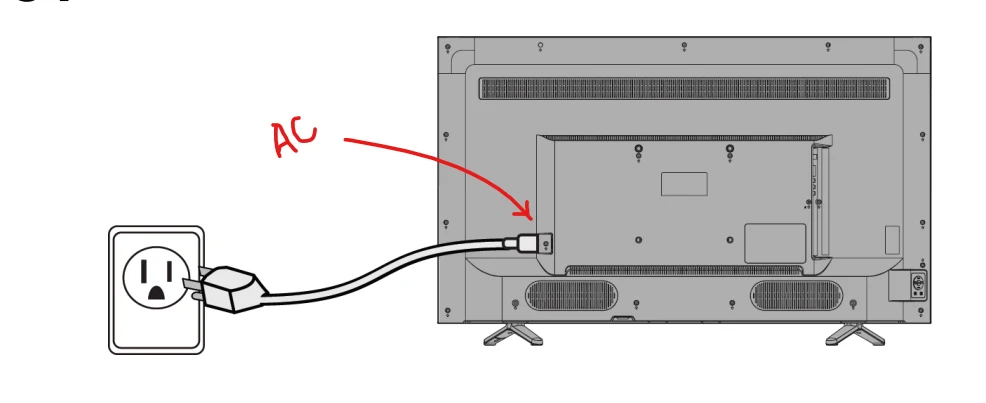
3) Insignia NS-20ED310NA15 TV
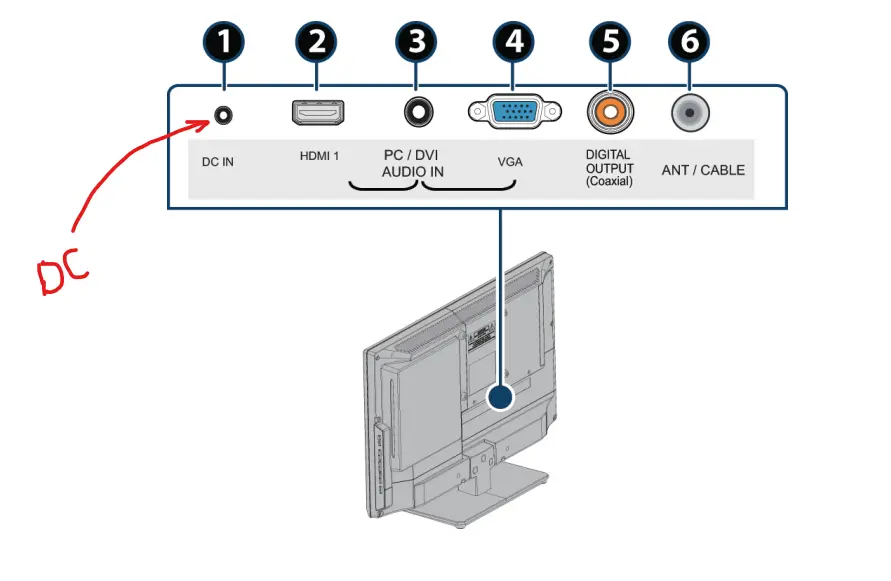
4) Insignia NS-24L120A13 TV
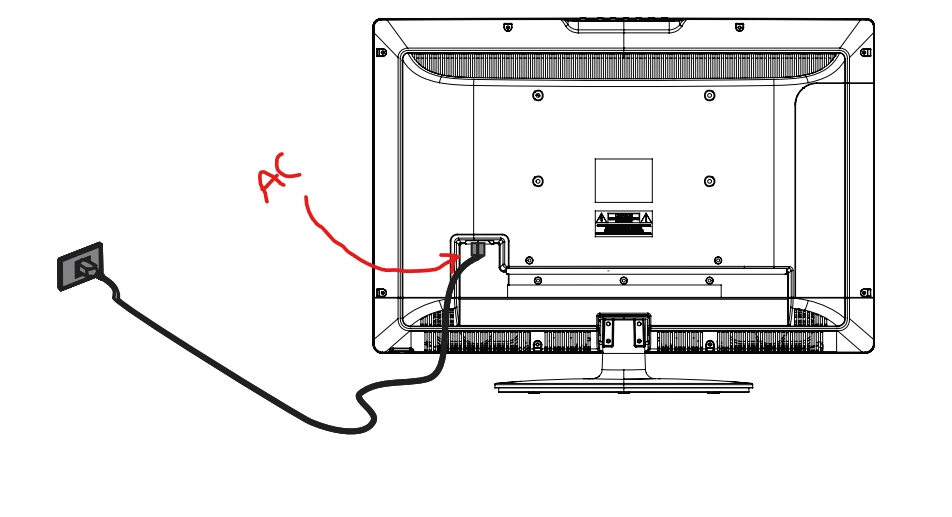
5) Insignia NS-40DR420NA16 TV
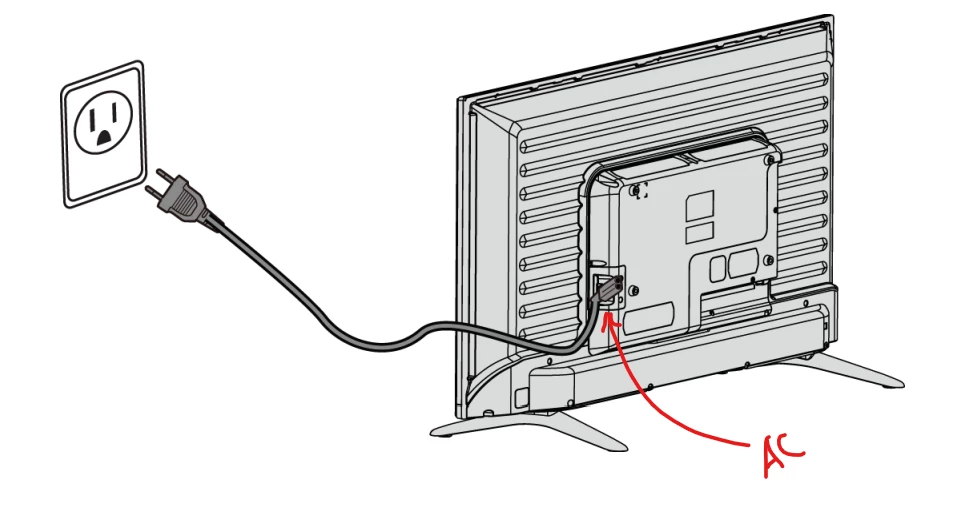
Note: As you can see from the above pictures, the power input port varies depending on the model. However, in all models, the power input port is labeled as either “DC Input/AC Power” or simply “Power.”
Power Cord Types
Insignia TVs come with different types of power cords, depending on the model and region.
Common types include
- Standard two-prong power cord
- and three-prong power cord.
To guarantee compatibility, always use the power cord that comes with your TV.
If you need to replace a lost or damaged cord, refer to the user manual for the appropriate specifications or purchase one directly from Insignia or an authorized retailer.
How To Plug in the Power Cord on Insignia TV
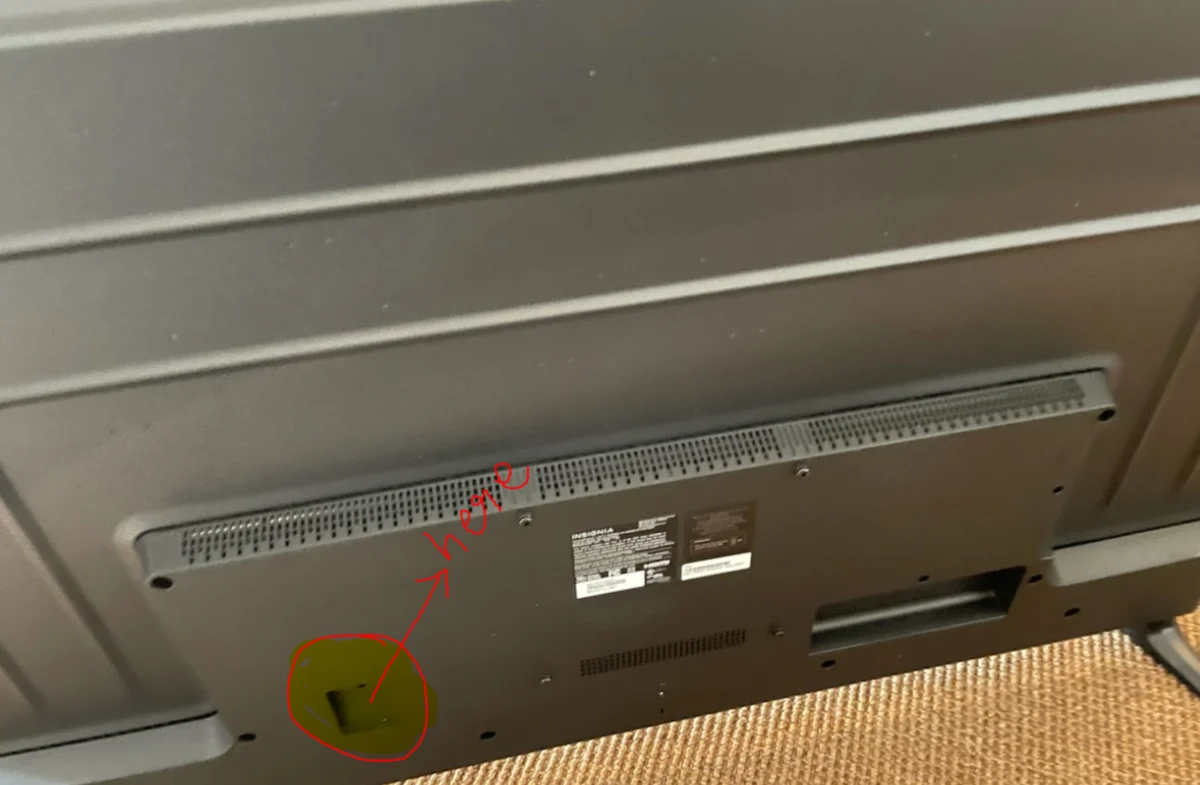
To plug in the power cord of an Insignia TV,
- First, locate the AC IN jack on the back of your TV.
- Plug one end of the power cord into the AC IN jack.
- Plug the other end of the power cord into a power outlet.
That’s it…
Common Mistakes to Avoid
As simple as it may appear, plugging in your Insignia TV power cord can sometimes lead to common mistakes that are easily avoidable.
Here’s a detailed breakdown of what to watch out for:
- Forcing the Plug:
- Why it’s a mistake: Applying excessive force when inserting the plug into the power input port can damage both the cord and the port. It may also lead to electrical connection problems.
- How to avoid it: Instead of forcing the plug, gently guide it into the port. If it doesn’t go in smoothly, double-check the alignment and try again. It should slide in without significant resistance.
- Incorrect Port:
- Why it’s a mistake: Plugging the cord into the wrong port, especially if there are multiple ports in the vicinity, can lead to ineffective power supply or no power at all.
- How to avoid it: Always confirm that you are connecting the power cord to the correct port. Look for labels like “AC In,” “Power,” or corresponding icons that indicate where the cord should go.
- Loose Connections:
- Why it’s a mistake: A loose connection between the power cord and the TV’s power input port can result in intermittent power loss, causing frustration and potential damage.
- How to avoid it: Ensure a snug and secure fit when plugging in the cord. Check that it’s fully inserted into the port, and there should be minimal play or movement.
Troubleshooting Power Issues
Sometimes, despite your best efforts, your Insignia TV may not power on after plugging in the cord.
In such cases, follow these troubleshooting steps before seeking further assistance:
- Check the Outlet:
- Why it’s important: Ensuring the power outlet is functional is the first step in diagnosing power issues. If the outlet isn’t working, your TV won’t receive any power.
- How to do it: Plug another functioning device, like a lamp or a charger, into the same outlet to verify its functionality. If the other device works, the outlet is fine.
- Inspect the Cord:
- Why it’s important: A damaged power cord can be a common culprit for power problems. Visual inspection can help identify issues.
- How to do it: Carefully examine the power cord for any visible signs of wear, cuts, or frayed wires. If you notice any damage, replace the cord with a new one from Insignia or an authorized retailer.
- Verify the Connection:
- Why it’s important: Sometimes, the cord may appear connected but might not be securely inserted into the TV’s power input port.
- How to do it: Double-check the connection by gently tugging on the power cord where it connects to the TV and the outlet. If it comes loose easily, reconnect it securely.
If you’ve gone through these troubleshooting steps and your Insignia TV still refuses to power on, then the power port is most likely faulty.
I recommend sending it to a repairer to have it repaired.
If your Insignia TV is still under warranty, you can contact Insignia’s support team by filling out a short form with a description of your problem on their website.
You can also call their support team at 1-877-467-4289 (U.S. and Canada) or 01-800-926-3000 (Mexico) between 8 a.m. and 9 p.m. CT.
F.A.Q.s
Q: Can I use a power cord from another TV brand with my Insignia TV?
I recommend you use the power cord that came with your Insignia TV to ensure compatibility and safety.
Q: What should I do if the power cord doesn’t fit into the port?
Double-check that you’re using the correct port and avoid forcing the plug.
If it still won’t fit, contact Insignia support.
Q: Is it safe to leave my Insignia TV plugged in all the time?
While it’s generally safe, it’s a good practice to unplug when not in use to save energy and reduce the risk of power-related issues.

Abdul Kader, a handy guy and experienced founder of a TV repair shop in Gulshan, Dhaka, Bangladesh. He is mainly an expert in understanding and repairing different types of issues with Smart TVs and providing helpful insights on how to keep them in good working order. Read his Full Story.

