There are several reasons why your Onn TV won’t turn on, such as a malfunctioning power board, loose or damaged cable connection, or a temporary system glitch in the TV.
Now, there are two possibilities:
- Your TV won’t turn on, but the standby light is flashing red.
- Your TV won’t turn on, and there’s no flashing light or any sign of power.
If your TV falls into the first category, it might have a problem with its firmware or internal components. In the second case, the issue is likely related to the power supply.
Let’s dive in…
How To Fix Onn TV Not Turning On
- Disconnect the TV from the power source completely.
- Similarly disconnect all the HDMI connected devices from the TV.
- Wait for 5 minutes.
- During this time, press and hold the power button for about 30 seconds.
- Once done, plug the TV back in and test the result.
Note, over the past 7 years, I’ve been repairing these types of TVs that suddenly stop working and sometimes blink the standby light.
Most of the time, several common troubleshooting methods solve these types of issues, but remember, it may not work for everyone.
If you fail to troubleshoot the issue after reading this article, you need to send the TV to a repairer.
Step 1) Is the power outlet or power cord working correctly?
One of the first things you should check when your Onn TV won’t turn on is the power supply. There might be a problem with the wall outlet, the power cord, or the power button.
Make sure that the wall outlet where you plug in your Onn TV is working properly.
You can test it by plugging in another device, such as a lamp or a phone charger, and see if it works.
If it doesn’t, you might need to replace the outlet or check the circuit breaker.
Check if the power cord of your Onn TV is securely connected to both the wall outlet and the TV. Sometimes, the cord might get loose or damaged due to wear and tear or accidental pulling.
If the cord is loose, plug it back in firmly.
If the cord is damaged, you might need to buy a new one or contact Onn customer service for a replacement.
Step 2) Check the power button
Try turning on your Onn TV using the power button on the TV itself, instead of using the remote control.
Sometimes, the remote control might have issues that prevent it from sending signals to the TV.
If the TV turns on with the power button, then the problem is with the remote control.
If it doesn’t, then there might be an issue with the power button or the internal hardware of the TV. Simply press the button several times with some force and see if this fixes it.
Step 3) Check the remote
If you find that pressing the power button hard or cleaning it doesn’t solve the issue, try resetting the remote control.
Rihan sent us an email, saying,
“I was about to give up on my ONN TV, but then I had a wild idea to reset my remote’s battery. Took out batteries, cleaned the port and then put them back in. Lol, it worked very hard (haha)”
First, take out the batteries completely.
Now check again if the TV turns on correctly. If not, proceed to the next step.
💡 Also read: How to Turn on Onn TV without using any Remote?
Step 4) Check the Backlight

If your TV has power and the standby light is blinking or it seems to turn on but shows a black screen, it’s probably because the backlight is damaged.
Here’s a simple way to confirm this:
- Turn on the TV.
- Use a flashlight (your phone’s flashlight will work too) and shine it close to the screen.
- Pay close attention to see if you can spot a very faint image on the screen.
If you can see it, it means the LED backlight is damaged.
In a previous article, I provided detailed instructions on how to diagnose and replace a faulty backlight strip.
If you’re handy with DIY tasks, you can check out the guide at this link.
My Onn TV Won’t Turn On, But the Red Light Is On
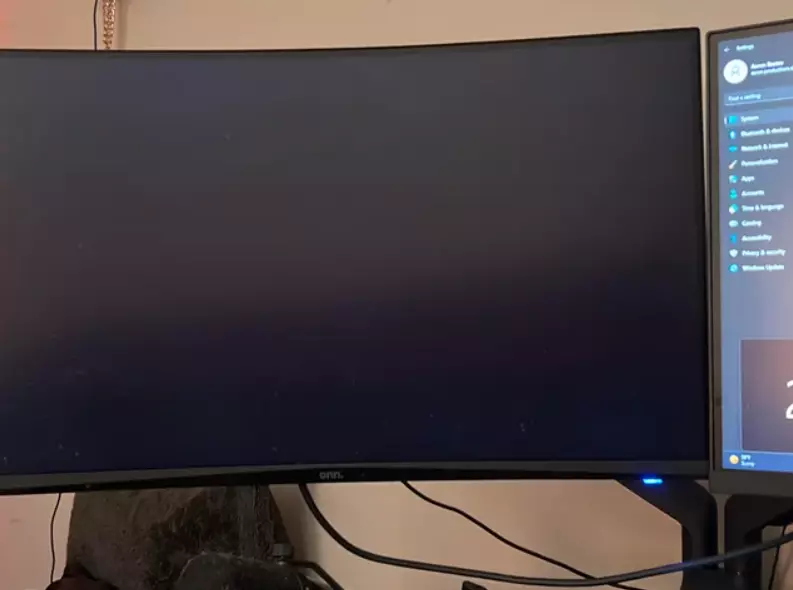
If your Onn Roku TV has a red power light but doesn’t turn on when you press the button, here are some possible reasons:
- Something inside the TV is broken and needs to be replaced.
- The sensor that receives signals from the remote control is not working.
- The power control board is malfunctioning.
- The TV’s button is stuck or damaged.
- The remote control might not work due to dead batteries.
To resolve this issue, identify the problem and replace the faulty part.
You can try simple solutions like checking and replacing the remote’s batteries or fixing the TV’s power button if it’s stuck.
If you suspect a problem with the internal hardware, it’s best to seek professional assistance. 😊
F.A.Q.s
Q. How do I know if my Onn TV fuse is blown?
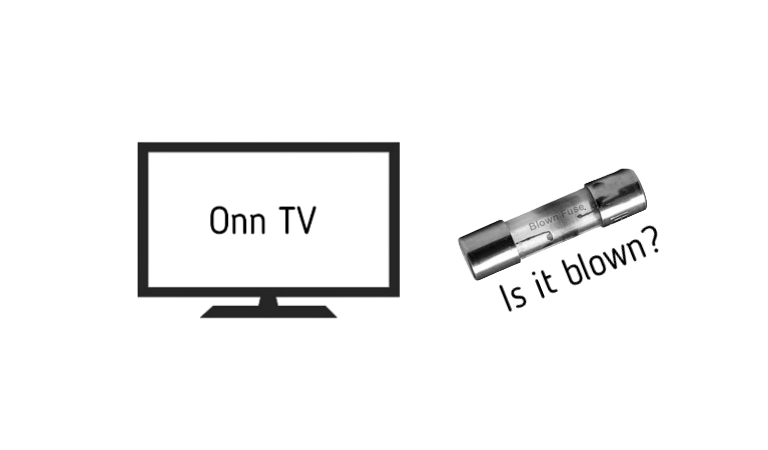
If your Onn TV suddenly stops working, there’s a chance that a fuse has blown.
But how can you tell if that’s the case? Here are a few signs that your Onn TV’s fuse may be blown:
- The power light is off or flickering.
- There’s no picture on the screen, even when you turn on your TV.
- You hear a popping sound coming from your TV.
- Your TV smells like it’s burning.
If you notice any of these signs, check your TV’s fuse.
To do this, use a screwdriver to unscrew the TV fuse cap holder. Then, carefully check the fuse wire.
If you see a visible gap between the wires or a metallic or dark smear inside the glass, you have a blown TV fuse.
Note: The TV fuse is located on the power supply board of the TV.
Q. How do I know my Onn TV motherboard is damaged?
Below are the signs you will realize your TV’s motherboard has been damaged:
- TV won’t turn on no matter what you do!
- The TV turns on, but there’s no picture.
If the TV turns on, but the picture looks fuzzy or distorted, the motherboard might be damaged!

Abdul Kader, a handy guy and experienced founder of a TV repair shop in Gulshan, Dhaka, Bangladesh. He is mainly an expert in understanding and repairing different types of issues with Smart TVs and providing helpful insights on how to keep them in good working order. Read his Full Story.

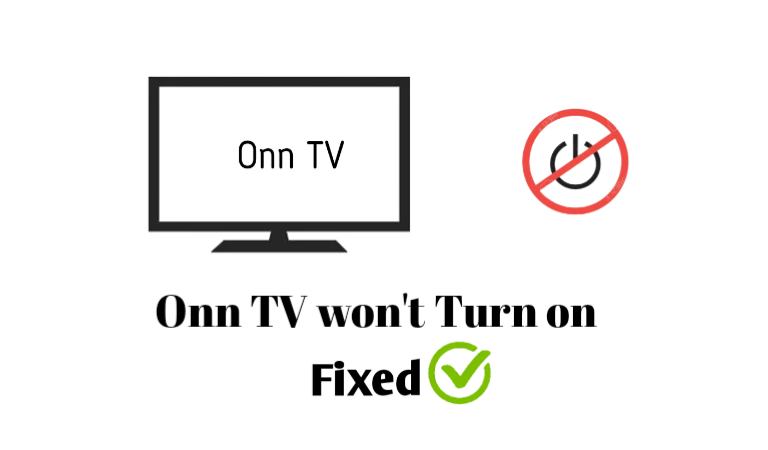
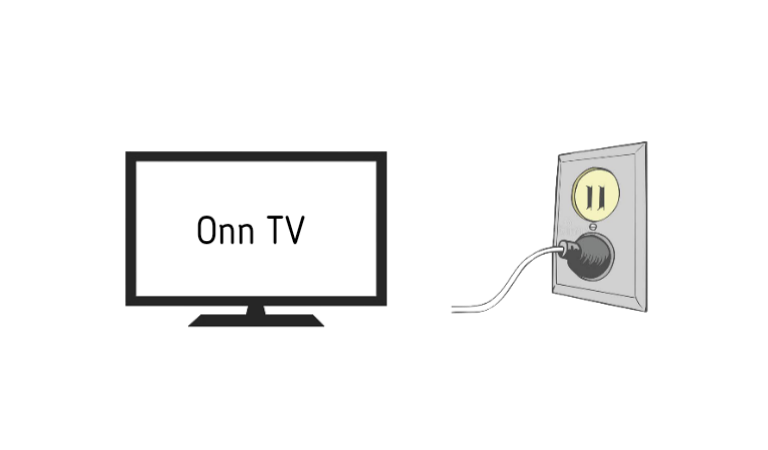



My Onn tv is basically new I purchased in October 2023. Tv worked fine up until a month ago. It will work for a short period then shut off. I’ve contacted customer support about it and called Walmart to see if I could trade it out, No response from Walmart. What can I do?