“The red light on a Blue Air purifier is designed to be a helpful alert, not a cause for alarm. It’s simply the purifier’s way of letting you know that it needs some attention, whether it’s a filter change or a quick sensor cleaning.”— Liam Jones, Blue Air Product Specialist
So if you are experiencing the red light issue on your blue Air Purifier, in this article, I will tell you how you can troubleshoot this issue.
Let’s dive in…
What does Red light mean on Blue Air purifiers?
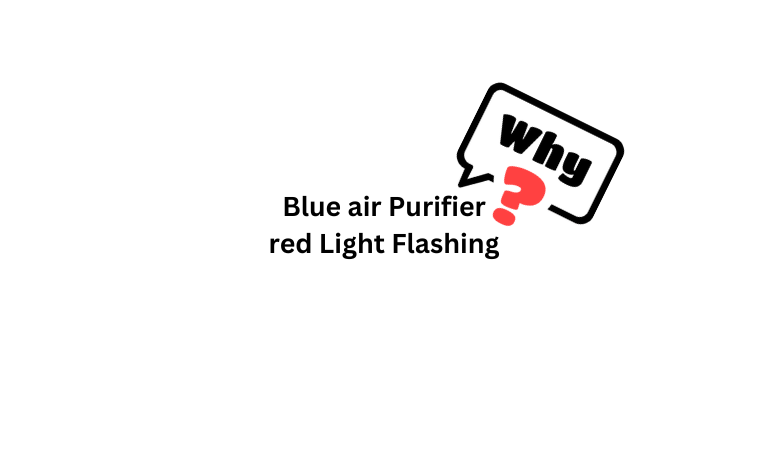
If you see a red light flashing on your Blue Air purifier, it usually means one of three things: either the filter is all clogged up with dirt and dust, the filter sensor is blocked, or the device has run into a temporary issue.
But there’s more to it than just red light. The color of the LED light can change from blue to yellow to red, depending on how clean or dirty the air is.
Here’s what each color means:
- Blue: The air quality is good, and the purifier is running at a low speed.
- Yellow: The air quality is moderate, and the purifier is running at a medium speed.
- Red: The air quality is poor, and the purifier is working hard at high speed.
Sometimes, the light might blink or flash, indicating a problem with the unit or the filter.
How To Fix Blue Air Purifier Red Light Step-By-Step
Flow Chart:
- Is the filter dirty or clogged?
- YES: Clean or replace the filter.
- NO: Proceed to Step 2.
- Did the red light turn off after cleaning/replacing the filter?
- YES: Issue resolved!
- NO: Proceed to Step 3.
- Press and hold the main button for 10 seconds.
- Did the red light turn off?
- YES: Issue resolved!
- NO: Proceed to Step 4.
- Did the red light turn off?
- Is the purifier overheating?
- YES: Let it cool down for at least 60 minutes.
- NO: Proceed to Step 5.
- Clean the filter sensor with a dry cotton swab.
- Did the red light turn off?
- YES: Issue resolved!
- NO: Proceed to Step 6.
- Did the red light turn off?
- Replace the filter with a genuine Blue Air filter.
- Did the red light turn off?
- YES: Issue resolved!
- NO: Contact Blue Air customer support or visit a repair shop.
- Did the red light turn off?
Here are the detailed step-by-step guidelines;
Step 1: Clean the Pre-filter
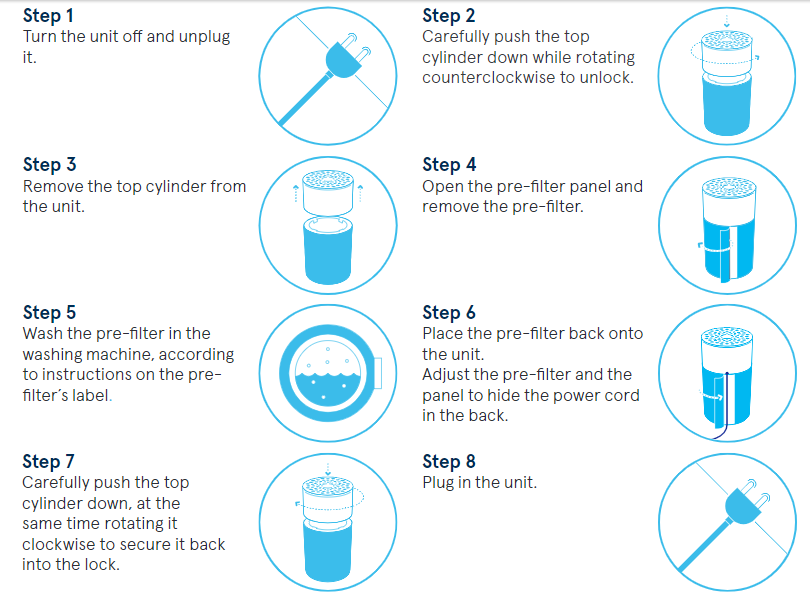
According to the Times of India, a clogged or damaged filter might cause an air purifier to stop functioning or to start behaving incorrectly.
Although there are other potential causes for why it can stop working, a damaged or clogged filter is the big culprit.
So, before you do anything else, try cleaning the pre-filter. To clean the Blue Air purifier pre-filter, follow the steps shown in the above picture.
Step 2: Power cycle your Blue Air Purifier

You have just cleaned the filter or even replaced the old one with a new one, but your Blue Air purifier still displays the red light!
What could be the issue?
OK relax! First of all, you don’t need to worry about it. It’s just a software glitch in your device and can be easily fixed through a reset.
Here’s how to do that:
- Turn on the device.
- You will see the filter indicator shining red. Don’t worry!
- Now press and hold the main (in some cases “filter”) button for about 10 seconds.
After 10 seconds, the red light will stop shining and turn white. Now continue using your device.
Related: Blue Air Purifier Orange light issue! How to Fix?
Step 3: Let the device cool down

The red light may also flash when the purifier gets too hot. Overheating is a serious threat that can not only affect the functionality of your air purifier but also cause irreparable damage.
Several factors, including a faulty power source, malfunctioning internal components, and filter obstruction, can lead to overheating.
However, not all models meet these criteria. Most of them include a built-in safety feature that activates if the purifier runs for too long or gets too hot.
If the “clean filter” indicator is still flashing after resetting the device, check whether the device is overheated or not. If it is, let the device cool down for at least 60 minutes. After that, turn on the device and your problem should be solved!
Step 4: Clean the filter sensor
The air quality sensor in your device might be a bit dirty or not working properly.
This little part checks how much bad stuff is in the air and then changes how fast the fan works based on what it finds.
If this sensor is dirty or broken, it might not do its job right and could make the red light come on when it shouldn’t.
To fix this, take off the back part of the unit. Then, use a dry cotton swab to gently clean the sensor and get rid of any dust or dirt that might be in the way. Be careful not to harm it or make it wet.
Once you’ve cleaned the sensor, plug in the unit and check if the light changes color.
Step 5: Replace the Filter
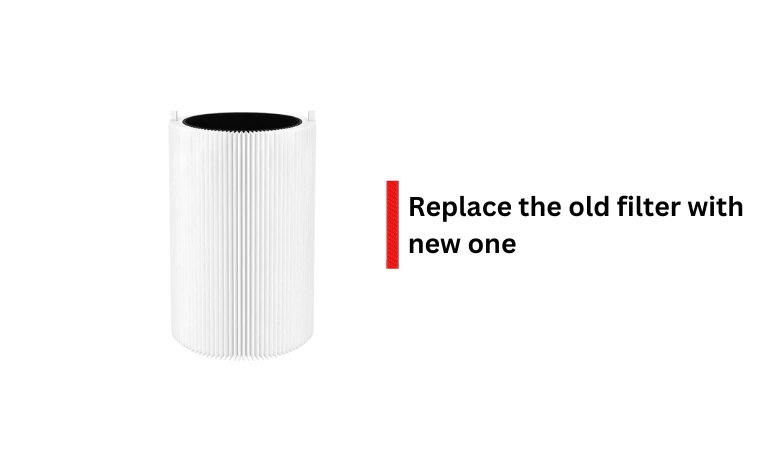
When was the last time you changed the filter on your Blue Air purifier? Did you change the filter within the last six months?
I am sure you haven’t changed its filter in the last six months.
But did you know that Blue suggests that users should change the filter every 5-6 months?
According to Blueair, you should be serious about the filter and must replace the filter at least two times a year to get optimal functionality.
So as a last option, try replacing the filter with a new one. Follow the below video guide to replace your Blue air Purifier filter.
Use only genuine Blue air filters compatible with your model to ensure optimal performance and efficiency.
F.A.Q.s
Q. Nothing worked! Still, my Air Purifier is showing red light!
If none of the above methods work for you and your Blue Air purifier still displays red light, you should contact Blueair customer care for further assistance.
But if the warranty of your device is invalid, visit your nearest electronics repair shop and ask them to look into it. Hopefully, they will help you to fix the issue!
Q: My Blue Air purifier is flashing red light, but I recently replaced the filter. What should I do?
If you have recently replaced the filter and the red light persists, there may be another issue with the purifier.
Check if the filter is correctly installed, ensuring it fits securely in place.
If the problem continues, reach out to Blue Air’s customer support for further assistance and troubleshooting guidance.
Q. How often should I clean my Blue Air purifier filter?
If you have pets or live in a dusty area, you may need to clean your Blue air purifier filter more often than the recommended one every two to four weeks.
However, if neither of these applies to you, the general rule is to clean your filter every two months.

Abdul Kader, a handy guy and experienced founder of a TV repair shop in Gulshan, Dhaka, Bangladesh. He is mainly an expert in understanding and repairing different types of issues with Smart TVs and providing helpful insights on how to keep them in good working order. Read his Full Story.

