Ghost touches are a peculiar issue where a touchscreen device registers inputs that haven’t been made by the user.
This phenomenon is often encountered on smartphones, tablets, and laptops with touchscreens.
However, the question arises:
Can ghost touches occur in smart TVs?
In this article, I will walk you through the causes of ghost touches, the unique characteristics of smart TVs, and the common issues related to these devices.
Let’s move on…
Causes of Ghost Touches
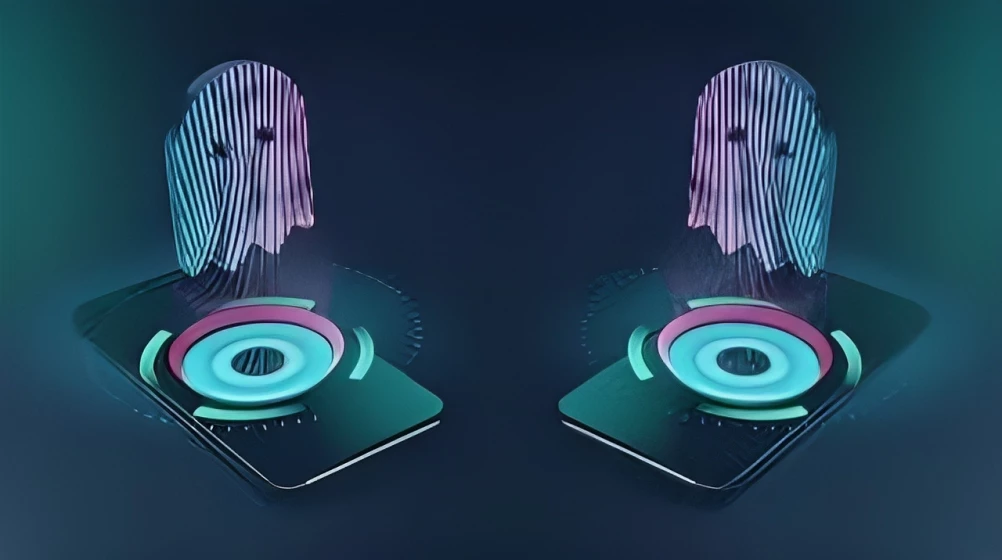
Ghost touch is when a touchscreen device, like a smartphone or tablet, acts as if it’s being touched or tapped by an invisible hand, even though no one is actually touching the screen. This issue is called “ghost touch” because it’s like a ghost is interacting with the screen, but there’s no physical touch causing it.
Ghost touches can be triggered by various factors, including:
- Hardware Malfunctions: Issues with the touchscreen hardware, like a malfunctioning digitizer or loose connections, can lead to ghost touches.
- Software Glitches: Bugs or glitches in the operating system or touchscreen drivers can also cause ghost touches.
- Moisture or Contaminants: Water, moisture, or contaminants on the touchscreen surface can create false touch inputs.
- Firmware Updates: Occasionally, firmware updates can introduce issues that result in ghost touches, although these are usually addressed in subsequent updates.
Smart TVs and Ghost Touches
Smart TVs primarily rely on other input methods, such as remote controls, voice commands, or gesture controls, rather than touch-sensitive screens.
Since smart TVs do not have touchscreens, they are not susceptible to this specific issue.
However, TVs can experience other types of input-related problems, such as issues with remote controls, signal interference, or software glitches.
If you’re encountering unusual behavior with your smart TV’s input system, consult the user manual or contact the manufacturer’s customer support for assistance.
Common Issues in Smart TVs
While smart TVs are not susceptible to ghost touches, they can experience other input-related problems, including:
- Remote Control Problems: Issues with unresponsive or malfunctioning remote controls can hinder the user experience.
- Signal Interference: Signal interference from other electronic devices can disrupt the communication between the remote control and the TV.
- Software Glitches: Like any digital device, smart TVs can encounter software glitches that may cause various issues.
Article Summary
In summary, ghost touches are a phenomenon limited to touchscreen devices like smartphones and tablets.
Smart TVs, with their distinct input methods, do not experience ghost touches.
However, they may encounter other issues related to remote controls, signal interference, or software glitches.
F.A.Q.s
Q: Can a smart TV ever experience ghost touches?
No, smart TVs do not experience ghost touches because they do not have touch-sensitive screens, unlike smartphones and tablets.
Q: What should I do if my smart TV’s remote control is unresponsive?
First, check the batteries in the remote control.
If that doesn’t solve the issue, try re-pairing the remote with the TV.
If problems persist, contact the manufacturer’s customer support.
Q: How can I fix signal interference issues with my smart TV?
To resolve signal interference, ensure that other electronic devices aren’t causing the problem.
Relocating or repositioning devices can sometimes help mitigate interference.

Abdul Kader, a handy guy and experienced founder of a TV repair shop in Gulshan, Dhaka, Bangladesh. He is mainly an expert in understanding and repairing different types of issues with Smart TVs and providing helpful insights on how to keep them in good working order. Read his Full Story.

