If your Hisense TV remote isn’t working, the most likely reason is that the TV encountered a temporary glitch or the remote’s internal functionality is compromised.
Tamanna emailed Homespoiler:
“Just bought this brand new remote from Amazon not more than 17 days ago for my Hisense TV. But seems it’s now isn’t working. Tried pressing the power button of the remote as hard as I could and taking out both the batteries, no luck! Batteries are fine. What could be the issue?” — Tamanna, Texas
Well, this article will walk you through everything gradually, from testing the remote to diagnosing the root cause, so you can easily get the remote working again.
Let’s move on…
How To Troubleshoot a Faulty Hisense TV Remote?
- Power Cycle both the TV and the Remote.
- Clean the TV’s IR Receiver.
- Wash the Remote’s Internal Components.
Here are the detailed guidelines:
Step 1: Check For Continuity
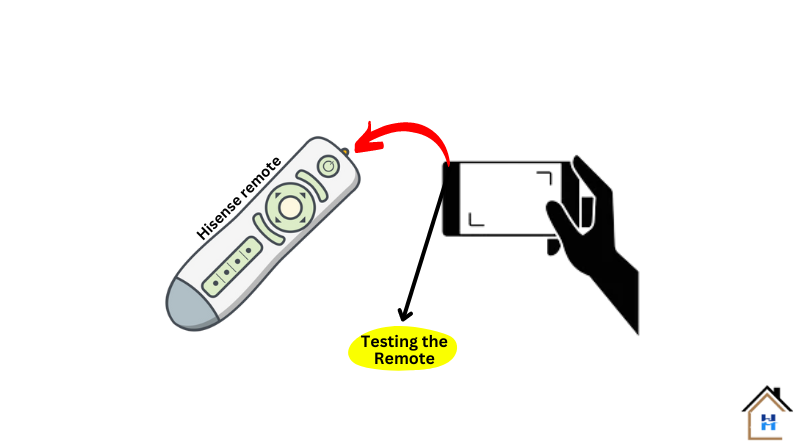
This is the first step in troubleshooting a Hisense TV remote that stopped working!
Before you blame the TV, ensure the remote is the problem, not the TV.
Here’s how:
- Open the camera app on your smartphone.
- Point the remote control towards the camera lens and push any button.
- Observe the camera screen for a flashing light coming from the end of the remote.
If you do not see any flashing red light, remote does not have continuity!
If that’s the case, do the following things:
Remove the batteries from the remote. Check if there are any signs of white powder, solidified granules, or green coloration on the contacts. If you see any, clean them with cotton and some rubbing alcohol. Once done, put the batteries back in and test the result.
But if the contacts are clean and shiny, proceed to the next step.
Step 2: Power Cycle both Remote and TV (Don’t Skip)
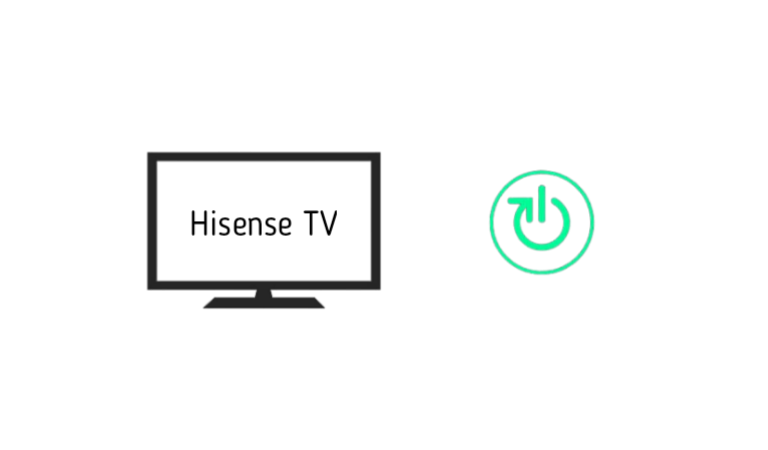
You may have taken out the batteries from the remote or rebooted the TV, but that’s not what I meant by ‘power drain‘!
This is basically a process of resetting all the internal capacitors and transistors by draining all the existing electricity.
However, here’s how:
- Take out both batteries.
- Wait at least 30 seconds.
- During this time, press all the buttons, especially holding the power button for 10 seconds.
- Once done, put the batteries back in.
You’ve just reset the remote, but the TV still needs to be reset.
Here’s how:
- Disconnect the TV from the power outlet.
- Wait at least 60 seconds.
- During this time, press and hold the TV’s power button for about 15 seconds.
- Once done, power on the TV.
Now check whether the remote is working. If the remote is working, congratulations!
But if not, try the process at least five times.
Sometimes, the first one or two attempts don’t work, but the third or fourth attempt may do the trick. Who knows which attempt will solve your issue?”
Step 3: Repair the Internal connection
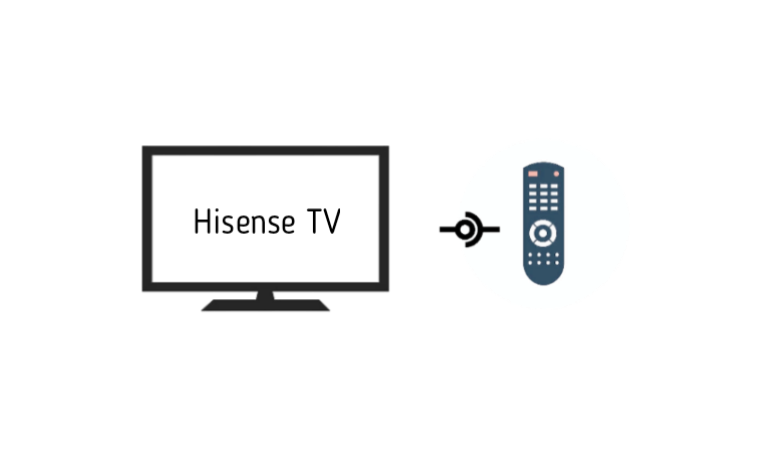
Sometimes, the remote gets disconnected from the TV without any reason. When this happens, TV doesn’t receive any signal even if the remote is working.
The solution is simple—repair both of them.
Here’s how:
- Turn on the TV and take a step back from it (about one meter).
- Point the remote at your TV.
- On your remote control, press the “OK” button once.
- Keep pressing the key until a message on the screen confirms that the remote control has been identified.
Once they’ve been paired, test using some menu commands.
Typically, the remote and the TV pair automatically when powered on or after a reboot, but in some cases, you may need to pair or re-sync them manually.
Video Tutorial:
If you are a DIY expert and have some technical skills, you can try watching this video to fix your TV’s broken remote.
F.A.Q.s
Q: Remote not working even with new batteries!
If you’ve replaced the batteries in your remote and it still isn’t working, a few other things could be the issue.
- Batteries are loose! That could be the reason the remote isn’t working.
- Try flipping the switch on the back of the remote to see if that changes anything.
If none of those steps works, it’s possible that the remote is just faulty and needs to be replaced.
Q: Where is the remote sensor on the Hisense TV?
The remote sensor on a Hisense TV is located on the front of the TV, near the bottom.
It is a small, black, rectangular sensor that receives signals from the remote control.
Q: Can I use my smartphone as a remote for my Hisense TV?
Yes, Hisense has a mobile app that can be used as a remote for some models of Hisense TVs. Check the app store on your smartphone for the Hisense app.
Q: Can I use a universal remote with my Hisense TV if the original remote is not working?
Yes, a universal remote can be used to control a Hisense TV if the original remote is not working. Make sure to select a universal remote that is compatible with your TV model.

Abdul Kader, a handy guy and experienced founder of a TV repair shop in Gulshan, Dhaka, Bangladesh. He is mainly an expert in understanding and repairing different types of issues with Smart TVs and providing helpful insights on how to keep them in good working order. Read his Full Story.

