If your Hisense TV is blinking red light and won’t turn on, it means the main power board is faulty.
In most cases, this is the actual cause!
However, if you notice the TV’s standby light is blinking in a pattern like 2, 3, or even 5 times, then it may be that the backlight is damaged, the T-con board is malfunctioning, or the main power board is not providing required voltages.
This article will break down everything you need to know to troubleshoot this issue in an easy-to-understand way!
Let’s move on…
Hisense TV Blinking Codes—An Overview
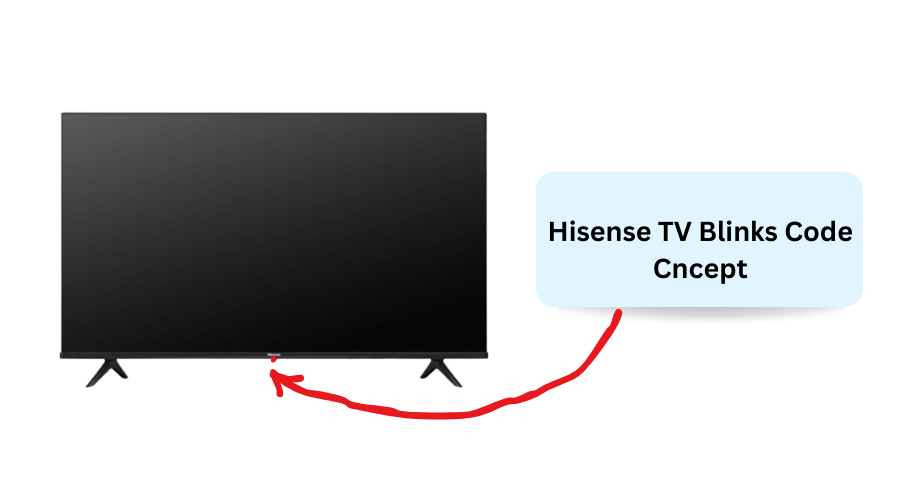
Hisense TV’s blinking codes can be a bit complicated to understand!
But, once you grasp the basics, deciphering the codes will become much easier for you.
Here are the most common blinking patterns:
- Blinks 2 times.
- Blinks 3 times.
- Blinks 5 times.
- Blinks 6 times.
- Blinks 10 times.
Look at this Infographic:
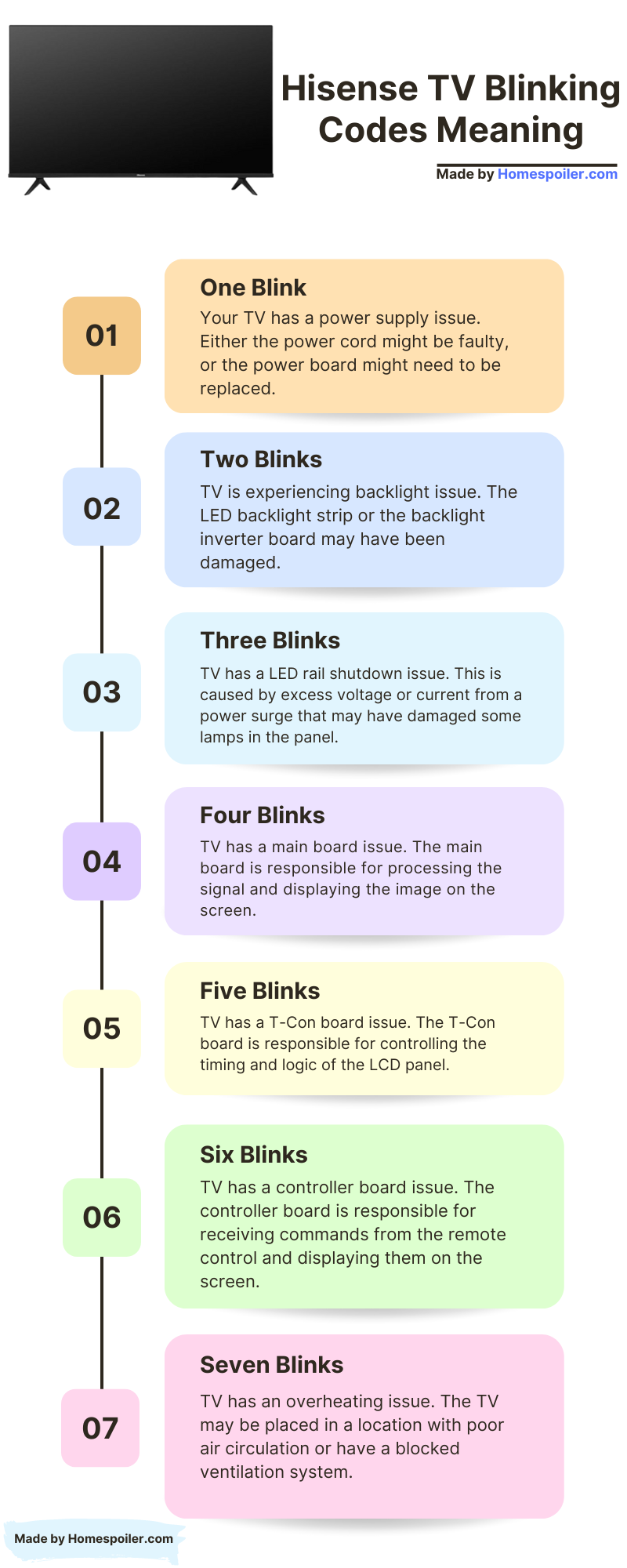
I understood! Now, how do I fix my Hisense TV that is blinking red?
- Perform an HDMI reset.
- Test the TV’s power flow.
- Clean dust and debris from the main board.
- Replace the power board.
Here are the detailed guidelines:
Step 1: Perform an HDMI reset (Don’t Skip)

This is not like power cycling.
In power cycling, you just disconnect the TV from the power outlet and then reconnect it again after a specific time.
But in HDMI reset, along with draining power from the TV’s internal components, you also need to address the potential buildup of residual static electricity that interferes with the HDMI signal.
Anyway, here’s how:
- Disconnect the TV from the power outlet completely.
- Similarly, disconnect all the other HDMI-connected devices and audio cables from the TV.
- Wait for 5 minutes.
- During this time, press and hold the TV’s power button for about 30 seconds.
Once you are done, power the TV back on.
Now check whether the TV powers on correctly. If not, proceed to the next step…
Do this at least 5 times. Sometimes, the first and second attempts don’t work, but the fourth try may be successful. Who knows, this could also be the case for you too?
Step 2: Clean the TV’s Internal Components
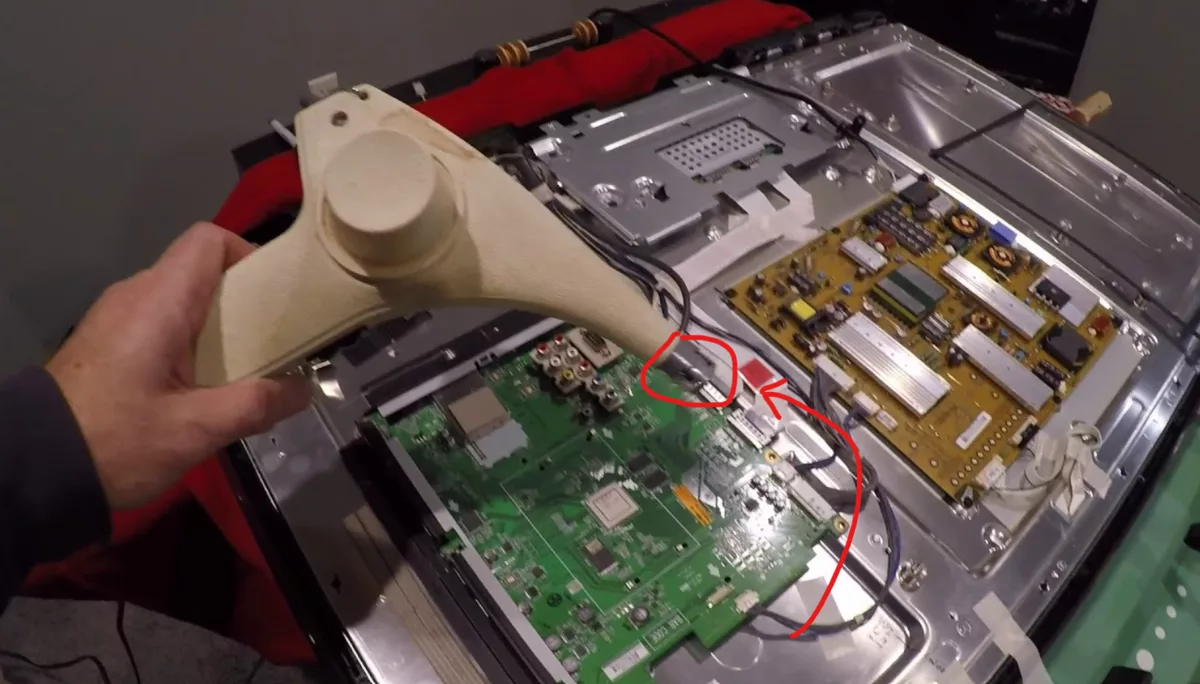
This is for safety purposes!
While it’s relatively uncommon for minor dust on the circuit board to cause a Hisense TV to blink red and malfunction, the situation changes when heavy dust or the presence of ants comes into play.
The power board provides the necessary voltage and current to the TV’s different circuits, including the main processor, display panel, and audio components.
If the power board is unable to provide stable and consistent power due to dirt buildup, the TV’s overall functionality can be severely affected.
And it could also trigger the indicator light to blink red!
However, here is how:
- Remove the back cover of the TV carefully, using a screwdriver or other appropriate tool. Make sure you keep track of the screws and where they belong.
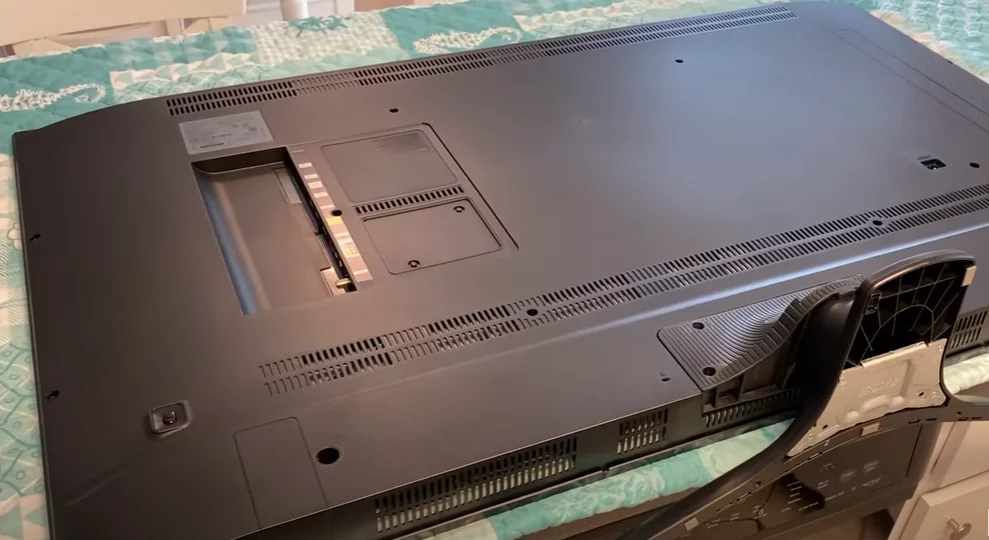
- Use a can of compressed air to blow away any dust or debris from the vents, fans, circuit boards, and other components. Do not push the nozzle too close to the components, as you may damage them with the air pressure. You can also use a soft brush or a microfiber cloth to gently wipe away any stubborn dust.
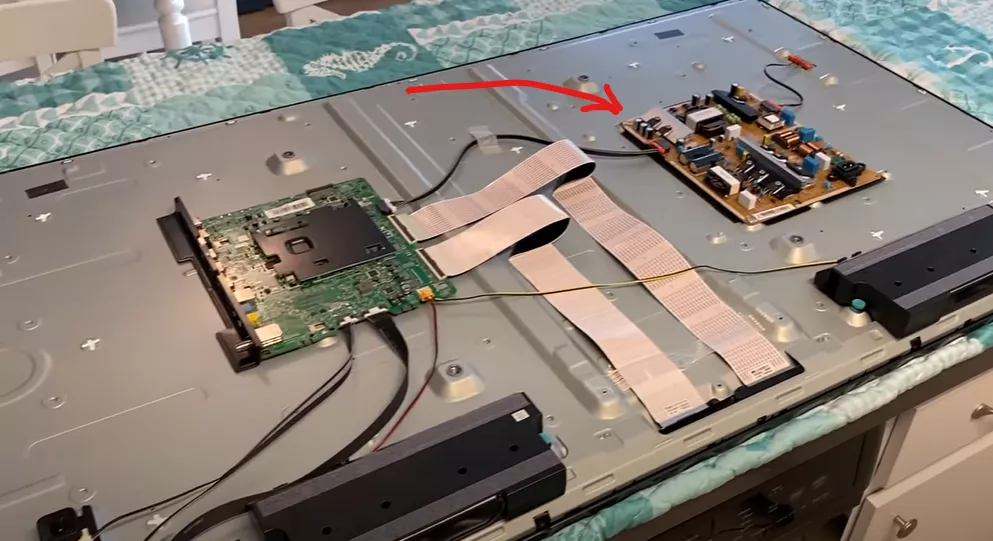
Once you are done cleaning, reattach the back cover of the TV and secure it with the screws.
Plug in and turn on the TV to check if everything is working properly.
Avoid touching any capacitors, wires, or connectors with your hands, as they may carry a residual electric charge that can shock you or damage the TV. If you need to disconnect any cables, make sure you mark them and remember how to reconnect them later.
Related: Hisense TV Black Screen? Here’s what to do!
Step 3: Time to Look at Mainboard

If the problem persists after the reset, your TV’s motherboard has been damaged, or some component or other may have burned out.
It can happen sometimes if the TV receives an excessive amount of electricity.
However, if you understand how electronic components function and what they should look like, you can open up the TV to check if any of the components have burned out.
If you have any doubts, hand over it to an experienced repairer. Don’t do anything you don’t want to do. The best option is to deliver it to Hisense for repair. After all, who knows their television better than they do?
What To Do With Broken Hisense TV?

The worst part about this problem is that a replacement mainboard for a Hisense TV is difficult to come by.
Most of the time, the only option is to replace the TV entirely.
The good news is that your warranty may cover this.
Ensure the term is still valid before claiming a new television.
Before accepting your claim, Hisense will check the TV to ensure that you didn’t cause damage. They may send someone to you in some circumstances.
However, if it weren’t your spot, they’d probably replace the entire unit for you.
F.A.Q.s
Q: When a Hisense TV blinks red?
As mentioned, Hisense TV blinks red when there is a problem with the television.
Red is typically associated with error or danger, so it’s important to take note of this and troubleshoot the issue as soon as possible.
Another potential cause for a red blinking light could be a power issue.
Maybe the power outlet is not supplying enough power or the surge protector is damaged anyway.
Q: My TV Red light blinked 2 times!
If your Hisense TV is blinking red 2 times, it means that there is an issue with the television’s power supply or with the LED backlight.
The first thing you should do is unplug the TV from the wall outlet and then plug it back in. If that doesn’t fix the problem, try resetting the TV.
To do this, simply unplug the TV from the wall outlet, wait 30 seconds, and then plug it back in.
If the TV still isn’t working and continuously flashing 2 times, your TV’s backlight may be damaged.
In this case, contact Hisense customer service for further assistance.
Q: Will I lose all my settings if I reset my Hisense TV?
First of all, I don’t think a factory reset will help you in this case!
Factory resetting is only helpful if you want to fix a software-related issue where your TV is working, but some functionality isn’t working.
As Hisense TV flashes red light due to hardware malfunction, resetting will not do anything.
And then, yes, resetting your Hisense TV to its factory settings will erase all your custom settings and preferences.
Q: How can I tell if the power supply is the issue behind the red blinking light on my Hisense TV?
You can check if the power supply is the issue behind the red blinking light on your Hisense TV by using a multimeter to test the voltage of the power supply.
If the voltage is significantly lower than the rated voltage, then the power supply may be faulty and need to be replaced.

Abdul Kader, a handy guy and experienced founder of a TV repair shop in Gulshan, Dhaka, Bangladesh. He is mainly an expert in understanding and repairing different types of issues with Smart TVs and providing helpful insights on how to keep them in good working order. Read his Full Story.

