What’s the point of buying a high-priced smart TV if you can’t enjoy stunning picture quality?
Are you really watching your TV shows in 4K or just in 1080p?
You will only notice this difference when your TV’s screen is ultra-large and supports 4K.
Remember, must be large enough:)
However, there are still ways to tell whether the show you’re watching is in 4K or not, and that’s the aim of this article.
Let’s move on…
A reminder
Almost all streaming services offer content in 4K HDR, but traditional over-the-air television broadcasts still mostly use lower resolutions such as 1080 interlaced and 720 progressive, which are less than 2K resolution.
If you are using a cable subscription to stream, it’s best not to get your hopes up because most cable TV providers do not offer content in 4K.
How To Tell If You Are Watching a TV Show in 4k Resolution?
Quite simple; just look for the 4K logo next to the title of the particular show you are streaming. If you find the 4K logo either next to the title, in the description, or on the show’s page, then you are watching in 4K.
Here are the detailed explanations:
Method 1: Using video settings
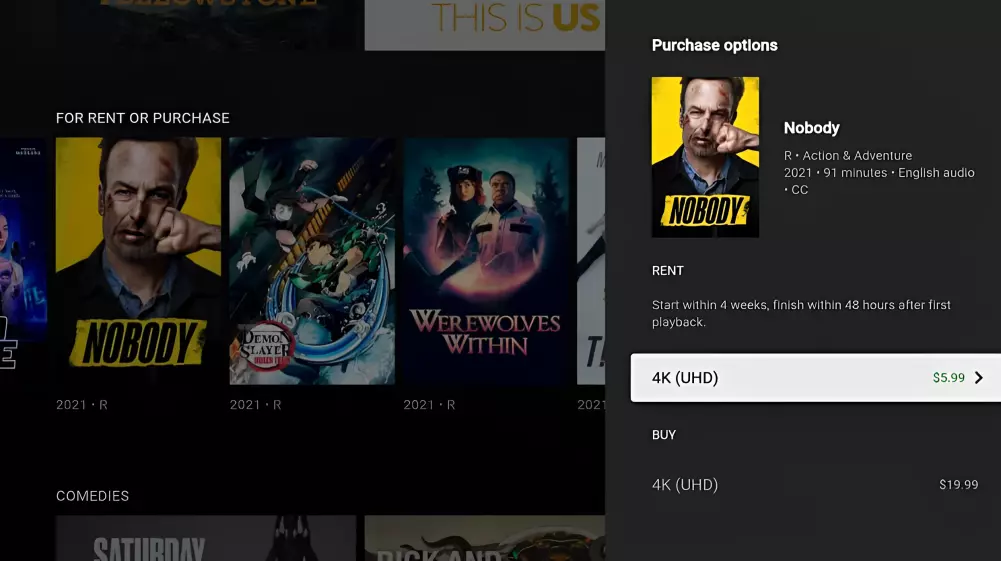
Every video platform, whether it’s YouTube TV, Hulu, or Netflix features an option where users can choose a variety of streaming resolutions and display information about in which resolution the show is running!
For example, on Netflix, there is an option called ‘Playback settings‘ in the account tab.
If the show you are watching is running in 4k, you will see it there.
Method 2: Image Sharpness and Clarity

As I mentioned earlier, 4K provides stunning, crystal-clear image quality.
So, when you are in doubt about this, look at the TV screen carefully.
If the video quality appears noticeably sharper and more detailed, or if there are more vibrant colors and better contrast than usual, you are watching in 4K.
That’s it.
F.A.Q.s
Q: How do I know if my TV supports 4K resolution?
You can check your TV’s specifications to see if it supports 4K resolution.
Look for terms like “Ultra HD” or “3840 x 2160 pixels” in the specifications.
You can also check the manual or contact the manufacturer for more information.
Q: Is there a difference between 4K and Ultra HD?
4K and Ultra HD are often used interchangeably, but technically there is a difference.
4K refers to a resolution of 4096 x 2160 pixels used in the film industry, while Ultra HD refers to a resolution of 3840 x 2160 pixels used in consumer electronics.
Q: What is the minimum internet speed required to stream 4K content?
The minimum internet speed required to stream 4K content is typically around 25 Mbps.
However, this can vary depending on the streaming service and the quality of the content being streamed.
Q: Are all TV shows and movies available in 4K quality?
No, not all TV shows and movies are available in 4K quality.
It depends on the content provider and the age of the content.
Newer content is more likely to be available in 4K quality.

Abdul Kader, a handy guy and experienced founder of a TV repair shop in Gulshan, Dhaka, Bangladesh. He is mainly an expert in understanding and repairing different types of issues with Smart TVs and providing helpful insights on how to keep them in good working order. Read his Full Story.

