A smart TV contains about 3 boards inside, and one of them is called the Mainboard.
Mainboard is considered the TV’s central brain, and it does a lot of things!
By “everything,” I mean everything!
It starts when you turn on the TV, show pictures on the screen, handle different inputs, and even turn off the TV.
Actually, there are many, many tasks that the mainboard does.
In this article, I’ll explain all of them in detail.
Let’s move on…
Components of a TV Mainboard
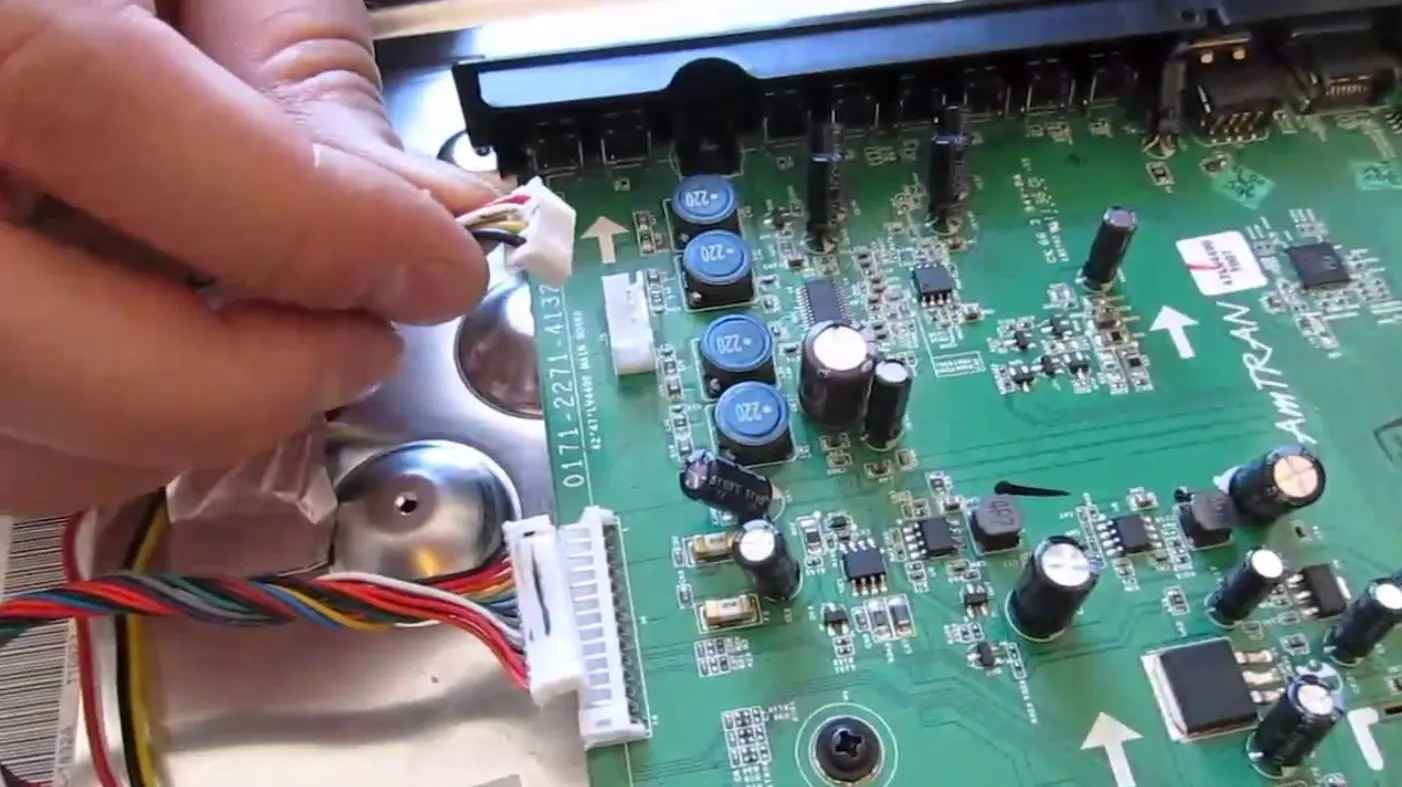
At the core of the mainboard are several key components that collectively drive its functionality:
♦ Central Processing Unit
CPU is like the brain of the TV. It follows instructions, manages information, and does tasks.
It listens to the remote control, runs apps, and handles different jobs.
♦ Graphics Processing Unit
GPU takes care of pictures and videos on the screen. It makes sure images and videos look good, smooth, and colorful.
♦ Quick Memory
Memory modules, similar to a TV’s memory, help keep things for a short time. They help open apps fast, remember settings, and play media.
♦ Input/Output Interfaces
Mainboard has places to connect things like HDMI, USB, Ethernet, Wi-Fi, and Bluetooth.
These connections let you plug in devices, watch stuff from other places, and go online.
Functions of the TV mainboard
- Audio and Video Decoding.
- On-Screen Menus and Settings.
- Remote Control Communication.
- Communication with Display Panel.
- Software Updates and Maintenance.
Here are the detailed explanations:
1) Role of the Mainboard in Signal Processing

One of the primary functions of the mainboard is signal processing.
When you tune in to your favorite show or stream a movie, the mainboard comes into action.
It decodes incoming audio and video signals, translating them into formats that your TV can understand and display.
Different media sources, whether it’s a cable box, streaming device, or a gaming console, might use various formats to encode their content.
These formats are like languages – each with its own rules and structures.
The mainboard takes these different “languages” and translates them into a universal one that the TV understands.
2) Handling How the TV Looks and Works

The mainboard also helps show menus and settings on the screen so you can change how things look and sound.
When you press buttons on the remote control, the mainboard understands what you want and makes it happen.
For smart TVs, the mainboard does even cooler things:
It connects your TV to the internet so you can watch stuff online, use apps, and do more fun things.
This also helps you move around on the screen. You can go to different apps, find new shows, and explore stuff using the remote control or other things you use to tell the TV what to do.
And the mainboard takes care of how everything looks.
It makes sure the pictures and icons look good and move smoothly, making it easy and fun to use the TV’s smart features.
3) Power Management and Regulation
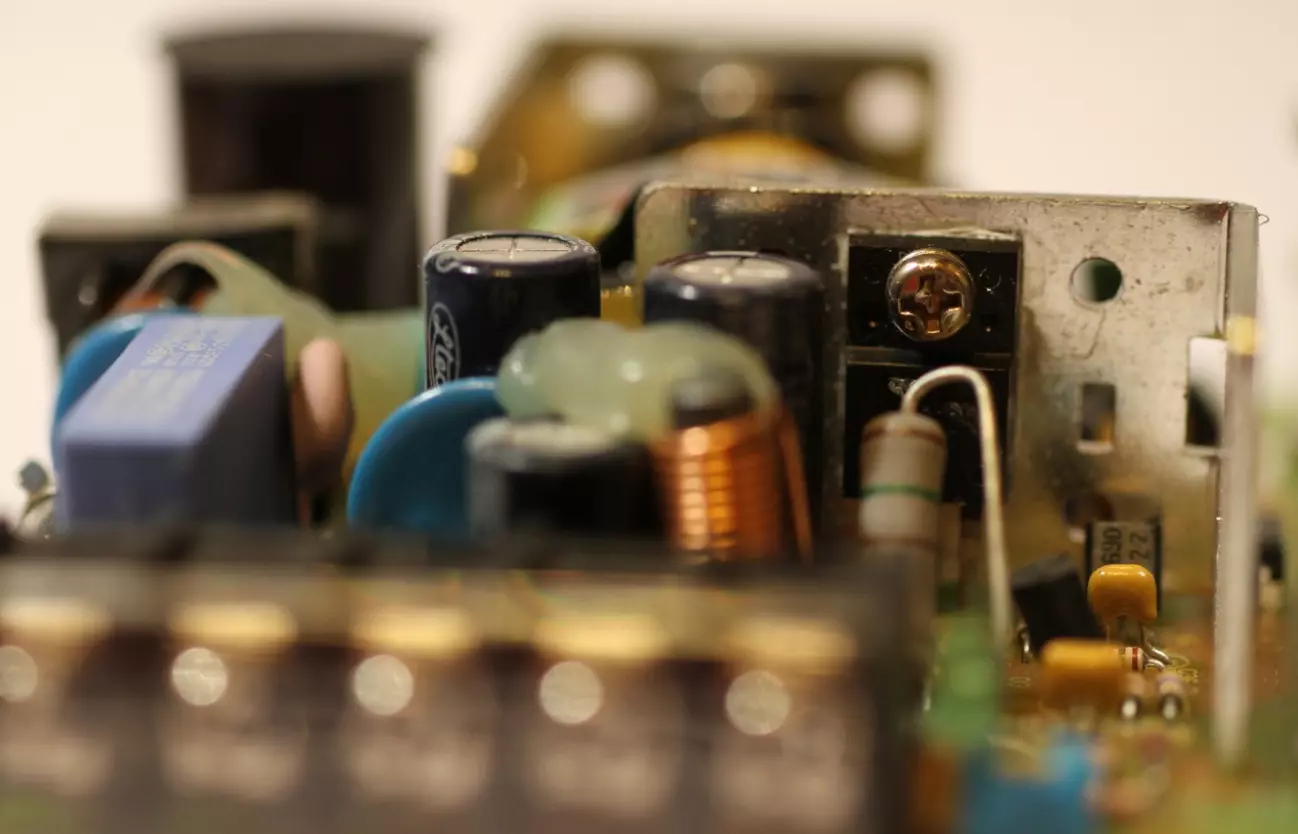
It’s really important to make sure your TV smartly uses power.
Mainboard takes charge of distributing power to different parts inside the TV. This helps the TV work smoothly and avoids overheating.
Apart from this, it teams up with special sensors to check the TV’s temperature.
If the TV gets too hot, it slows things down a bit or even turns off the TV for a while to keep it safe.
When the TV is turned off, it’s not fully off.
It’s in a standby mode (You Know), like a half-asleep state. The mainboard then ensures that even in this mode, your TV can turn on quickly.
F.A.Q.s
Q: How does the TV Mainboard work in conjunction with other components?
TV mainboard coordinates the operation of various components like the display panel, audio components, and input ports.
For example, when you change the channel or adjust the volume, signals from the remote control or buttons are processed by the mainboard, which then instructs the relevant components to respond accordingly.
Q: Can a TV Mainboard be upgraded to improve performance?
Unlike other components like RAM or storage, TV mainboards are typically not designed for easy upgrades.
They are often specific to the TV model and not easily interchangeable.
Upgrading the mainboard would involve replacing the entire mainboard with a newer one compatible with the TV’s specifications.

Abdul Kader, a handy guy and experienced founder of a TV repair shop in Gulshan, Dhaka, Bangladesh. He is mainly an expert in understanding and repairing different types of issues with Smart TVs and providing helpful insights on how to keep them in good working order. Read his Full Story.

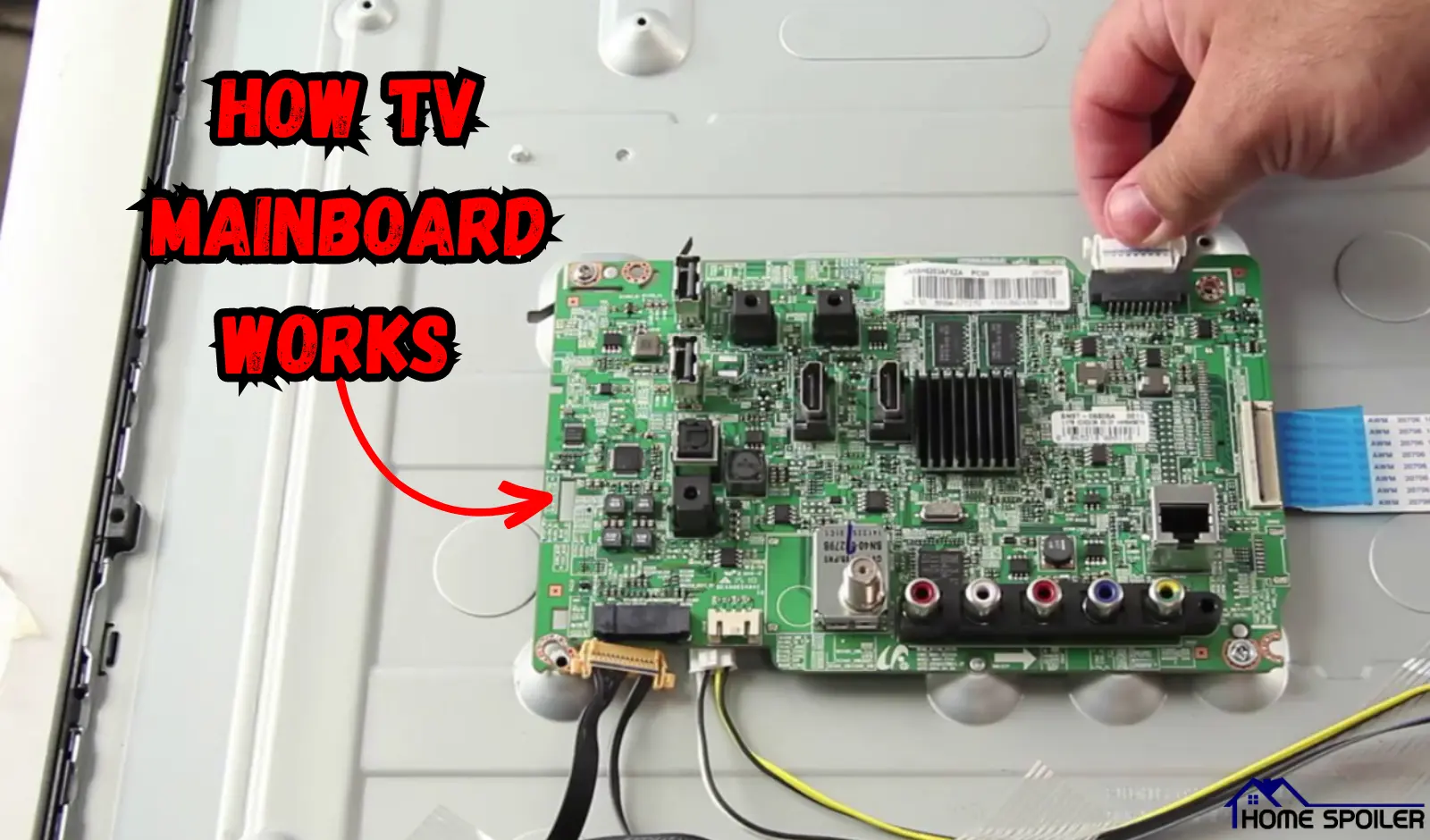
Thanks for the article.
I have a lg tv (49u850t) that’s stuck on the setup screen – when it’s powered on, it shows the LG logo for a few seconds, then shows a screen with a remote, indicating that I should press the OK button.
The remote is working because I can turn on/off the tv, change the volume with the remote.
I tried downloading the latest firmware onto a usb stick, but the TV doesn’t pick it up.
Is there something like a “hard reset” that can be done here? I used the TV with an external Apple TV, so I don’t even care if the tv’s software doesn’t work as long as it can accept an HDMI signal. What are my options here? I’ll crack open the TV if I have to.