I’ve been using the Levoit Air Purifier for 7 months now.
It’s a great, trustworthy, and affordable purifier that offers quality compared to others currently in the market!
But when I first got my Levoit Air Purifier, I didn’t know how to clean it correctly.
Actually, cleaning a Levoit air purifier is quite simple, and in this guide, I’ll explain the step-by-step process.
Let’s move on…
So, how to clean it?
- Unplug it from the power source.
- Remove the filter.
- Use a vacuum cleaner to clean the inside of the air purifier and the filter.
- Wipe down the outside of the air purifier with a damp cloth.
- Once done, reassemble it correctly.
Before writing this cleaning guide, I took a look at user guides for Levoit air purifiers to come up with this cleaning overview.
Here’s the detailed guidelines:
Step 1: Disconnect it from the power source

Unplug the device from the wall outlet or charging station and turn off the Purifier completely.
This will help speed up the process and make your job safer, lowering the risk of electric shock.
Step 2: Pull out the filter from the Purifier
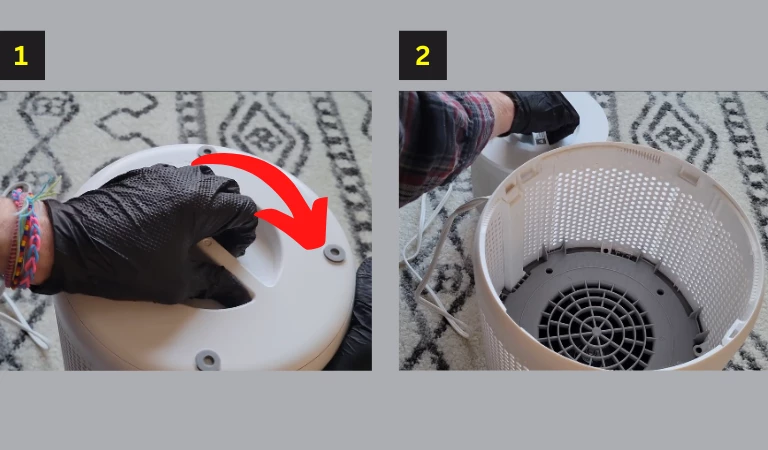
After that, flip the purifier upside down, turn the cover plate counterclockwise, and pull out the filter.
Tips: put your Air purifier on the carpet rather than on the open floor. This will prevent scratching up the top of the device.
Step 3: Clean the Levoit air purifier filter

You will likely see a lot of accumulated dust when you pull the filter out. Inspect closely and check if the filter is damaged. If it’s OK, clean it by following the below steps:
- Take a vacuum cleaner and turn it on.
- Then vacuum the filter carefully.
- Blow away as much dirt as you can.
Once done, reinstall it in its place and lock the bottom securely.
You might face a red light issue after cleaning the filter. Sometimes, it might become a headache for you. However, If you encounter such an issue, check out my previous article on how to troubleshoot this red light issue in just 2 minutes.
Warning: Do not attempt to clean the filter with water or any other liquid. Only use a vacuum or other dirt blower machine to eliminate dust particles instead.
Step 4: Wipe off the air purifier
Once you are done cleaning the filter, take a soft, dry cloth and wipe all dust from surfaces of the air purifier, including the control panel, filter grille, and exterior housing.
Be sure not to saturate the cloth, as excess moisture can damage the purifier.
Pay extra attention to buttons, displays, and control panels to remove any dirt or grime. Allow the exterior to air dry completely before plugging the purifier back in.
Levoit Air Purifier Maintenance Dos and Don’ts
Cleaning regularly isn’t the end of maintenance. There are still some things you have to do to prolong the life of your purifier.
To get the most out of your Levoit air purifier, follow these maintenance dos and don’ts to keep your unit running smoothly.
1. Dos
- Do read the user manual: Familiarize yourself with the manufacturer’s instructions and recommendations for cleaning and maintenance.
- Do clean the exterior regularly: Use a soft, damp cloth to wipe down the exterior surface of the air purifier to remove dust and dirt.
- Do replace filters as recommended: Follow the manufacturer’s guidelines on filter replacement intervals to maintain efficient air purification.
- Do keep the area around the air purifier clean: Regularly clean the surrounding area to minimize the accumulation of dust and allergens.
2. Don’ts
- Don’t use harsh chemicals: Avoid using strong cleaning agents or solvents on the air purifier as they may damage the unit or leave residues.
- Don’t immerse the unit in water: Never submerge the air purifier in water or expose it to excessive moisture, as it can cause electrical damage.
- Don’t neglect filter replacement: Overused or clogged filters can hinder air purifier performance and decrease air quality.
- Don’t block the air intake or outlet: Ensure that the air purifier’s intake and outlet vents are not obstructed by objects or furniture, as it may impede airflow.
- Don’t expose the air purifier to extreme temperatures: Avoid placing the unit in direct sunlight or in areas with extreme heat or cold, as it can affect its functionality.
F.A.Q.s
Q. How often should I clean my Levoit Air Purifier?
This really depends on the model you have and how often it is used.
However, to ensure peak performance, you should clean the purifier and its filter every two to four weeks.
Q. Can I clean my Levoit air purifier with a wet cloth?
No, you should never use a wet cloth to clean your air purifier as water can damage the unit.
Instead, use a dry or slightly damp cloth to wipe down the exterior and a vacuum attachment to clean the interior and filter.
Q: What happens if I don’t clean my Levoit air purifier?
If you don’t clean your air purifier, the filter can become clogged with dirt and debris, which can reduce its effectiveness in capturing pollutants and allergens.
Additionally, a dirty air purifier can emit unpleasant odors and potentially harmful bacteria into your home.

Abdul Kader, a handy guy and experienced founder of a TV repair shop in Gulshan, Dhaka, Bangladesh. He is mainly an expert in understanding and repairing different types of issues with Smart TVs and providing helpful insights on how to keep them in good working order. Read his Full Story.

