It often sounds like funny when someone says, “A hacker hacked my TV“?
Right?
But the reality is, just like any other device that can connect to the internet, TVs can be easily targeted by cyber threats.
Because more and more people are using smart TVs that can go online and use apps, the chance of hacking has gone up.
“Around 60% of people now own smart TVs, and shockingly, 1 out of 4 of them don’t take any steps to safeguard their smart TVs from malware.”
Hard to believe?
Okay, a Reddit user recently shared a creepy story about a hacker who got control of their TV.
This is exactly why making sure your TV is protected from hacking is extremely important.
Now, let’s get into the details…
1. Update The TV’s Firmware Regularly
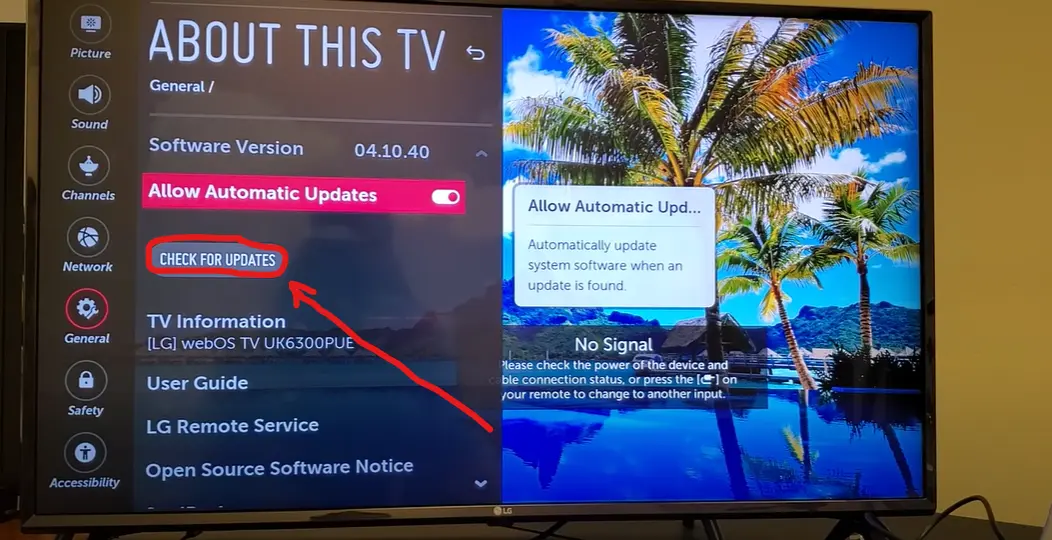
In my previous article, I talked about how crucial it is to use the newest software and the consequences of not doing so.
Now, let’s focus on something equally important!
TV is like a smartphone.
Just as you get updates for your phone’s apps or your computer’s operating system, your TV also needs them.
Now, here’s the thing: TV companies hire a bunch of tech experts and software developers. These people work hard to test the software on the TV and make it even better.
Sometimes, they find minor problems in the software, called bugs.
Once they figure out any bugs, they create something like a band-aid for the system called a “security patch.” They then send out this patch to your TV, asking you to update it.
Now, if you’re not using the latest software and you’re sticking with the old one, it’s a bit like not getting a shot to protect yourself from a bad cold.
You might accidentally let the bad guys in, and they might try to take your private stuff.
2. Turn Off Features You Don’t Use
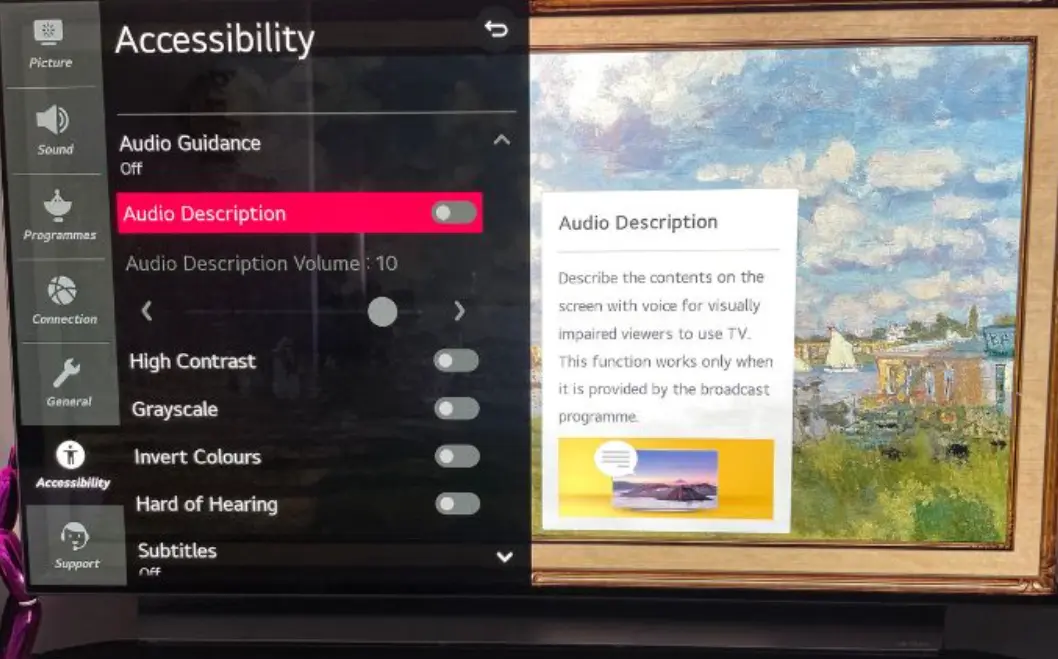
Modern TVs have lots of fancy features, but most people don’t actually use all of them.
If you’re someone who doesn’t use things like “voice commands” or the camera, switch these off in the settings.
This will shrink the ways hackers might try to get into your TV and make it safer from potential attacks.
Extra Tip: If your TV has a camera and you’re not using it, you can put a little cover over it. This stops hackers from spying on you or using the camera in sneaky ways.
3. Use a VPN

Every security expert suggests using a VPN when you browse the internet or watch stuff online.
VPN is like a hidden tunnel between your TV and the internet.
When you’re online without a VPN, your internet company can observe your online actions. They might follow what you’re up to and check out the websites you visit.
However, with a VPN, your online data becomes a secret code that only your TV and the VPN server can understand.
This makes it really tough for anyone to spy on your online activities, even your internet company.
So, be sure to set up a VPN.
4: Be Careful What You Connect

Try your best not to connect devices that aren’t secure.
When you connect a device that isn’t secure, it’s a bit like leaving the door open for bad software to get inside and harm your TV.
This is something I think everyone should consider because connecting an infected device can allow hackers to take control of your TV or steal your personal information, such as passwords or other sensitive information.
Stick to devices and brands that you know are safe whenever you can.
5: Use a secure WiFi Network

Around 40% of hacking incidents happen because people use unsafe internet connections.
That’s a lot!
Hackers have a sneaky trick called “Wardriving” where they drive around looking for Wi-Fi signals that aren’t protected.
Once they find one, they use it to get into the devices and cause trouble.
To avoid this, make sure you always connect to a safe network. Use strong and different passwords for your accounts. Don’t forget to keep your router’s software updated too. This helps keep everything extra secure!
F.A.Q.s
Q: Why would anyone want to hack my TV?
Hackers might target your TV to gain access to personal information, use your device for cyberattacks, or even monitor your activities.
Q: How often should I update my TV’s software?
Check for updates at least once a month. Manufacturers often release patches to address security vulnerabilities.
Enable automatic updates if your TV supports them.
Q: What should I do if my TV gets infected with malware?
Disconnect your TV from the internet, run a security scan if your TV has built-in antivirus software, and perform a factory reset. Update the firmware and change all passwords before reconnecting.
Q: How can I check if my TV is currently at risk or has been compromised?
Regularly review your TV’s settings and recent activity for any unusual behavior.
Unexpected changes, unauthorized logins, or unfamiliar apps could indicate a security breach.

Abdul Kader, a handy guy and experienced founder of a TV repair shop in Gulshan, Dhaka, Bangladesh. He is mainly an expert in understanding and repairing different types of issues with Smart TVs and providing helpful insights on how to keep them in good working order. Read his Full Story.

