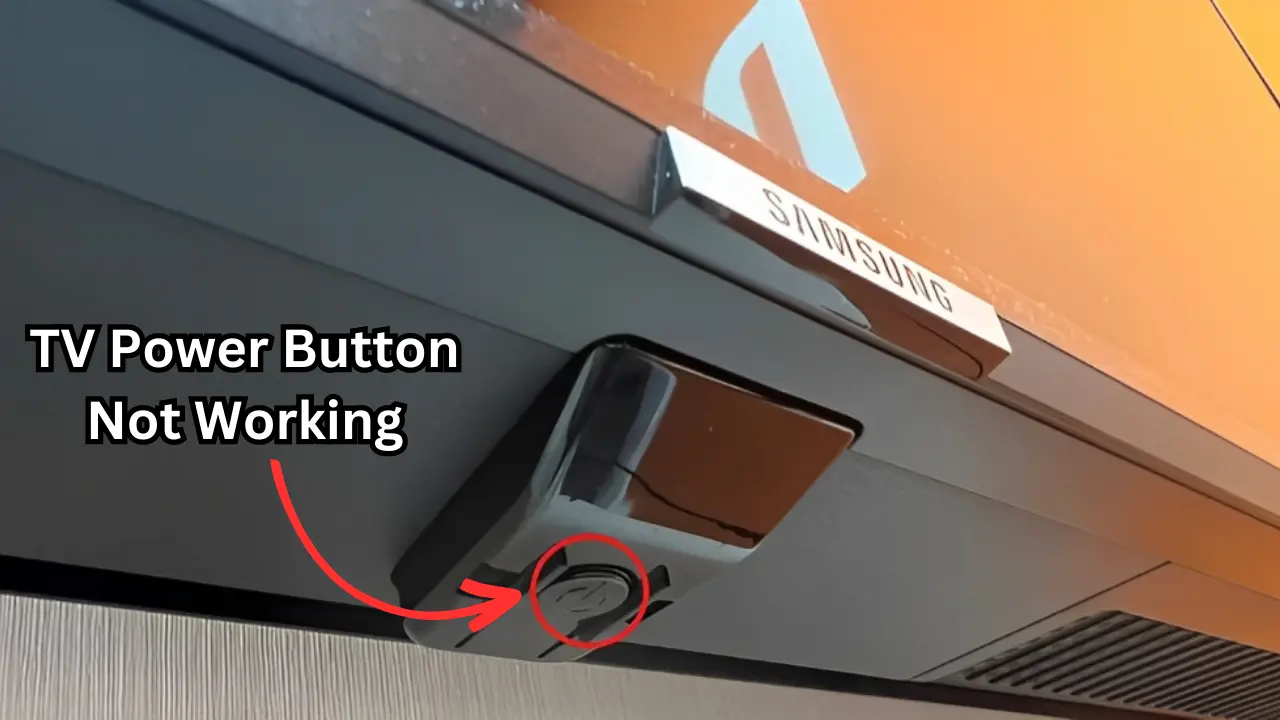If your TV’s power button doesn’t work or doesn’t respond when you press it, it’s likely because of a problem with the button’s board or the mianboad.
There are two possibilities:
- The button board is faulty.
- The button is jammed with dust or debris.
If the board is faulty, you’ll need to change it.
But if that’s not the issue, there are a few simple things you can try to fix the problem.
Let’s move on…
So how to solve this issue?
- Power Cycle the TV
- Clean the power button and its area
- Replace the button board
Here are the detailed guidelines:
Step 1: Power Cycle the TV (Don’t Skip)

I know this might not be what you want to hear!
But it really works!
TV is like a smart machine that uses a lot of fancy software to work smoothly.
Sometimes, even if it seems like the problem is with the physical stuff, it could actually be a tiny issue in the software that’s causing the power button to act up.
So, try this:
- Unplug your TV from the wall socket and wait for 5 minutes.
- While you’re waiting, press and hold the power button for about 30 seconds.
When you’re done, plug your TV back in and turn it on. Now see if the power button is working!
Step 2: Give it a Good Cleaning

You might not realize it, but dirt and tiny things like dust can actually mess with your power button.
Over time, all this stuff can sneak its way into the button and cause some real problems.
It might even make the button get stuck or not work properly.
Here’s what you can do:
♦ Grab a soft brush
Make sure the brush has gentle bristles that won’t scratch or harm your device’s surface.
You could use a small paintbrush or a soft cosmetic brush – both work well.
♦ Carefully brush around the power button area
First, turn off your device and disconnect it from any power source.
Hold your device over a clean area to catch any debris that comes loose.
Take the soft brush and gently sweep around the power button. Make sure you reach into any small gaps. Be careful not to push dirt deeper into the device – be gentle.
♦ Use compressed air
If there’s stubborn dirt or dust around the power button that the brush can’t remove, get a can of compressed air.
Hold your device slightly tilted and give short bursts of air at the power button.
This can help shake loose and blow away any trapped particles.
After brushing and using compressed air, grab a clean microfiber cloth and softly wipe down your device’s whole surface.
This will get rid of any leftover dirt and might help recover the button’s functionality.
Step 3: Change the Power Button Part
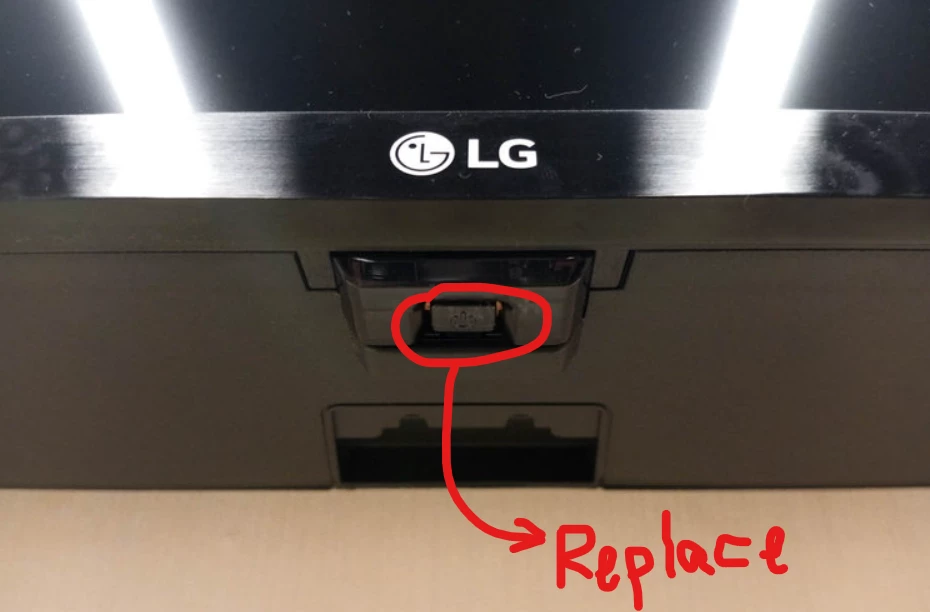
Okay, if restarting and cleaning didn’t make the button work, there’s another thing to try: getting a new button part.
Sometimes, the old button part just stops doing its job, and putting in a new one can make things run smoothly again.
Here’s how you can do it:
- Take off the back cover by unscrewing it with a screwdriver.
- Find the button part on your TV. It’s usually a small, flat piece with wires connected to it, close to the buttons on your TV.
- Unplug the wires from the old button part and take it out from your TV.
- Connect the wires to the new button part and put it back where the old one was.
That’s it…
Once you’re done putting in the new button part, put the back cover back on and screw it in.
Now, plug your TV back into the wall and try turning it on using the power button.
F.A.Q.s
Q: My TV power button is stuck. How can I fix it?
If the power button is jammed, don’t try to force it too hard—doing that could make things worse.
You can try using a can of compressed air to gently blow around the button. This might help dislodge any bits that are causing the problem.
Q: Why is my TV’s power button blinking, but the TV won’t turn on?
A blinking power button usually means there’s a problem with the hardware or software.
It might be tied to a failed update that your TV tried to do, a power supply glitch, or something inside the TV that’s acting up.
Q: My TV’s power button works sometimes and sometimes not. What’s up?
If the power button works on and off, a few things could be behind it.
Loose wires, a partly broken button, or a not-so-strong connection might be causing the trouble.
If you’re good with technical stuff, you might carefully open up the TV to look at the button and how it’s connected.
Q: How much does it usually cost to fix a TV power button?
Fixing a TV power button can cost different amounts.
It depends on stuff like the TV model you have, how bad the problem is, and where you live.
Generally, it could be around 10 to 20 dollars, but that depends on the TV type you own.
If it’s a minor thing causing the hiccup, it might not hit your wallet too hard.
But if the problem’s a bit more complex, you might need to spend a bit more to get it sorted.

Abdul Kader, a handy guy and experienced founder of a TV repair shop in Gulshan, Dhaka, Bangladesh. He is mainly an expert in understanding and repairing different types of issues with Smart TVs and providing helpful insights on how to keep them in good working order. Read his Full Story.