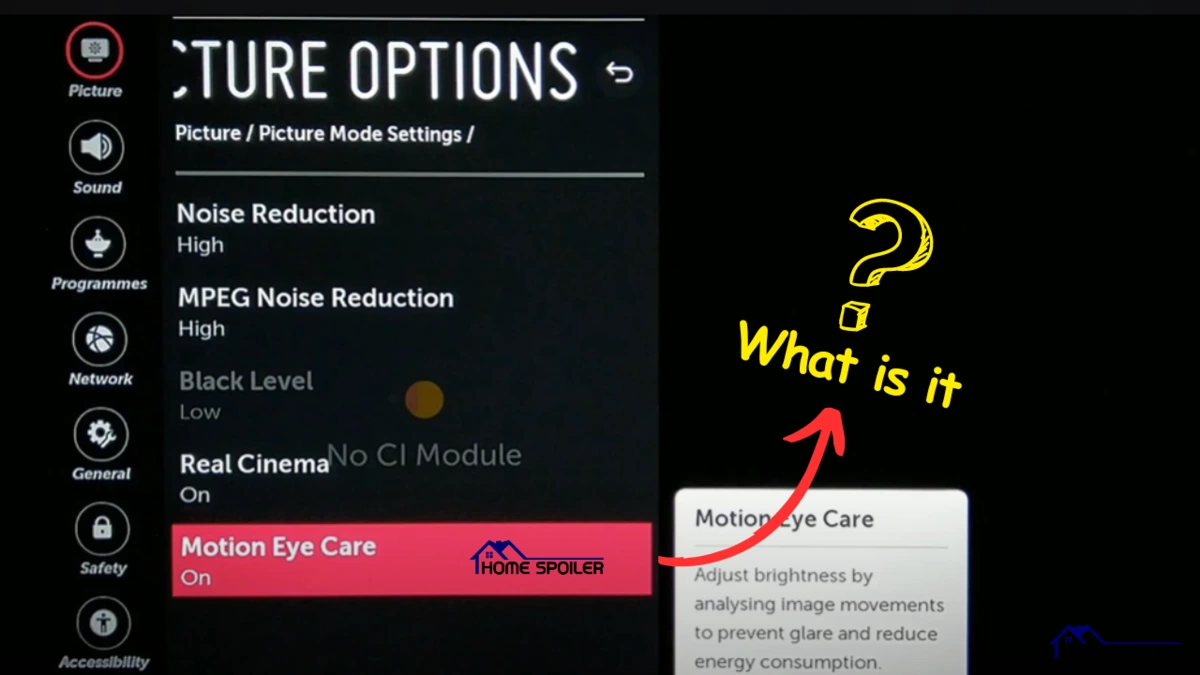If you have ever entered the picture settings page on your LG TV, you have probably noticed an option called “Motion Eye Care.”
In simple terms,
“‘Motion Eye Care’ is an advanced feature found in LG TVs that optimizes motion display by adjusting frame rates and reducing motion blur, providing a smoother and more comfortable viewing experience while reducing eye strain.”
This is just a basic definition.
Before you go ahead and enable it, there is more to know about whether you should enable or disable “Motion Eye Care” on your LG TV, how it works, its drawbacks, and how to disable it if you wish.
Let’s dive in…
How Motion Eye Care Works?

Motion eye care works by analyzing the image data of your LG TV and detecting your eye movement using a built-in camera.
Based on these inputs, it then adjusts the brightness and image blur of your TV to match your viewing conditions and preferences.
Here are the details:
♦ Brightness adjustment
Motion eye care lowers or raises the brightness of your TV depending on the ambient light level and the content you are watching.
For example, if you are watching a dark scene in a bright room, motion eye care will increase the brightness of your TV to make it more visible.
Conversely, if you are watching a bright scene in a dark room, it will decrease the brightness of your TV to make it more comfortable.
♦ Image blur adjustment
Motion eye care reduces or increases the image blur of your TV depending on the speed of motion and your eye movement.
For example, if you are watching a fast-moving scene or moving your eyes quickly across the screen, it will reduce the image blur of your TV to make it more clear.
Similarly, if you are watching a slow-moving scene or keeping your eyes steady on the screen, motion eye care will increase the image blur of your TV to make it smoother.
Should you On or Off Motion Eye Care on LG TV?

It depends on your personal preferences.
I recommend turning Motion Eye Care ‘ON’ on your LG TV if you value smoother motion, reduced eye strain, and enhanced picture quality. However, if you prefer a more natural viewing experience or have specific content preferences, turn it OFF.
Look at this data table:
| Pros of Motion Eye Care | Cons of Motion Eye Care |
|---|---|
| Reduces eye strain by adjusting the brightness and image blur of the TV according to your viewing conditions and preferences | Causes flickering by changing the brightness of the TV too frequently or too drastically |
| Saves energy by lowering the brightness of the TV when it is not needed | Causes dimming by lowering the brightness of the TV too much |
| Enhances your viewing experience by making the picture more clear, smooth, and realistic | Causes Soap Opera effect by increasing the image blur of the TV too much |
How to Turn Off Motion Eye Care on LG TV?

Let’s say you want to turn off Motion Eye Care.
Maybe the screen is flickering, half of the TV’s screen is dark or dimming, or it’s causing the soap opera effect by increasing the image blur too much.
Well,
Here’s how to turn off Motion Eye Care on your LG TV:
- Press the Home button on your remote and access the “All settings” menu.

- Select “Picture” and then “Picture Mode Settings”
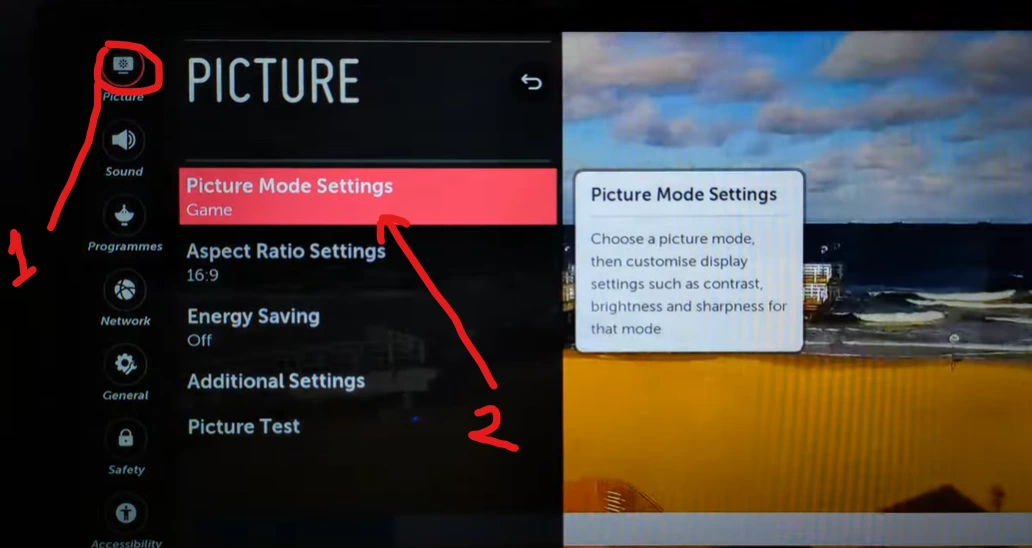
- Scroll down and select “Picture Options.”

- Select “Motion Eye Care” and then turn OFF this.
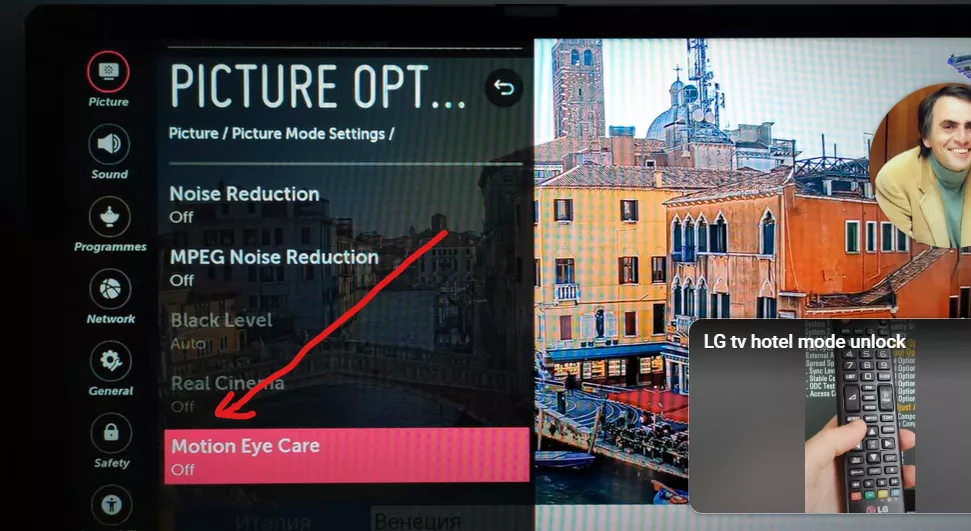
That’s it…
Note: In some newer LG TV models, there might be several options like “Off,” “Smooth,” “Clear,” or “Clear Plus.” Before turning it off completely, experiment with these options and check if any of them resolve the issue that prompted you to consider turning off this feature.
F.A.Q.s
Q: What is the difference between motion eye care and TruMotion?
Motion eye care is a feature that adjusts the brightness and image blur of your LG TV based on the image data and your eye movement, while TruMotion is a feature that adjusts the level of motion smoothing or interpolation that motion eye care applies to your TV.
Motion smoothing or interpolation is a technology that creates artificial frames between the original frames of the source to make the motion smoother and reduce judder and blur.
Q: Does Motion Eye Care reduce motion blur in fast-paced scenes?
Yes, Motion Eye Care is specifically designed to reduce motion blur, making fast-paced scenes appear smoother and clearer.
Q: Can Motion Eye Care cause eye strain?
No, Motion Eye Care aims to reduce eye strain by optimizing the TV’s motion-handling capabilities, resulting in a more comfortable viewing experience.

Abdul Kader, a handy guy and experienced founder of a TV repair shop in Gulshan, Dhaka, Bangladesh. He is mainly an expert in understanding and repairing different types of issues with Smart TVs and providing helpful insights on how to keep them in good working order. Read his Full Story.