Recently, one of my readers asked me about an issue with LG TVs blinking on and off/flickering screens.
From his message, I realized that his LG TV’s screen is just flickering on and off. Only a little LG cube/logo comes on, comes off, comes on, comes off!
Sometimes, when he connects to a movie, a part of the image shows for a few milliseconds and then goes black.
This happens continuously.
He wrote to me, saying:
“I don’t know if you even know this issue. My LG TV screen is constantly blinking on and off. LG cube/logo appears and disappears repeatedly. It occurs especially when I try to watch a movie. The screen briefly displays a portion of the image for a millisecond and then goes black again. It happens over and over again. I tried various troubleshooting steps found online. But no luck.”—Daniel, Mexico
Well, in this article, I will break down why your LG TV screen is blinking on and off and what exactly you need to do to get it back working again.
Let’s move on…
What Causes LG TV To Blink On And Off

I already hinted at this!
However, if your LG TV is flickering, it means the power supply is unstable, the cable connection is loose, the LED backlight strip is faulty, or perhaps the HDMI device is malfunctioning.
Look at this table:
| Reasons | Explanations |
|---|---|
| Loose connections | When the connections between your LG TV and input devices, such as a cable or satellite box, gaming console, or DVD player, become loose, it can result in intermittent signal transmission and cause the screen to blink. |
| Faulty HDMI cable | That’s often the main culprit. HDMI cables carry both audio and video signals between devices. If the HDMI cable connecting your LG TV to an external device is faulty or damaged, it can lead to screen flickering. |
| Software or firmware issues | This is rare but undeniable! When a TV uses an outdated operating system (OS) or the firmware gets infected by a virus, it starts to behave strangely, such as having a flickering screen, not powering up, not responding to the remote, or even not connecting to the internet. |
How To Fix LG TV Flickering Screen Step-By-Step?
To stop your LG TV from flickering all the time, first unplug it from the wall. Then, wait for a minute, and while you’re waiting, hold down the power button for 20 seconds.
Here are the detailed guidelines:
Step 1) Force Down TV’s Capacitor And Transistor
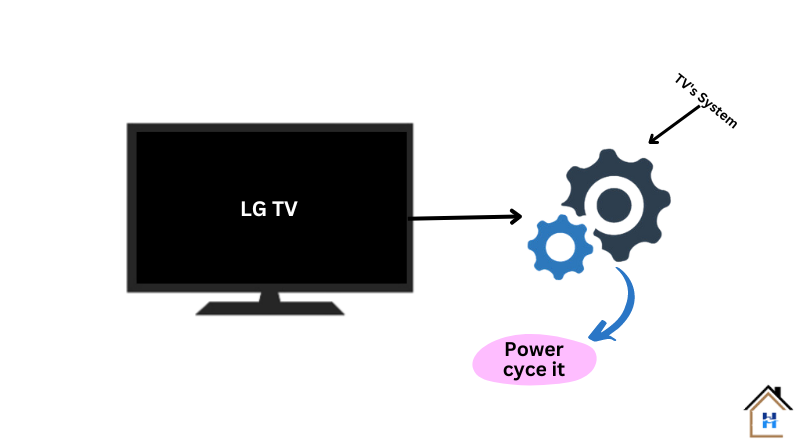
This is not what you are thinking now!
You may have read many online articles or watched YouTube videos where people suggest unplugging the TV from the power outlet and then plugging it back in.
Right?
I’m not saying they are wrong!
They are right, but we can make it even more effective by forcefully discharging the TV’s internal capacitor and reloading all the core files from scratch once again.
What will happen is that the TV will reload all its firmware files, repair broken code, and restore proper data flow between transistors automatically.
Kenny says,
“Disconnecting the TV from wal outlet fixed my issue! I was initially like forget this but then I tried for the hell of it and it worked.”
However, Here’s how:
- Disconnect all the HDMI-connected devices and cables from the TV.
- Similarly, disconnect the TV from the power outlet completely.
- Wait for at least 60 seconds.
- During this time, press and hold the TV’s power button for about 30 seconds.
- Once done, plug all the cables back in and power on the TV.
If the issue was caused by a temporary system glitch, this step will break the rules and fix the issue.
If the TV’s condition remains the same, proceed to the next step.
Many online guides may suggest going to the settings and toggling different options like ‘Energy-saving’ mode or resetting picture settings. But I think all these are useless since you even can’t see what’s happening on the screen.
Step 2) Disassemble The TV And Repair The LED Strip

If power cycling didn’t help, replacing either the T-con board or the backlight strip is the only solution.
Backlight and T-con board are responsible for visualizing pictures on the screen, so there is a good chance that one of them is damaged when the screen goes black, flickers or the picture suddenly becomes very dim.
Before writing this article, I watched several YouTube videos related to this issue to gather some data.
And from the comment section of that video, here are some random opinions from LG users who are currently dealing with this problem.
“Thanks. That helped me diagnose that I need a new TV. Exact same issue. No chance in hell I’m doing that kind of investigation… Fair play though”.. 🙂
“Just taken ours apart, had the exact same TV, tested every led individually and one wasn’t lighting up, lucky for me I have the tools to replace the individual led but you guys could easily just replace the strip that’s causing you issues, hope this helps anyone.”
“Ive got what looks like the same TV. I’ve been noticing for months now some minor dimming and flickering in the bottom center of the screen. Today the whole screen just started doing what yours is doing. I’m glad I found this video. It’s going to be very helpful.”
“I’m having this exact problem with this my exact model TV. The repair process isn’t as bad as people make it sound in their comments so I’m stoked that I can just get new backlights and fix this thing.”
So the main point is: Open the TV’s back panel and check the main board and the backlight LED strip using a multimeter. If either of them appears to be damaged or burnt out, replace them. But, if you are not skilled in DIY, call a professional. That’s it!
Here’s the Video tutorial from YouTube made by TipsNNTricks
F.A.Q.s
Q: Can a software issue cause my LG TV to blink on and off?
Yes, a software issue can potentially cause a TV to blink on and off.
It could be due to a firmware glitch or an incompatible software update. In such cases, performing a software update or factory reset might help resolve the blinking problem.
Q: Why does my LG TV blink on and off when I change channels or inputs?
If your LG TV blinks specifically when you change channels or inputs, it could indicate an issue with signal detection or processing.
This could be due to a weak or unstable signal from your cable or satellite provider, incompatible video resolution settings on the source device, or a problem with the TV’s internal circuitry.
Try adjusting the signal settings on both the TV and the source device, or contact your service provider for assistance.
Q: My LG TV started blinking on and off after a power outage. What should I do?
Power outages can often cause electrical surges or fluctuations, which may affect the functioning of electronic devices like TVs.
If that’s the case, try unplugging the TV from the power source, waiting for a few minutes, and then plugging it back in.
This should solve your issue.

Abdul Kader, a handy guy and experienced founder of a TV repair shop in Gulshan, Dhaka, Bangladesh. He is mainly an expert in understanding and repairing different types of issues with Smart TVs and providing helpful insights on how to keep them in good working order. Read his Full Story.

