If your TCL Roku TV screen is black, but the standby light is flashing, it means the TV is in standby mode.
But, if the standby light is not flashing, there might be an issue with the power supply or LED backlight.
In this article, I will break down everything in detail and explain why your TCL TV screen is black and what you need to do to get it working again.
Let’s dive in…
Why is My TCL TV Screen Black

There must be some indication whenever you encounter a black screen issue on your TCL Roku TV!
Might be the standby light is on, or the TV has sound but does not display any picture, or the picture is very dark or dim.
So, observe the TV carefully and check if the:
- The TV’s standby light is on: If the indicator light is red, TV is in standby mode. In this case, the issue could be with the remote control or the TV’s IR receiver.
- The TV has sound but no picture: Possible that the T-con board, display panel, or backlight has been damaged.
- The TV has no sound/no standby light: If you don’t see a light at all, then it means your TV isn’t receiving power for some reason.
How to Fix TCL TV Black Screen Issue
- Power Cycle the TV.
- Check the cable connection and power supply.
- Test the LED backlight.
- Test the remote control you are using.
Here are the detailed guidelines:
Method 1: TCL Roku TV has sound but the screen is black
When a TCL Roku TV has sound but the screen is black, it typically means there is an issue with either the TV’s software or hardware.
♦ Power Cycle the TV

I know this is something no one even wants to hear.
But it really works!
Before writing this guide, I looked at several YouTube videos and their comment sections related to this issue. But a comment by Jenuas caught my eye.
He said,
“Power resetting rocked it! I can’t believe this pesky power cycling would work for me, but it did! I was ready to call a repairman to fix this shitt TV!
Anyway, here’s how:
- Turn off the TV and disconnect it from the power outlet completely.
- Wait 5 minutes. (Be patient)
- During this time, press and hold the TV’s power button for about 30 seconds.
- Once done, power the TV back on.
Now check whether you can see the picture on the TV now! If not, proceed to the next step.
Pro Tip: When power cycling the TV, also disconnect all HDMI and USB-connected devices from the TV. External devices can often cause the TV screen to turn off.
♦ Check the LED backlight
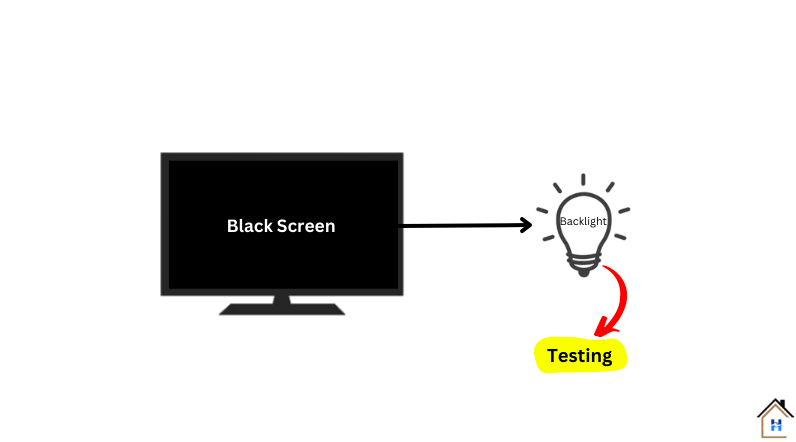
TV displays pictures with the help of the backlight.
If it gets damaged, the screen will remain dark even if the internal functionality is working
However, there is an easy way to check this!
Here’s how:
- Turn on the TV and set it to a dark room with no lights on.
- Take a flashlight and shine it at the TV screen at an angle.
- Look for a faint image on the screen.
If you can see an image, it means that the backlight is not working.
In our previous article, we wrote step-by-step guidelines on how you can repair a damaged TV LED backlight. If you are interested in DIY tasks, check out this.
Method 2: TCL TV’s screen is black but the standby light is Flashing
As I already mentioned, if the indicator light is flashing red or blue, the TV is in standby mode.
In this case, issue could be with either the remote control or the TV’s IR receiver.
♦ Test the remote control
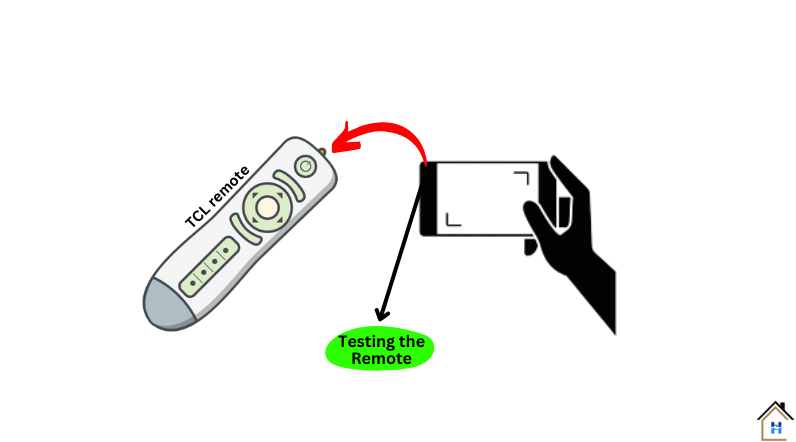
TV remote could stop working at any time even if it’s brand new!
When a TCL TV remote stops working, dead batteries, incorrect pairing, or signal interference are typically the main culprits.
So, make sure the remote is working correctly.
If you think it isn’t working, check out my previous guide on what to do when a TCL TV remote isn’t working from this link.
♦ Clean the TV’s IR sensor

I’m talking about the TV’s IR receiver, not the remote’s IR bluster!
TV receives your command through a sensor, but over time, it gets clogged with dust and dirt.
In some cases, cleaning the TV’s IR receiver resolves the issue of a black screen caused by signal obstructions.
To clean the sensor, take a soft cloth and carefully wipe it. If the sensor appears to be broken, replace it with a new one.
Method 3: TCL TV screen is black, no standby light or sound
In case the standby light on your TV is off, which is the red light that remains on even when the TV is not in use, it is most likely an indication of a power supply problem.
In this case, the problem could be with the:
♦ Power outlet & Cable connection
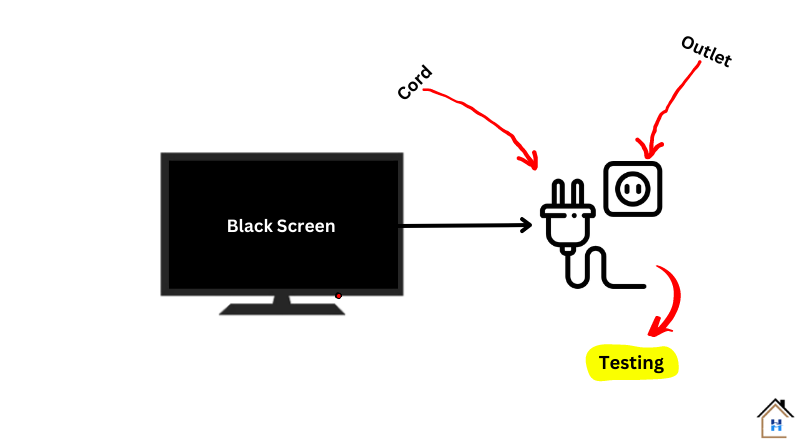
Make sure that the TV is properly plugged into a working power outlet.
If you’re using a power strip, ensure that it is functioning correctly and that it has not tripped a breaker or blown a fuse.
However, you can test the outlet by plugging in another device, like a lamp or a phone charger, to see if it works.
On the other hand, carefully check the power cord and ensure that all the cables connecting your TV to external devices are securely plugged in and that there is no visible damage to them.
If the power cord appears to be damaged, such as if it’s frayed or the cord’s insulation is exposed, the problem is with this.
The solution is simple—buy a new one and replace it.
♦ Internal power board

Now you know the issue is with the TV’s main power board or the inverter board.
In such cases, contact TCL customer care and submit a warranty claim. (Of course, your TV must have a valid warranty)
Otherwise, if you don’t want to invest any single buck, buy a new one!
F.A.Q.s
Q: Does using an HDMI switch or receiver cause black screen problems on TCL Roku TVs?
While using an HDMI switch or receiver should not inherently cause black screen issues, compatibility problems may arise with certain models.
Ensure that the HDMI switch or receiver is compatible with your TCL Roku TV and try connecting the devices directly to troubleshoot.
Q: My TCL Roku TV’s screen goes black after a period of inactivity. How can I prevent this?
This is likely a power-saving feature.
To prevent the screen from going black during inactivity, go to “Settings” > “System” > “Power” and adjust the sleep timer or disable the power-saving feature altogether.
Q: Can a factory reset resolve my TCL Roku TV’s issue of displaying a black screen?
A factory reset may resolve a black screen issue on your TCL TV if it’s caused by a software problem.
However, you should only perform a factory reset as a last resort, as it will erase all of your TV settings and data.
Q: Could a faulty HDMI cable be the cause of this issue?
Yes, a damaged or malfunctioning HDMI cable can prevent your TCL TV from receiving a signal, resulting in a black screen.
Q: My TCL TV screen flickers and then goes black. What could be the problem?
If your TCL TV screen flickers and then goes black, it’s due to a faulty backlight or power supply.
Consider checking the TV’s backlight, trying a different power outlet, and replacing the HDMI cable to troubleshoot the problem.

Abdul Kader, a handy guy and experienced founder of a TV repair shop in Gulshan, Dhaka, Bangladesh. He is mainly an expert in understanding and repairing different types of issues with Smart TVs and providing helpful insights on how to keep them in good working order. Read his Full Story.


My Tv is working fine now after a power reset. But I noticed a issue that the picture is very dark even when I turned the brightness lavel high. Don’t know what’s the problem. Do you?
I had the same issue with my TCL Roku TV last year. The screen was so dark that I could barely make out the picture. I tried adjusting the brightness and contrast settings, but nothing seemed to work. Eventually, I had to call a technician to come and fix it. fvking brand