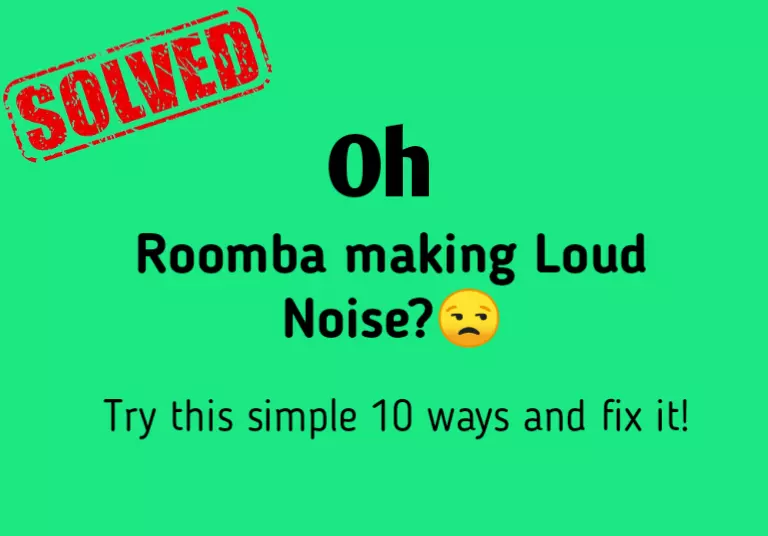It’s hard to figure out why your Roomba is making a loud noise, especially if you purchased it as soon as it hit the market and you’ve never used any other models.
Typically, when a Roomba makes loud noise, it’s due to dirty or clogged brushes, worn-out or damaged parts, or misaligned components.
In this article, I’ll explain why your vacuum is squeaking and making a racket, and I’ll walk you through how to hush it up.
Let’s dive in…
In short: If your Roomba is making a lot of noise while cleaning, it could be because of things like clogs, not enough lubrication, a problem with the brush frame release, things blocking its way, or a faulty head module.
How To Troubleshoot a Noisy Roomba?
- Carefully inspect the brushes, extractors, and wheels.
- Take out the brushes and extractors from the Roomba and thoroughly clean them using a soft cloth or brush.
- Apply a small amount of lubricant, such as silicone spray or oil, to the brush bearings and wheel axles
Here are the detailed guidelines:
Step 1: Check to see if the brush frame release tab is pressed.
Before you clean, make sure the brush frame release tab is pressed down and locked.
If it’s not locked properly, it might touch the ground and make a loud screeching sound while cleaning.
Step 2: Make sure there is no clutter on the floor.
Although Roomba is smart enough to avoid furniture and walls, it can get stuck on smaller things like socks, small items, or curtain tassels.
Make sure your floors are free of clothes, toys, or anything else that might get in the way of your Roomba before you start cleaning.
Step 3: Set the cleaning preference to “Quiet Clean.”
Roomba feature’s an amazing option called ‘Quiet Clean”. This is basically designed to use the vacuum at night without disturbing anyone.
This mode consumes less energy and allows the machine to clean and run quietly.
Simply open the Irobot home app, go to the preferences under the settings tab, and then choose the ‘Quite Clean’ option.
Step 4: When cleaning specific areas, turn on “Quiet Drive.”
Aside from ‘Quite Clean’, Irobot recently introduced another feature called ‘Quite Drive’. With this, you can have more pleasant cleaning sessions.
When this mode is activated, Roomba will only start cleaning after it has arrived in the room you want to clean. If you have kids or dogs at home, this is quite useful and convenient.
However, this is only available in some newer models.
Related: Roomba Charging Dock light goes off (Is it normal?)
Step 5: Clean the Roomba filter
Before you start cleaning your home with Roomba, make sure the filter isn’t jammed or clogged.
If there is too much dirt on the filter, Roomba will use more power and generate loud, unwanted noises.
To remove and clean the filter, simply place it in the trash can and toss or press it to remove the dirt. You can also check out our full guide on emptying Roomba’s dustbin.
Remember, You can’t wash the filter. Simply toss it with the trash can and you’re good to go! Must replace it after you’ve had it for at least two months.
Step 6: Clean the device’s brushes and extractors
Possible that your Roomba’s brushes or extractors are jammed or worn out, causing buzzing and hammering noises.
Carefully inspect the brush and extractors and clean them with a soft cloth.
Irobot suggests cleaning the brushes and extractors at least once a week and replacing them every six to twelve months.
Related: Roomba Error 15 (30 seconds guide to fix)
Step 7: Run the device several times a day
Another reason why your Roomba makes loud pounding noises when cleaning may be due to the fact that its extractors are relatively new.
Wearing down the extractors will reduce the amount of noise produced by your Roomba.
Or, at the very least, set your Roomba to clean your entire house while you’re away from home. Allow it to clean the same room multiple times every day.
Step 8: Apply lubrication on the wheels
As I mentioned before, your Roomba will make a loud noise due to the lack of proper lubrication. Just apply some dry lubrication to the wheels to make them run smoothly.
If you don’t know how to open a machine to lube it, you can apply lube through the small hole on its side. This is perfect for every user who is not confident in opening their cleaning device machinery. Use only dry lube to prevent the lube from creating a mess on your floors.
I hope with these tips you will be able to stop your Roomba’s loud noise easily. You can see this video guide below to lubricate your vacuum correctly.👇
Step 9: Clean the CHM Roomba to make it less noisy.
Roomba may make a loud noise if the gearbox and cleaning head module (CHM) isn’t working or is blocked with dirt and debris.
CHM gearbox is the backbone for the brushes and extractors, as well as the system that ensures they turn properly.
This gearbox, like brushes and wheels, can become jammed with dirt, mud, and hair. So you have to clean the CHM.
If you’re not sure about doing it yourself, get help from a pro. And, when you’re taking out the gears to clean them, be super careful. Messing up could make your whole Roomba stop working.
Step 10: Replace CHM
Opening machines is not recommended for those who are unfamiliar with machinery.
If you think your Roomba’s cleaning head module is damaged, you might want to replace it. Since the CHM is like the control center for the gearbox and brushes, a new one should get rid of those noisy issues.
For replacements, stick to Amazon. That way, you know you’re getting a part that’ll work with your Roomba vacuum.
F.A.Q.s
Q. Is it normal for Roombas to be noisy?
Yep, Roombas can be about as loud as your regular washing machine. If you’re trying to get a baby to sleep or find some peace while the robot is doing its cleaning thing, the 70dB noise level might not be ideal for a quiet atmosphere.
But hey, compared to upright vacuums, Roomba vacuums are actually quieter.

Vacuum master from Gazipur, Bangladesh! He knows vacuums inside and out and has been fixing them for ages. When he’s not busy repairing vacuums, Mizanur writes these super helpful guides for Homespoiler.com. His guides are packed with all sorts of tips and tricks to help people fix their vacuums and keep them running smoothly. More about him.