If you have just bought a new robotic vacuum, there is a good chance that you don’t know some of the basic things, like how to empty the bin or bag.
That’s very common…
But once you have vacuumed the floor, you have to empty the bin so it can be prepared for the next cleaning!
In this article, I will explain how you can easily clean your Roomba’s bag and the bin in just a few steps.
Let’s dive in…
Key Takeaways:
- First, remove the bin from the Roomba.
- Dump the contents of the bin into the trash.
- Shake out any remaining debris from the bin.
- Place the bin back into its original position.
- Now press the “bin” button to reset the indicator light.
Depending on your model, the process may differ.
The location of the bin release tab might also differ between different series.
Here’s the process:
Step 1: Remove The Dust Bin

Before starting, press the bin release button, and remove the dust bin from the vacuum.
This step might differ depending on your model, but if it’s an older model like mine (600 series), it’s as simple as pressing down on a button.
Step 2: Dump Contents Into a Trash Can
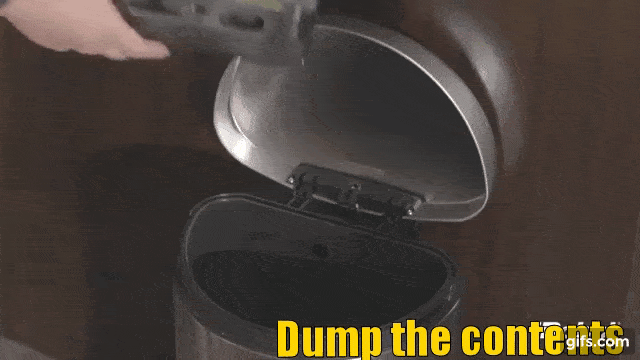
After removing the bin from the vacuum, open the bin door and empty the contents into a trash can.
The door is located directly above the bin and can be lifted open like a hatch.
If it doesn’t open, try gently pushing on the sides of the door, or check if your model has an auto-open mechanism.
For optimal performance, clean the Roomba’s inner and outer sensor ports using a moistened sponge. This will improve your robot’s cleaning efficiency.
Step 3: Finally, Reinstall the Bin

After successfully completing steps 1 and 2, reattach the Roomba’s dustbin and ensure it clicks securely into place.
Test the vacuum by turning it on and pressing “CLEAN” or “DOCK.”
If everything is working correctly, a green light should appear, indicating that the robot vacuum is charging up for its next cleaning cycle. Congratulations!
Pro Tip: To keep your Roomba running smoothly, empty the bin after every use, avoid overfilling the bin, and regularly clean the brushes and filters. This will extend the vacuum’s lifespan and ensure optimal performance.
How To Empty Roomba Bag?

Not all Roomba models have bags.
Roomba models that have bags are usually the higher-end models that are designed for more heavy-duty cleaning.
If your model does have one, here are the steps to empty the bag:
- Open the lid on the top of the robot.
- Grab the cardboard tab on the bag and pull it out.
- Throw away the garbage in the trash.
- Slide the cardboard tab into the guide rails and reinstall the bag.
- Push the lid down to make sure it’s fully closed.
Remember: You can’t wash the bag because they aren’t waterproof but you can reuse it. If you wash it, water will clog all the air pores by gluing dust and allergens together, and it will stop working.
F.A.Q.s
Q. Why does my Roomba keep saying to reinstall the Bin?
It’s called bin error. This can happen if you haven’t installed the dustbin properly.
Make sure it snaps into place correctly. Try to see if the Bin is still open by lifting the lid.
But, if it lifts quickly, your Roomba has stopped working because something is clogging its wheels or there is insufficient suction for it to function correctly.
Be careful! Don’t touch the spinning brush.
Q. I emptied my Roomba’s bin, but it still says empty the Bin! Why?
If your Roomba keeps saying Empty the Bin (even if you emptied the dustbin), it might be due to a clogged bin filter.
Because there is a sensor inside the Bin, and if the filter is clogged, it thinks the Bin is full and sends you this message.
The solution? Simply clean the filter. Here’s how:
- First, remove the filter from the Bin.
- Then, tap it against a hard surface to dislodge any debris.
- If the filter is still dirty, you can rinse it with water.
Once the filter is clean, reattach it to the Bin and continue using your Roomba as usual.
Q. Can I wash the bin in a dishwasher?
It is not dishwasher safe. It is designed to be rinsed by hand only. It cannot be cleaned in a dishwasher, a washing machine, or submerged in water.
When you need to rinse the Bin, remove it from the Roomba, use warm tap water, and then dry it completely before reinstalling it.
Place it back on the vacuum and connect it to WiFi so its cleaning schedule can continue normally.
Q. How do I know when the bin is full?
You’ll know it’s full when the light on the bottom of the dustbin starts to flash. The Roomba bin will begin to flash when it needs to empty.
This is an excellent indicator because you won’t go far in your cleaning routine before emptying your Bin.
Q: How often should I empty my Roomba bin?
It depends on the size of your bin and the frequency of your cleaning sessions. As a general rule, you should empty your Roomba bin after every cleaning session to ensure optimal performance.
Q. My Roomba bin isn’t filling
If your Roomba isn’t picking up as much dirt as it used to, or if your Roomba bin doesn’t seem to be filling up, there’s a chance your brush motor might not be working correctly.
Here are a few things you can try:
☞ Clean the brushes: Hair and other debris can build up on the brushes, making them less effective. Use the included brush-cleaning tool, or clean them by hand.
☞ Check for blockages: Look at the intake area of your Roomba where the brush motors are located. Is anything blocking the area, like hair wrapped around a wheel? Remove any obstructions that you find.

Vacuum master from Gazipur, Bangladesh! He knows vacuums inside and out and has been fixing them for ages. When he’s not busy repairing vacuums, Mizanur writes these super helpful guides for Homespoiler.com. His guides are packed with all sorts of tips and tricks to help people fix their vacuums and keep them running smoothly. More about him.

