If your Dyson Airwrap isn’t turning on, the most common reasons include a clogged filter, a faulty power cord, or a malfunctioning mainboard.
Another major factor is overheating, which can cause the device to shut down automatically as a safety measure.
This guide will walk you through the possible causes and step-by-step solutions to get your Dyson Airwrap working again.
Let’s dive in…
How to Fix a Non-Functioning Dyson Airwrap
- Power Cycle the Airwrap.
- Change the power cord and outlet.
- Clean the Air Filter.
- Untangle the internal Grate.
Filter is clean, yet the Dyson Airwrap is still not turning on?
Keep reading to find out the main issue.
Step 1: Power Cycle (Don’t Skip)

Many users overlook this step, but power cycling can effectively reset internal components and resolve the issue.
Since the Dyson Airwrap doesn’t have a physical reset button, performing a power cycle acts as a reset for capacitors, transistors, and ICs, allowing the device to function normally again.
How to Power Cycle Your Dyson Airwrap:
- Unplug the device from the power outlet.
- Wait for at least 5 minutes (this allows internal components to discharge).
- Press and hold the power button for 40 seconds to drain residual power.
- Reconnect the device and turn it back on.
If the Airwrap still doesn’t power on, move to the next troubleshooting step.
Step 2: Check the power cord and outlet

This may not seem like a very big deal, but it’s worth checking.
The most common reason for the Dyson Airwrap not turning on is a faulty power cord or the power outlet not providing sufficient electricity.
However, many people overlook this!
So, your second job to troubleshoot this issue should be checking the power cord and the wall outlet whether they are working correctly.
Inspect the power cord closely if you can see any visible damage.
Try plugging the Airwrap into a different outlet or using a different power source altogether.
If you can’t see any visible tears, rips, or holes, the cord may be internally damaged. I recommend you replace the power cord with a new one and check if it works.
Step 3: Clean the Filter Correctly (No Mistake)
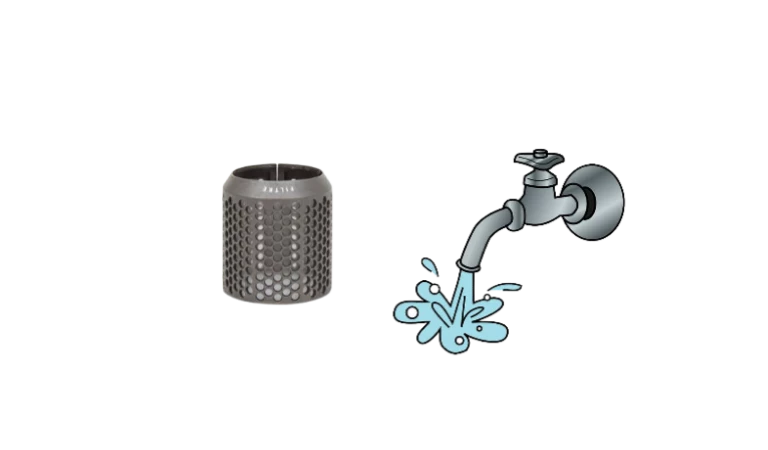
The air filter prevents dust buildup inside the motor and internal components. However, if it becomes too clogged, the Airwrap may start flashing red and refuse to turn on.
You can easily check if the filter needs cleaning by smelling it or checking for blinking lights.
However, you can quickly check if it needs cleaning by looking at or smelling it.
If it smells bad or its light blinks, it’s time for a wash.
Here’s how to clean the Filter:
- First, unplug the device from the power outlet. (It is just for safety purposes so that you don’t get shocked during the cleaning process)
- Take the filter cleaning brush and then thread it through the cable. After threading the brush through the cable, pull the brush over the hair styler. Now rotate the bristles in a circular motion around the air filter.

- Pull the bottom air filter from the hair styler slowly, but do not remove it from the cable.

- Spin the filter cleaner brush around the uncovered air filter in a circular motion and blow away any accumulated dust.

- Finally, place the air filter piece back on.
Do not use any chemicals or liquids to wipe away the dust.
Step 4: Check if it’s overheated
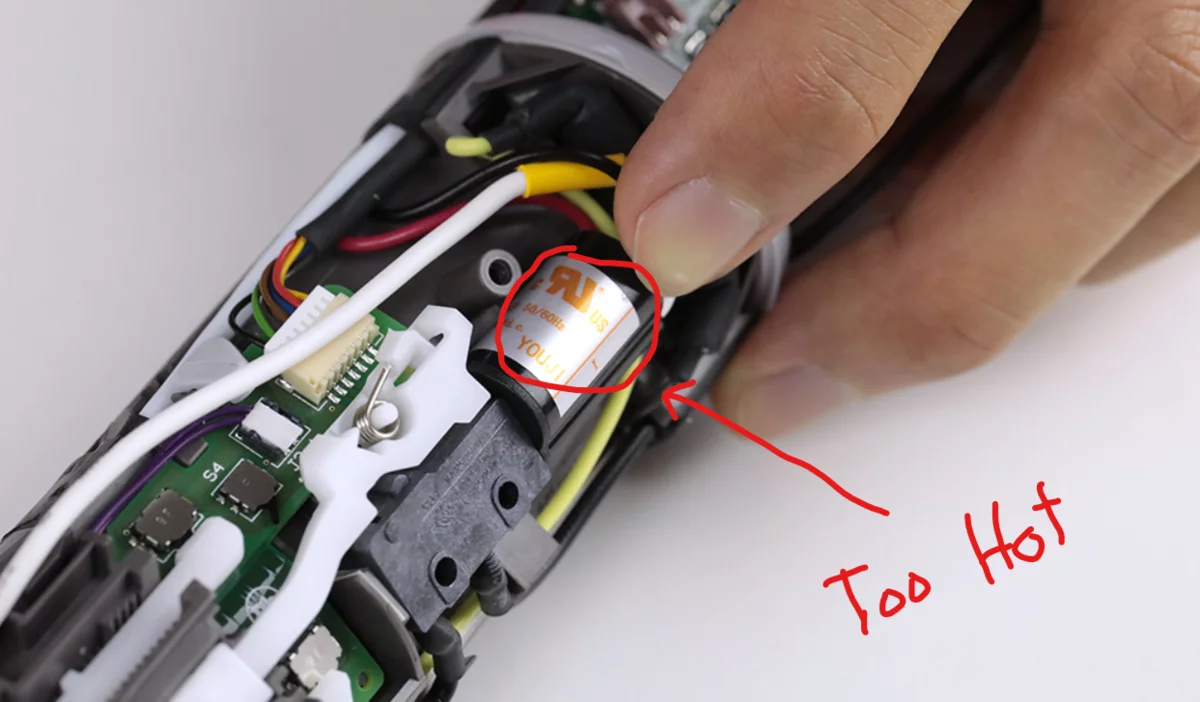
The Dyson Airwrap has a built-in thermal cutoff that automatically shuts down the device when it overheats.
During normal use, the motor and heating components generate heat. However, if the airflow is blocked or the filter is clogged, the device may overheat and shut off as a protective measure.
Here’s how to Fix an Overheated Dyson Airwrap:
- Unplug the device immediately.
- Allow it to cool down for at least one hour before attempting to turn it back on.
- Check for blockages in the filter and vents before use.
Once fully cooled, try powering it on again. If the issue persists, continue troubleshooting.
What to do if nothing works?

In such cases, one of its internal components like the fuse has blown, or one of the main board’s circuits has fried!
This could result from a sudden power outage, poor preservation, water damage, or other issues.
Simply contact Dyson customer care and tell them about the issue. They will inspect your device and help you fix the problem.
Another piece of good news is that if you purchased your Dyson Airwrap within the last two years, you could file a warranty claim.
But keep in mind that the warranty covers only the following issues:
- Manufacturer’s defects
- “Breakdowns”
- Cracked or broken pieces
The warranty will not cover day-to-day damage, irresponsible maintenance, and modifications. Dyson will send you a new product for free if they cannot fix the defective component in your appliance.
My Dyson Airwrap isn’t turning on cleaning the filter
If your Dyson Airwrap is no longer working after you’ve cleaned the filter, there may be a few different reasons.
- First, ensure the filter is completely dry before putting it back in the machine. If it’s still wet, the Airwrap may not work.
- Next, check to ensure the filter is correctly seated in the machine. If it’s not, that could be why your Airwrap isn’t working.
- If the filter is seated correctly, check to see if any debris or dirt is blocking the airflow path. If there is, use a can of compressed air to blow it out.
Also, check to see if the machine is plugged in correctly and that there are no loose wires. Third, try resetting the device by unplugging it for 30 seconds and then plugging it back in.
F.A.Q.s
Q. Why does my Dyson Airwrap keep flashing?
There are a few reasons your Dyson Airwrap may be flashing. The most common reason is that the Airwrap is not getting enough airflow. This can be caused by a clogged filter or a blockage in the Airwrap’s filter cage.
But If your Airwrap is still flashing after you have checked for clogs and cleaned the filter cage, it may be time to replace it.
Q: My Dyson Airwrap turns off randomly while I’m using it. What could be the problem?
It could be that the device is overheating, which causes it to shut down as a safety measure.
You might want to check the filter and make sure it’s clean because a dirty filter can cause the device to overheat and then shut off automatically.

Abdul Kader, a handy guy and experienced founder of a TV repair shop in Gulshan, Dhaka, Bangladesh. He is mainly an expert in understanding and repairing different types of issues with Smart TVs and providing helpful insights on how to keep them in good working order. Read his Full Story.

