If your Sony TV remote isn’t working, it means the batteries are damaged, infrared sensor is dusty, or the signal is getting blocked by obstructions.
This is the general rule of thumb, but there are more…
Sometimes, the problem might not lie with the remote control; it’s actually the TV that’s to blame.
I mean, your TV is the main culprit!
Devid wrote Homespoiler;
“I know TV remote could stop working at any time but the issue is, my brand new Sony TV remote isn’t working. First I thought it would be batteries poblem but seems they are fine when I put in another remote. Any idea whats wrong?”
Well, let’s move on…
How To Fix a Sony TV Remote That Isn’t Working
Key Takeaways:
- First, take out both batteries from the remote.
- Press and hold any button for roughly 10 seconds.
- Let go of the button.
- Put the batteries back into the remote.
- Now point the remote towards the TV and test if it’s working now.
Here are the detailed guidelines:
Method 1: First Test The Remote For Continuity
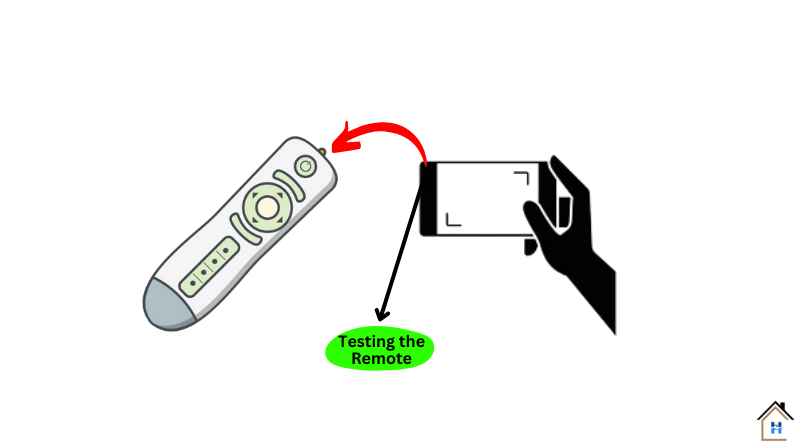
Before doing any nonsense things, test the remote for continuity! This will help you understand whether the remote is malfunctioning.
Here’s how:
- Turn on the camera app on your smartphone.
- Aim the remote control towards the camera lens and press any button on the remote.
- Look at the camera screen and check if you can see a flashing light from the end of the remote control.
If you see a flashing red light on the camera screen, remote has continuity and working properly.
But if you don’t see any flashing light, remote doesn’t have continuity.
♦ Remote Does Have Continuity
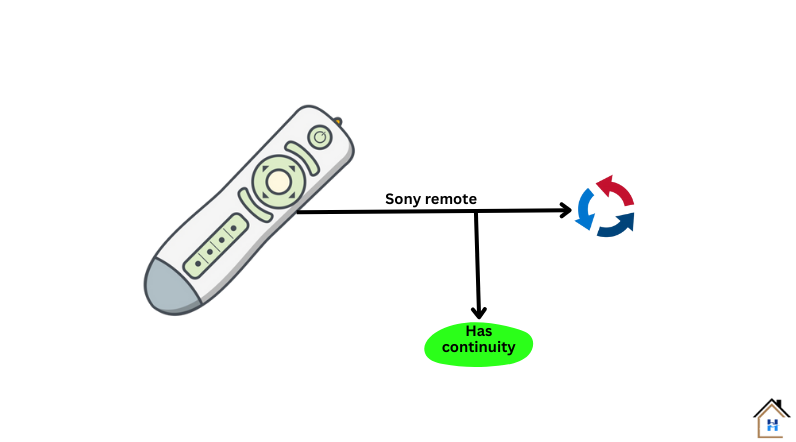
If the test proves the remote is working, you have several options like cleaning the TV’s IR receiver sensor or power resetting the TV to get your Sony remote working again.
Here’s what you have to do:
- TV needs a power reset: Disconnect the TV from the power outlet. Wait at least 60 seconds after unplugging. While unplugged, find and press the power button on the TV for about 30 seconds. Once done, plug the TV back in.

- TV’s IR receiver is dusty: TV receives your command through a sensor. Sometimes, this sensor gets blocked with dust and dirt. When this happens, TV doesn’t get any signal from you! Check the TV’s IR sensor and gently wipe away any dust and debris with a soft cloth. Be careful not to damage the sensor!

- Reset the remote: Sometimes the internal components inside the remote start malfunctioning due to sudden power outages which then require a reset to work again. Take out the batteries from the remote completely, then press all the buttons one by one especially holding the power button for about 15 seconds. Replace the batteries in their place once done.

♦ Remote Doesn’t Have Continuity

On the other hand, if the test proves that the remote doesn’t have continuity, then either the remote’s batteries are damaged, or the remote’s battery contacts are dusty.
In this case, the problem might be:
- Battery contacts are dusty: Take out the batteries from the remote completely. Look for any chalky white powder, solidified granules, or green coloration on the battery contacts. If there are any, clean them with cotton and rubbing alcohol, and then place the batteries back in the remote.
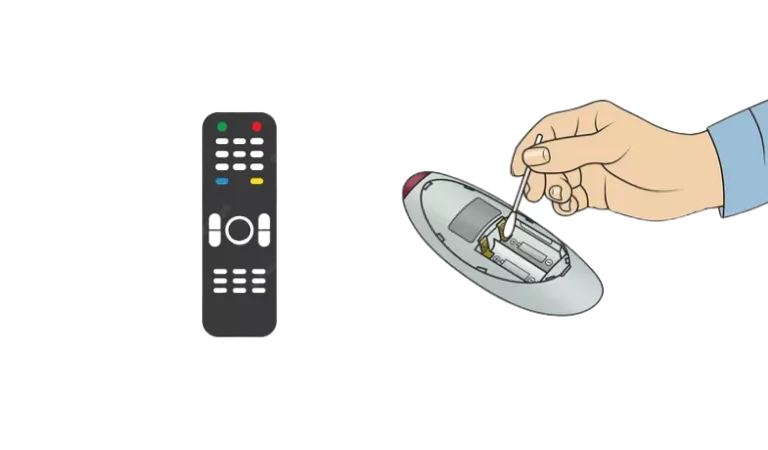
- Batteries need to be replaced: Skip this if you have recently replaced the batteries. But if not, buy a new set of batteries and then put them in the remote. Now check whether the remote is working!
If nothing worked so far, you know what’s the issue.
Simply order a new one, and you are good to go!
Method 2: DIY Sony TV remote repairs trick

If you enjoy DIY repairs, I would suggest trying this!
There’s a chance that cleaning the inside of your remote could help revive it and ultimately save you a couple of dollars.
Here’s how you can DIY repair your non-functioning Sony TV remote.
Step 1: Prepare the necessary tools
You will need a small Phillips or Penta screwdriver (depending on the type of screws used), a toothbrush, isopropyl alcohol or contact cleaner, cotton swabs, a microfiber cloth or towel, and compressed air (optional).
Step 2: Remove the batteries

Open the battery compartment of the remote control and remove the batteries.
This is an important safety step to prevent any electrical mishaps during the cleaning process.
Step 3: Disassemble the remote control

Look for screws on the back or sides of the remote control.
Use the appropriate screwdriver to remove the screws and carefully set them aside.
Some remotes may have clips instead of screws, in which case you can gently pry open the housing using a small flathead screwdriver.
Step 4: Clean the buttons and housing
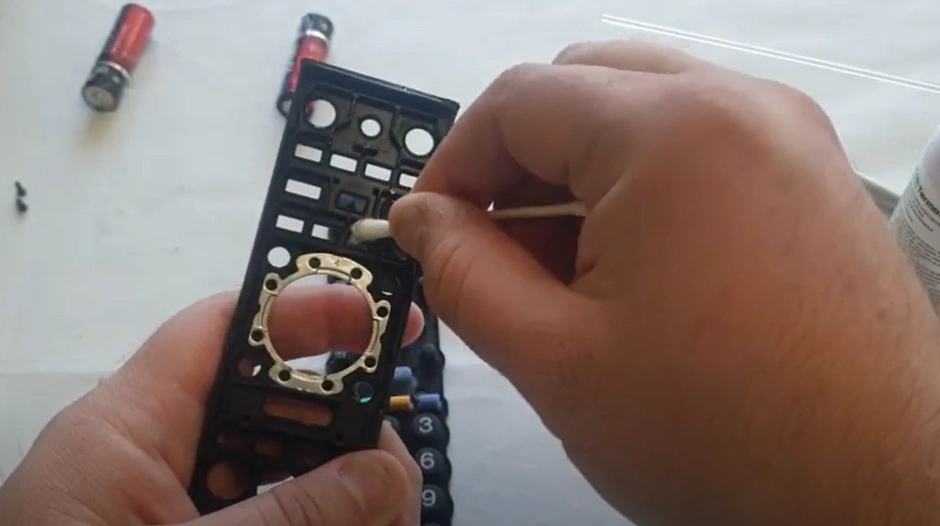
Remove all the buttons from the remote control. Use a toothbrush to gently scrub the button surfaces and the inside of the housing.
This will help remove any dirt, grime, or debris that may be affecting button responsiveness.
For more thorough cleaning, dampen the toothbrush with isopropyl alcohol or contact cleaner and continue scrubbing.
Be cautious not to let any liquid seep into the electronic components.
Step 5: Clean the circuit board and button contacts
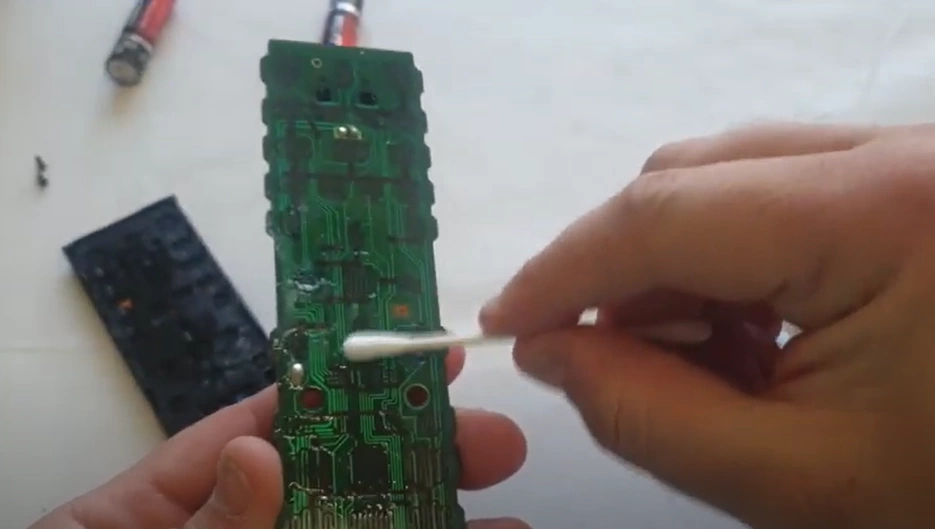
Moisten a cotton swab with isopropyl alcohol or contact cleaner.
Gently clean the mainboard and the button contacts on both the circuit board and the buttons themselves. Pay attention to any areas with visible dirt or residue.
Avoid applying excessive pressure to prevent damage to the delicate components.
Step 6: Dry and remove residue
Use a microfiber cloth or towel to gently dry the components and remove any remaining residue.
Ensure that all parts are completely dry before reassembling the remote control.
Optional: If you have compressed air, use short bursts to blow out dust and particles from the remote control’s crevices and openings. This will prevent loose debris from affecting the remote control’s functionality.
Step 7: Reassemble everything and test

Once all the components have been cleaned and dried, it’s time to reassemble the remote control. Follow these steps:
- Align the cleaned buttons with their respective positions on the circuit board.
- Gently press the buttons into place, ensuring they fit securely.
- If there were screws, insert them back into their original locations and tighten them securely.
- Insert fresh batteries into the battery compartment.
Now it’s time to test the remote control:
- Point the remote control at the device it controls (e.g., TV).
- Press various buttons on the remote control to ensure they are responsive and functioning properly.
If all the buttons work as expected, congratulations! Your Sony TV remote control is now working properly.
Enjoy using your newly cleaned remote control.
Sony TV Remote Not Working Except Power Button

If your Sony TV remote’s power button is the only one that works, and the other buttons don’t respond, it’s likely due to a system glitch.
Here’s how to fix it:
- Remove both batteries from the remote control.
- Wait for 60 seconds.
- While waiting, press all the buttons, and pay extra attention to holding down the power button for about 15 seconds.
- After that, insert the batteries back in.
That’s all you have to do!
Now test the remote to see if it’s functioning correctly now.
F.A.Q.s
Q: Can I use my smartphone as a remote for my Sony TV if the original remote is not working?
Yes, you can use your smartphone as a remote for your Sony TV if the original remote is not working.
Several apps are available on both iOS and Android platforms that allow you to control your Sony TV using your smartphone.
However, you will need to make sure that your smartphone and TV are connected to the same Wi-Fi network.
Q: Where is the remote sensor on the Sony TV?
The remote sensor on a Sony TV is typically located on the front panel of the TV, near the bottom center or the top center.
It may also be located on the side panel, depending on the TV model.
Q: My dog chewed on my remote (he claims it was self-defense). Can it be saved?
Ah, the classic “my dog ate my homework” excuse, remote edition.
If it’s just a few bite marks, you might be able to get away with a thorough cleaning and some DIY button replacements. But if it looks like it went through a shredder, it’s probably time to say goodbye and invest in a new one.
And maybe some chew toys for your furry friend.

Abdul Kader, a handy guy and experienced founder of a TV repair shop in Gulshan, Dhaka, Bangladesh. He is mainly an expert in understanding and repairing different types of issues with Smart TVs and providing helpful insights on how to keep them in good working order. Read his Full Story.

