4K resolution, also known as Ultra HD or UHD, simply means how many tiny dots of light a TV screen can show.
These dots, typically called pixels, create the picture you see on the screen and affect how sharp and clear the image is!
In general, a 4K TV has a resolution of 3840 horizontal pixels and 2160 vertical pixels, for a total of about 8.3 million pixels. This is four times the resolution of a 1080p TV, which has a resolution of 1920 x 1080 pixels, or around 2 million pixels in total.
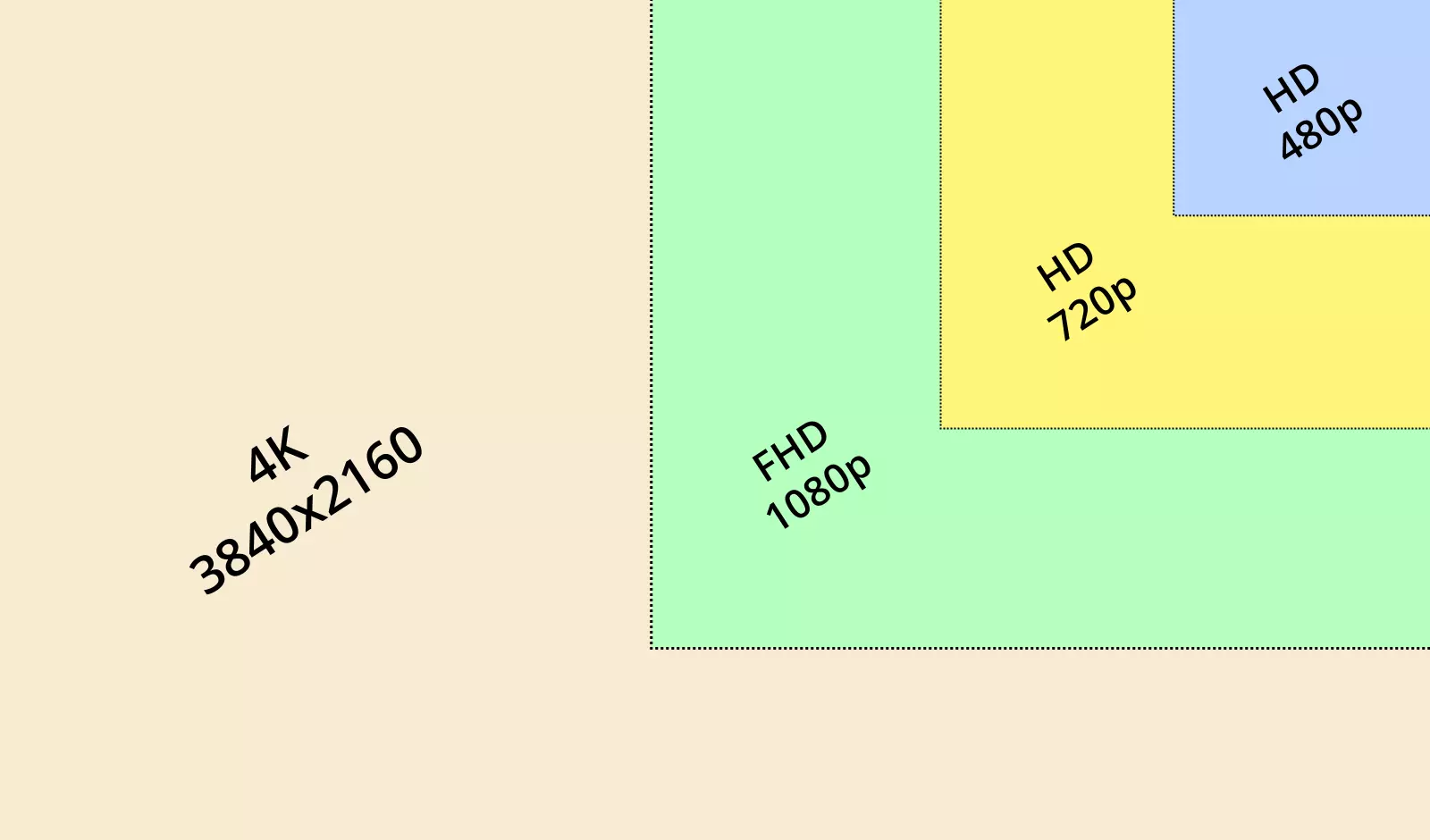
That’s the reason why it can show more details, colors, and contrast than HD TVs.
Even though 4K is good, there’s an even higher resolution called 8K. 8K TVs have 16 times more pixels than HD TVs, totaling 33 million pixels. But, 8K TVs are expensive, rare, and there isn’t much 8K content available.
To show you the difference, here’s a comparison of the same image in 4K and Full HD resolutions:
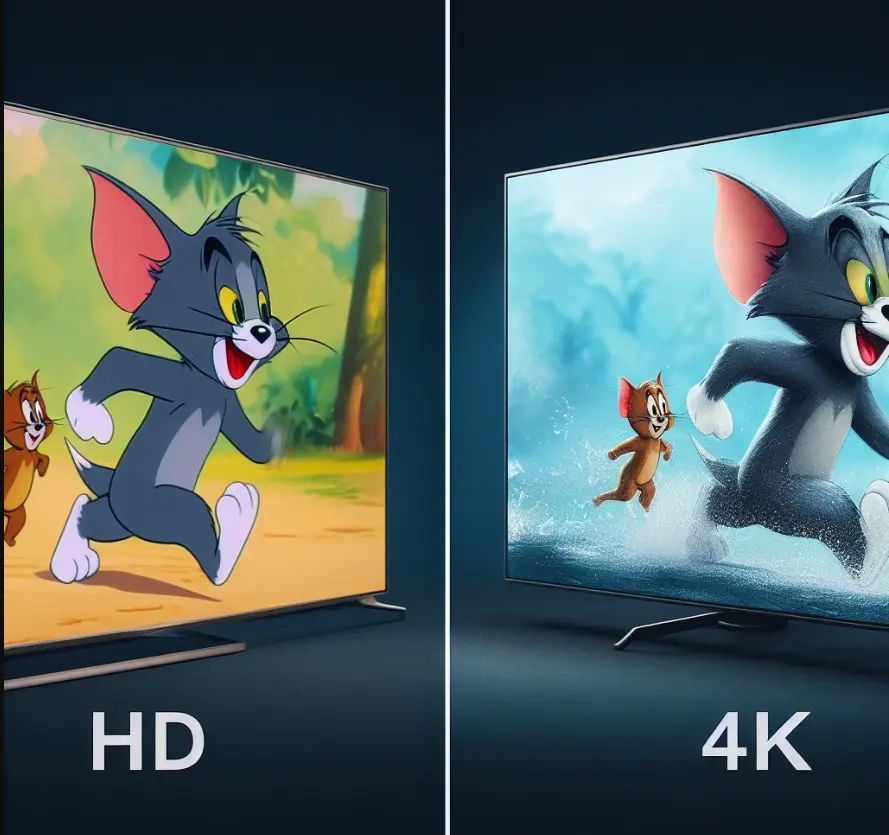
As you can see, the 4K image is much more detailed and clear than the Full HD image, especially when you zoom in on the details.
However, TV’s quality isn’t just about resolution.
Other things like the type and size of the TV, refresh rate, brightness, contrast ratio, color range, HDR support, input lag, and sound quality also matter.
All these affect how well the TV displays 4K content and how enjoyable your viewing experience will be.
Here are the pros and Cons of 4k Technology:
| Pros | Cons |
|---|---|
| 4K TVs offer a sharper image with more details and better color handling. | 4K TVs are more expensive than HD or FHD TVs. |
| 4K TVs provide a more cinematic and immersive experience with larger screen sizes. | 4K TVs have limited content availability and require high bandwidth for streaming. |
| 4K TVs are the future of TV visual technology and are compatible with the latest devices. | 4K TVs may have some issues with scaling up lower-resolution content or displaying small icons. |
| 4K TVs make 3D better and can recapture film grain. | 4K TVs have a minimum screen size requirement to appreciate the difference in resolution. |
How to Enjoy 4K Quality on Your TV

To make the most of your 4K experience, follow these simple steps.
Start by getting a 4K TV that can show sharp 4K images. Mount it in the perfect spot.
Use a good streaming device, box, or console that supports 4K. Ensure your home Wi-Fi and internet are fast enough for streaming or downloading 4K content.
Adjust your TV settings for the best picture quality. If you have a receiver, make sure it can handle 4K. If not, connect HDMI directly to the TV for 4K.
Lastly, make sure you have access to 4K content. Cable or satellite TV, streaming services like Netflix or HBO, and buying digital or physical 4K media are great sources.
The Difference Between 4K And UHD?
4K and UHD are often used interchangeably, but they’re not exactly the same.
4K, from the cinema industry, has a resolution of 4096 x 2160 pixels, slightly wider than the 3840 x 2160 pixels used for TVs (UHD).
Despite the difference, most TV manufacturers and content providers use the term 4K for both resolutions.
But The Ideal Size And Distance For a 4K TV?
It depends!
As a general guideline, the Society of Motion Picture and Television Engineers suggests a 30-degree viewing angle. You can use the formula: TV size (inches) x 1.2 = viewing distance (feet).
For example, if you have a 55-inch 4K TV, the optimal viewing distance would be 55 x 1.2 = 66 feet, or 5.5 feet.
Remember, this is just a recommendation, and you can adjust the size and distance according to your preference and comfort.
Do I need a special HDMI cable for 4K resolution?
Not necessarily.
Most High-Speed HDMI cables can support 4K resolution at 30 or 60 frames per second, depending on the HDMI version and devices.
For higher frame rates or features like HDR, Dolby Vision, or Dolby Atmos, an Ultra High-Speed HDMI cable or HDMI 2.1 cable may be needed.
These cables can support up to 120 fps for 4K resolution and are backward compatible with older HDMI devices.

Abdul Kader, a handy guy and experienced founder of a TV repair shop in Gulshan, Dhaka, Bangladesh. He is mainly an expert in understanding and repairing different types of issues with Smart TVs and providing helpful insights on how to keep them in good working order. Read his Full Story.

