So your TV screen looks cracked but isn’t!
Right?
It looks like the following:
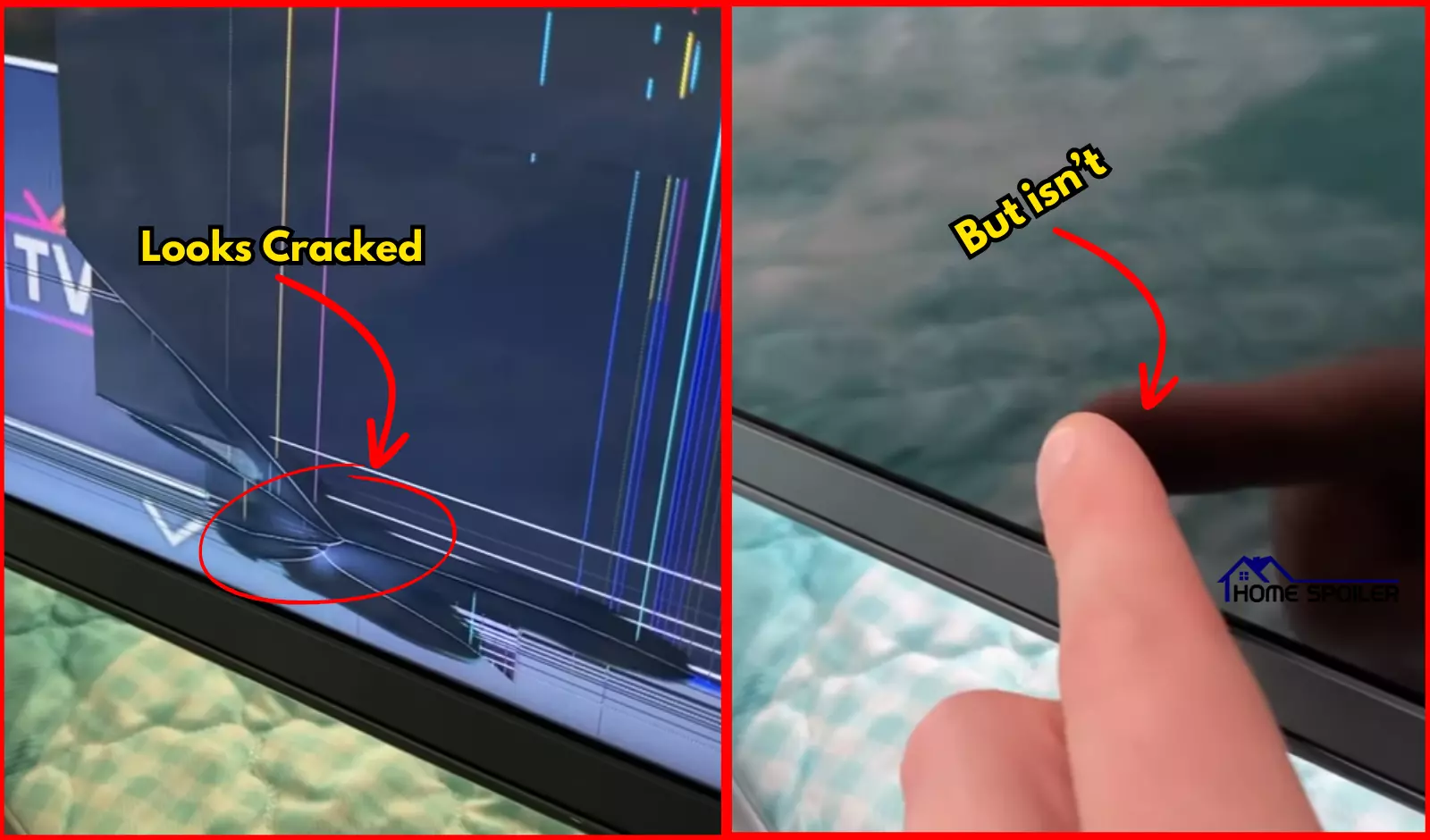
Similar to your issue?
Well, this guide will break down why this happens and how you can fix this!
Let’s move on…
Why Does My TV Screen Look Like It’s Cracked When It Isn’t?
- Your TV’s inner screen might have some damage, but not the outer one!
- Something might be wrong with the circuit responsible for the picture.
- There could be an issue with your TV’s T-con board or the ribbon cable.
- Your TV might have experienced a software glitch, causing screen distortions that look like cracks.
Here’s the detailed explanation:
Reason 1: LCD Panel Damage
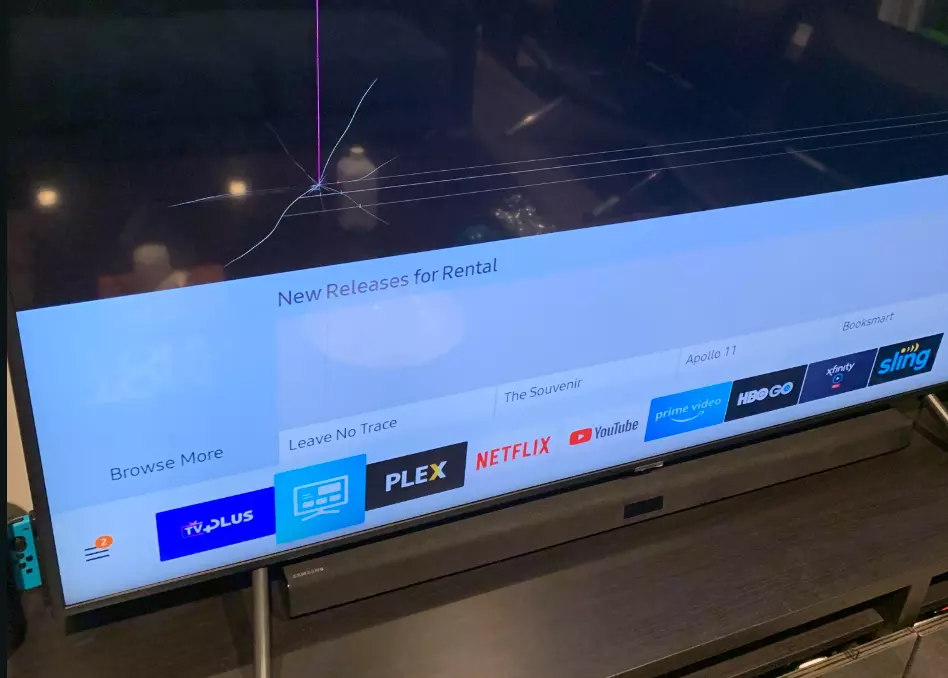
This is the most common reason!
When your TV screen looks cracked but you can’t see any damage on the outside, it means that the internal LCD panel has been harmed.
For example, if your child accidentally threw something at the TV and there’s no visible damage on the outer screen, it could still have caused damage to the inner part of the TV, specifically the LCD panel that shows images, even though you can’t see it.
Reason 2: Screen Artifacts
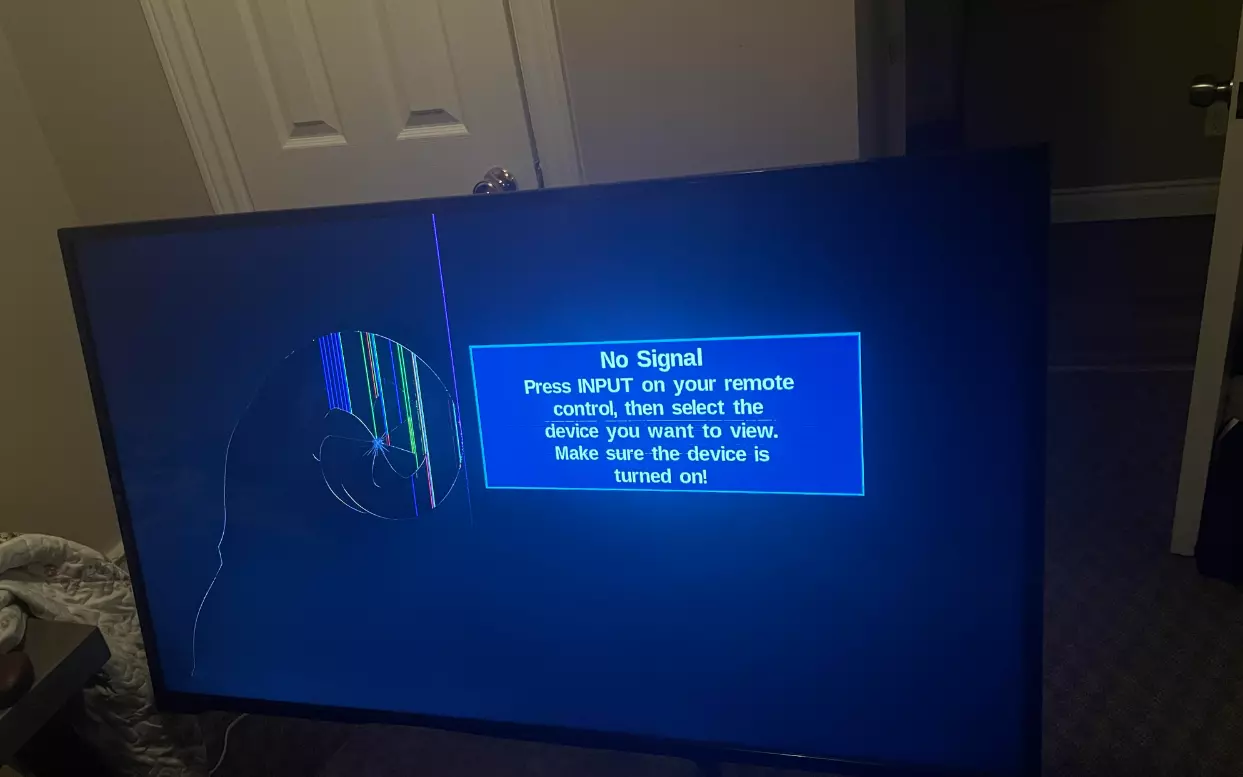
“Screen Artifacts” means strange things happening on your TV screen that shouldn’t be there.
These weird things might seem like cracks on the screen, but they’re not actual cracks in the glass.
Usually, this happens because of issues inside the TV’s mainboard or problems in its system!
While a TV doesn’t have a special graphics card like a computer, it has some circuits inside that make the pictures and videos look good.
If these parts are broken or not working properly, it can cause strange things to pop up on the screen.
Similarly, just like your computer or smartphone can sometimes freeze or act strangely because of software problems, a TV can have similar issues.
These often appear as strange things on the screen that seem like cracks!
Reason 3: Screen Burn-In
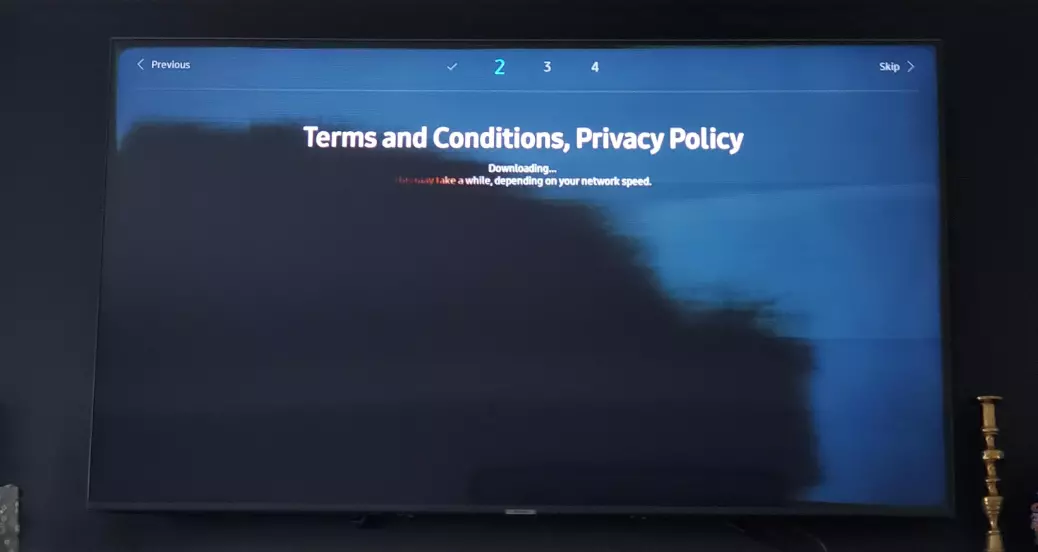
Sometimes the issue is solely caused by screen burn-in!
If you don’t know what exactly screen burn-in is, it’s a type of damage that occurs on some TV screens when a static image or logo is displayed for a long time.
When this happens, it makes the screen look cracked or discolored, or some areas of the screen may become damage permanently.
For example, if you watch a lot of news channels that have their logo on the corner of the screen, it might leave a faint impression on your TV that you can still see even when you change the channel.
Or, if you left your TV on for a long time, that specific area of your TV’s LCD panel may have burnt out and now it looks like cracked!
How to Deal with a TV Screen That Looks Cracked But Isn’t Really?

Well, unless you’re a skilled DIY repair person, there’s not much you can do to fix this problem.
Why?
Because the most likely culprit is a faulty LCD panel. Fixing it requires disassembling the TV’s LCD panel and replacing it with a new one.
In some cases, you might struggle to find a suitable replacement panel for your TV model, and even if you do, it could be costly to get it repaired.
So, if your TV is under warranty, it’s best to contact the manufacturer. But if it’s not, call an experienced TV repair specialist and discuss the potential cost.
Remember: This issue can also be caused by problems with the T-con board, a faulty ribbon cable, or issues with the mainboard. The exact cause depends on the TV’s condition and appearance.
F.A.Q.s
Q: Can screen burn-in really make my TV look cracked?
Yes, screen burn-in occurs when static images or logos are displayed on the screen for extended periods, leading to permanent discoloration or ghosting.
This can make the screen appear cracked in certain areas.
Q: What should I do if I suspect electromagnetic interference is causing the problem?
To minimize electromagnetic interference, move electronic devices like speakers or routers away from your TV.
Ensuring proper spacing between devices can often improve screen quality.

Abdul Kader, a handy guy and experienced founder of a TV repair shop in Gulshan, Dhaka, Bangladesh. He is mainly an expert in understanding and repairing different types of issues with Smart TVs and providing helpful insights on how to keep them in good working order. Read his Full Story.

