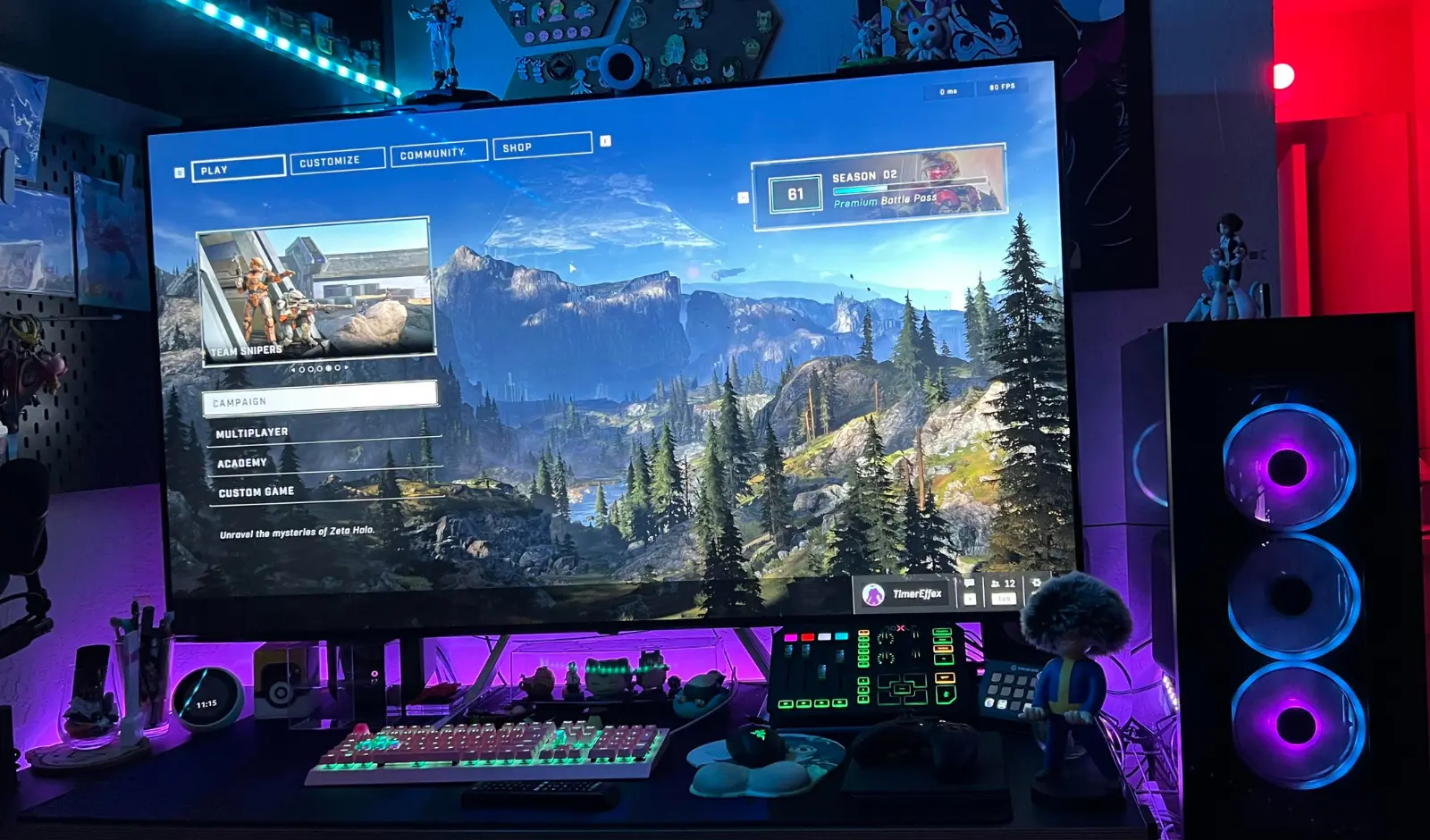When a gamer buys a $1500 shiny TV, their primary intention is to play games as smoothly as possible with crystal-clear picture quality in 4K.
But what happens if the TV does not support 4K gaming, even if the TV claims it does?
Very frustrating, right?
Well, there are several reasons for this, but the main ones are:
- Wrong HDMI settings.
- Poor-quality HDMI cables.
- Faulty HDMI port.
- Or the TV doesn’t support the HDR10 media profile.
Before you jump to conclusions, first, do the basics!
Use a certified High-Speed HDMI cable, especially for 4K at 60Hz or higher. The cable that comes with your console or device is usually the best option.
Then, check the port.
Some TVs have dedicated HDMI ports with enhanced features for gaming, like HDMI 3 or HDMI 4. Use the correct port as mentioned in your TV’s manual.
Head over to the settings and disable native 4K playback. (This is a must)
On the other hand, if you’re connecting through an AV receiver or soundbar, ensure it supports 4K and doesn’t bottleneck the signal.
I did, but the issue isn’t solved!

Well, the reason is not all 4K TVs are created equal.
While your TV might display movies and shows in 4K, it might not have the necessary specifications for 4K gaming.
So, check for features like:
- HDMI 2.0 or higher ports: Older HDMI versions don’t have the availability to handle 4K at high refresh rates.
- HDCP 2.2 compatibility: This anti-piracy protection is required for most 4K content, including games. Check if your TV supports it.
- Specific refresh rate support: If you want 4K at 120Hz, ensure your TV supports it. Not all 4K TVs do. Some TVs only offer 4K at 60Hz or lower refresh rates.
- HDR10: Does your TV support the HDR10 media profile required for HDR gaming?
If the above features your TV doesn’t have, you won’t be able to play the game in 4k resolution.
What is the HDR10 media profile?
The HDR10 Media Profile, commonly known as HDR10, is an open high-dynamic-range video standard.
It was announced by the Consumer Technology Association in 2015 and is widely used today. However, HDR10 is not backward compatible with Standard Dynamic Range (SDR) displays.
That means it won’t work on the regular TV screen!
It includes HDR static metadata but not dynamic metadata, and it is technically limited to a maximum peak brightness of 10,000 nits, although common HDR10 content is mastered with peak brightness between 1,000 and 4,000 nits.
However, HDR10 doesn’t change the brightness based on the scene.
Unlike other formats that do this, HDR10 just tells your TV how bright the whole video should be, which might not match what the creator intended.

Abdul Kader, a handy guy and experienced founder of a TV repair shop in Gulshan, Dhaka, Bangladesh. He is mainly an expert in understanding and repairing different types of issues with Smart TVs and providing helpful insights on how to keep them in good working order. Read his Full Story.