There are several reasons why your TCL Roku TV is automatically restarting repeatedly, such as a faulty mainboard, corrupted system firmware, or a power board issue.
Most of the time, this issue occurs if:
- Your TV was updating the firmware but powered off accidentally.
- You factory reset the TV but during the process, you powered it off.
However, if none of those happened in your case, the culprit is usually the mainboard.
So, How to Fix This Issue?
- Perform an HDMI reset.
- Clean the TV’s internal components.
- Factory reset the TV.
Here are the detailed instructions:
Step 1: Perform an HDMI reset

This step is the more advanced version of power cycling!
When you power cycle, you just unplug the TV and plug it back in after a while.
But, with an HDMI reset, you need to do a bit more. First, disconnect all the HDMI devices and USB devices connected to the TV. Then, you have to completely drain the power from the TV.
And, it really works.
Here’s how:
- Disconnect the TV from the power outlet completely.
- Also, disconnect all external devices and HDMI cables connected to the TV.
- Wait for a full 5 minutes (do not compromise on the time).
- During this time, press and hold the TV’s power button for about 30 seconds.
- Once done, power the TV back on.
Now, check whether the TV is powering on normally.
If it still doesn’t work, the issue might be more serious, possibly related to the firmware or hardware. Proceed to the next step.
Remember, this method will only work if the issue is caused by a system glitch or other minor bugs.
Step 2: Clean the TV’s internal components
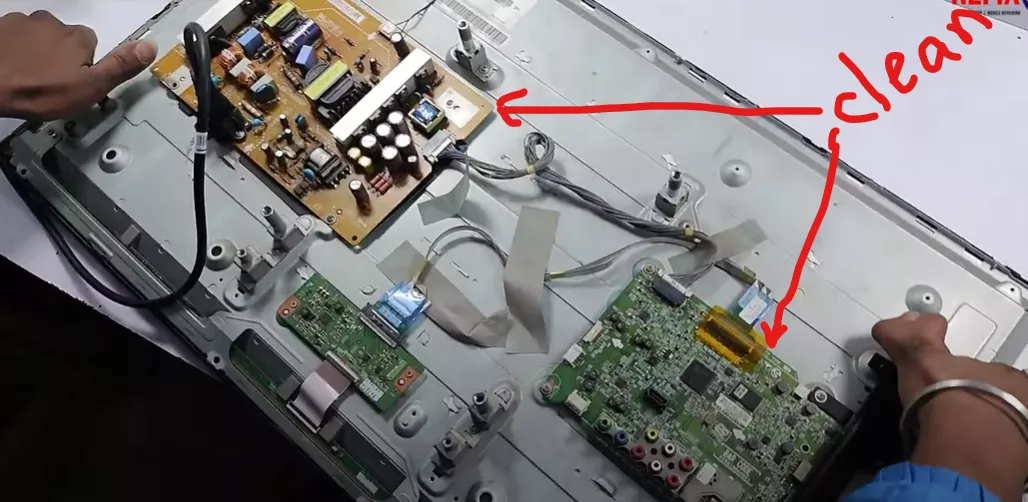
Although it requires some DIY skills and extra effort, it’s worth trying.
Do you know why?
Just cleaning the dust or removing ants from around the TV’s power board, fixed the issue in almost 76% of cases
Saravanan Parthasarathy says,
“F**king Ants for me…. Cleaned it . Used some ant chalk powder. Surrounding TV, inside aluminium plate that the motherboard was mounted on. BAM, it worked.. no more random restarts.”
However, here’s what you have to do:
- Use a screwdriver to open the back panel of the TV.
- Check for dust near the power supply board.
- Look out for any ants in the area.
- Clean up the dust and ants thoroughly.
Once you’re done, reattach the back panel.
Now, start the TV again and check whether the issue has been resolved.
Step 3: Check the remote if it’s malfunctioning
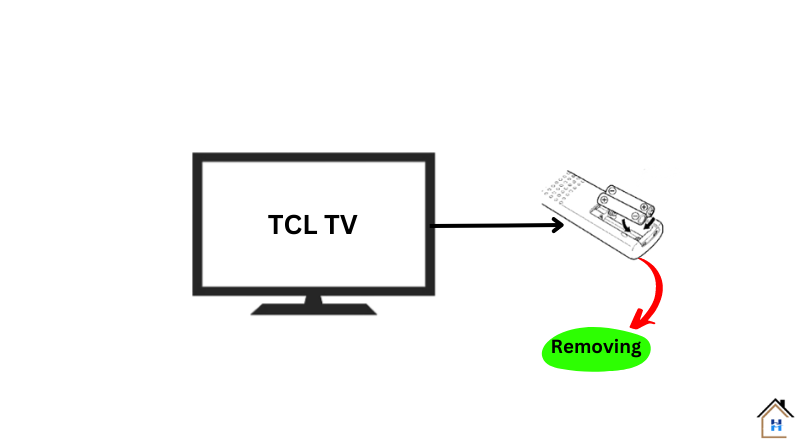
Remote can be a fickle device, especially when its battery is low or one of its buttons gets stuck.
When this happens, it can start sending out confusing signals that could prompt the television to turn on without any human input.
Nik Johnson had the same problem, but he found a solution. Instead of buying a new remote, Nik simply removed the batteries from his Amazon Fire TV remote, and the automatic restarting stopped.
He said,
“Batteries out of the remote worked for me, it wasn’t the TV remote but the Amazon fire tv remote, once I removed them it stopped restarting. Issue fixed”
Whether you use the TV remote or the Fire TV remote, do the same as Nik did.
Start by checking if any buttons on your remote are stuck. If they’re not, try taking out the batteries and holding down the power button on the remote for about 20 seconds. After that, put the batteries back in and turn on the TV if the problem has been fixed.
Just like Nik Johnson, you might find that this simple solution works wonders.
Step 4: Fix the corrupted Firmware

Random restarts can sometimes occur when a TV has been hacked or attacked by malware.
But yes, corrupted firmware, no matter how it became corrupted, can directly affect the TV’s performance and even prevent it from turning on or forcing it to display a very dark picture.
However, there are two ways to refresh corrupted firmware: one is by updating and the other is by resetting the firmware.
First, try updating the TV by going to the settings. But, if you can’t do it for this random restart, reset it to the default settings.
Here is the link on how you can reset the TV correctly!
What if nothing works? Just hand it over to a professional TV repairer. Alternatively, if the TV is under warranty, contact TCL customer care for a free replacement.
F.A.Q.s
Q: Will resetting my TCL Roku TV erase all my data?
Yes, resetting your TCL Roku TV to its factory settings will erase all your data and settings. It’s important to back up your data before performing a reset.
Q: How do I update the firmware on my TCL Roku TV?
To update the firmware on your TCL Roku TV, go to Settings > System > System Update > Check Now.
If there’s an available update, click on Download and Install to update the firmware.
But as you can’t even open the TV, you have to use a USB drive to flash the memory and upload the latest firmware.
Just YouTube, you will find plenty of videos on this.
Q: Can a faulty HDMI cable cause my TCL Roku TV to restart?
Yes, sometimes a faulty HDMI cable can cause your TCL Roku TV to restart. But it’s a rare case!

Abdul Kader, a handy guy and experienced founder of a TV repair shop in Gulshan, Dhaka, Bangladesh. He is mainly an expert in understanding and repairing different types of issues with Smart TVs and providing helpful insights on how to keep them in good working order. Read his Full Story.

