“My TV Remote isn’t working/responding“—a simple and quite common issue for smart TV users, especially those who use old Westinghouse TV (a reputable old TV brand.)
However, fixing this issue is often very easy.
Sometimes it just requires a simple reset or thorough cleaning of the battery contacts.
Let’s dive in…
Understanding the Issue!
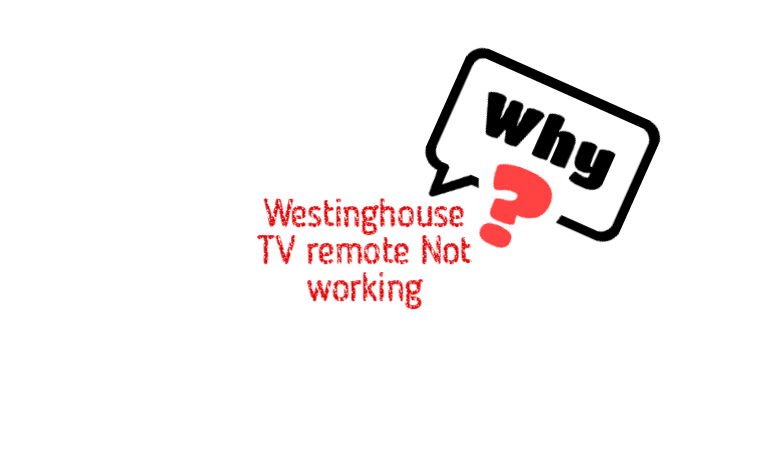
If your TV’s remote isn’t working, the most common reason is that the batteries have run out of power.
Additionally, if your TV’s IR receiver has dust on it or is blocked by dust, or if the TV experiences a temporary system glitch, you might also face this issue.
Here is a list of possible causes:
- TV’s IR receiver might be broken.
- Other nearby electronic devices could be interfering with the remote’s signals.
- TV might have encountered a temporary system glitch.
- The buttons on the remote could be malfunctioning.
So how troubleshoot this issue?
- Open the battery compartment on the back of the remote.
- Remove both batteries.
- Leave the batteries out of the remote for about 30 seconds to 1 minute.
- During this time, press and hold any button for 10 seconds.
- Once done, put the batteries back in and test the remote to see if it is working properly.
Here are the detailed guidelines:
Step 1) Check the remote for continuity

This is the first step you need to take before performing any other troubleshooting.
This will let you know whether the remote is malfunctioning.
Here’s how you can check for continuity:
- Look at the remote through your phone’s camera app.
- Press any button or a set of buttons on the remote.
- A red light will blink through the camera screen with each button pressed on a functional remote.
If no red light flashes, the remote or its batteries are damaged. If this is the case, you will need to replace the batteries or the remote entirely.
But if the remote does have continuity, proceed to the next step.
Step 2) Soft reset the TV
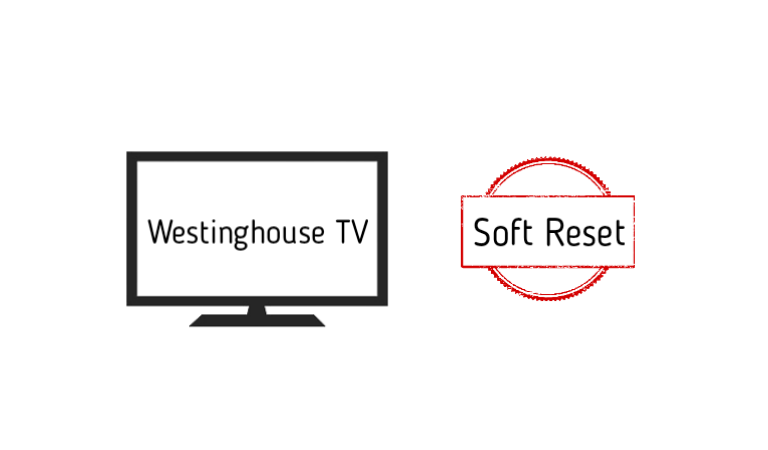
If the test proves that the remote has continuity, problem is with the TV.
Either the TV is experiencing an internal temporary system glitch, or the remote disconnected from the pairing mode.
Disconnect the TV from the power outlet completely. Wait for 5 minutes. During this time, press and hold the TV’s power button for about 30 seconds.
Once done, plug the TV back in and turn it on. Now, check if the problem has been fixed.
If not, the problem might be with the remote. Proceed to the next step.
🚩Related: Westinghouse Roku TV Stuck on the Logo Screen (Solved)
Step 2) Clean the IR sensor and reprogramme the remote again
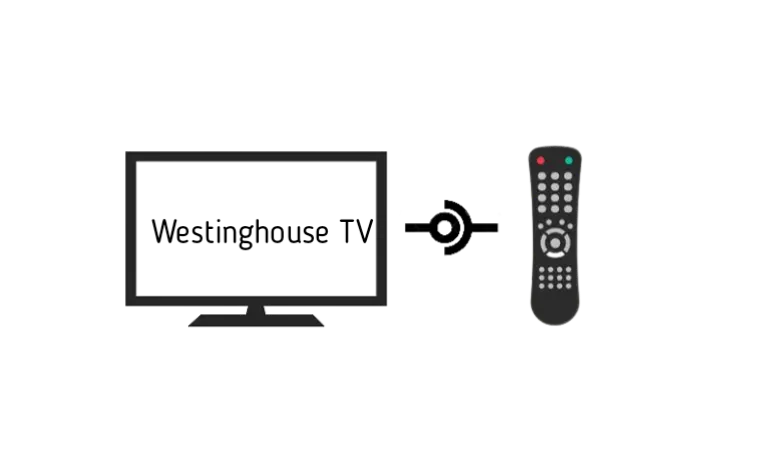
In 90% of cases, a power reset fixes this issue.
But if not in your case, first clean both the remote and the TV’s IR sensor and then reprogram the remote again.
Take a soft cloth and wipe off any dust from the IR sender and receiver sensor on both the TV and remote.
Then do the following:
- Power off and then power back on the TV.
- Take a step back from it, about one meter.
- Point the remote at the TV.
- Press the “OK” button once on the remote.
- Keep pressing the key until a message on the screen confirms that the remote control has been identified.
Now, test the remote again using some menu commands.
If the TV doesn’t get the proper signal from the remote, it will not respond. Ensure that the TV gets the proper signal without interruption. Try moving your TV to a different place or pointing the remote correctly at the TV’s sensor.
Step 5) Reset the Remote’s battery

This step is for those whose remote doesn’t have continuity.
Sometimes, dust or gunk can accumulate in the battery contacts and prevent the battery from connecting with the remote properly.
First, take out the batteries from the remote. Then, clean the battery connectors with a soft cloth and rubbing alcohol to remove any dust or dirt.
Next, press and hold the power button on the remote for 30 seconds.
After that, put the batteries back into your remote and check if it’s working.
If resetting the battery and cleaning the contacts doesn’t fix the problem, replace the battery.
F.A.Q.s
Q: How do I reset my Westinghouse TV remote?
To reset your TV remote, remove the batteries and press each button on the remote a few times to discharge any residual power.
Then, reinsert the batteries and try using the remote again.
If this doesn’t work, consult the user manual for specific instructions on resetting the remote for your particular model.
Q: Can a universal remote be used with a Westinghouse TV?
Yes, in most cases, a universal remote can be used with a Westinghouse TV.
However, not all universal remotes are compatible with all TV models. Make sure to check the compatibility of the universal remote with your specific Westinghouse TV model.
Additionally, you may need to program the universal remote using the appropriate codes or follow the manufacturer’s instructions for setup.
Q: Can I use my phone as a remote control for my Westinghouse TV?
Yes, it’s possible to use your smartphone as a remote control for your Westinghouse TV.
Many Westinghouse TVs are compatible with mobile apps that allow you to control the TV with your phone.
Just search for “Westinghouse TV remote” in your phone’s app store to see if there’s an app available for your specific TV model.
Q: My Westinghouse TV remote works, but some of the buttons don’t. What can I do?
Possible that they’re simply worn out and need to be replaced.
Or there may be an issue with the circuit board inside the remote that’s preventing certain buttons from working.
In either case, you may need to either replace the remote or have it repaired by a professional.

Abdul Kader, a handy guy and experienced founder of a TV repair shop in Gulshan, Dhaka, Bangladesh. He is mainly an expert in understanding and repairing different types of issues with Smart TVs and providing helpful insights on how to keep them in good working order. Read his Full Story.

