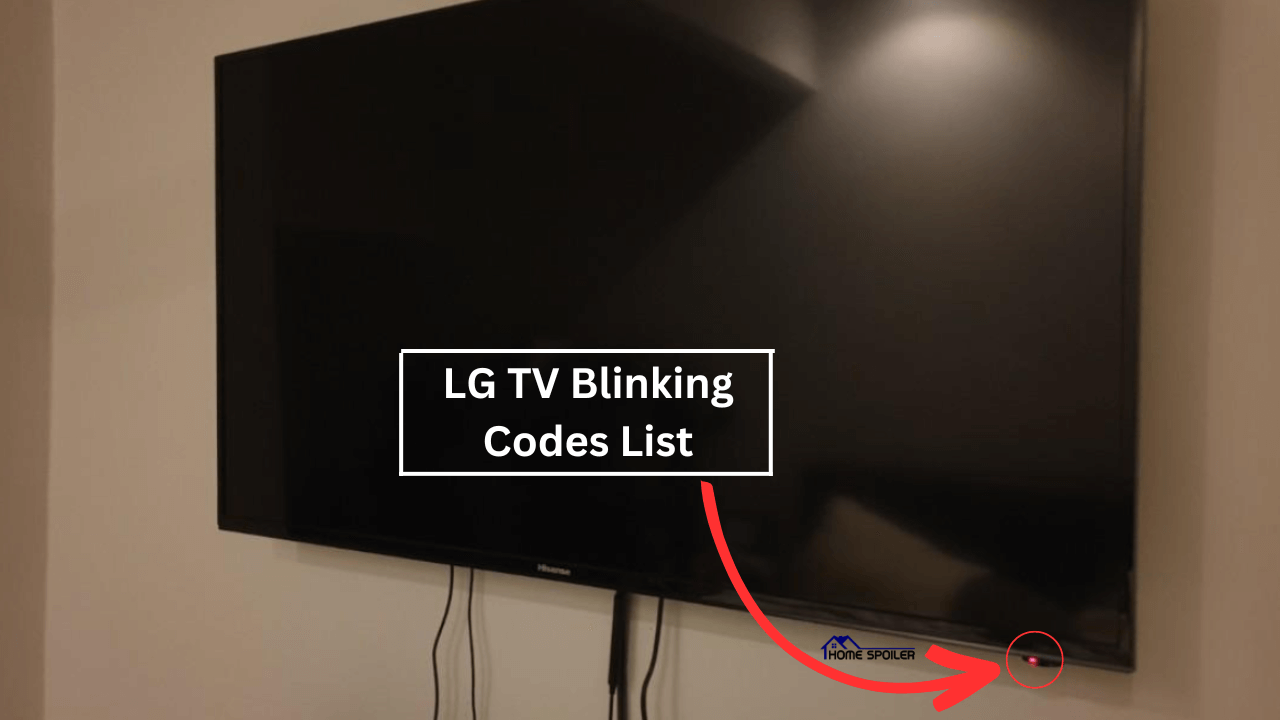LG TV blinking codes are a bit complicated to understand!
Yet with a little patience and the right guide, you can decode these blinking codes.
Because these are basically the secret indications of the actual problem.
So, let’s move on…
List of Blinking Codes of an LG TV

It varies depending on the TV model and manufacturing year.
Some TVs blink only 3 or 4 times, while others may blink 2, 6, or 7 times.
Here are the common blinking patterns and what they usually mean:
- 2 blinks: Very rare, but mainly caused by a faulty backlight or damaged T-con board.
- 3 blinks: Something is wrong with the TV’s power board.
- 4 blinks: TV is overheating.
- 7 blinks: There’s an issue with the power supply, inverter board, or LCD panel.
Look at this Infographic:
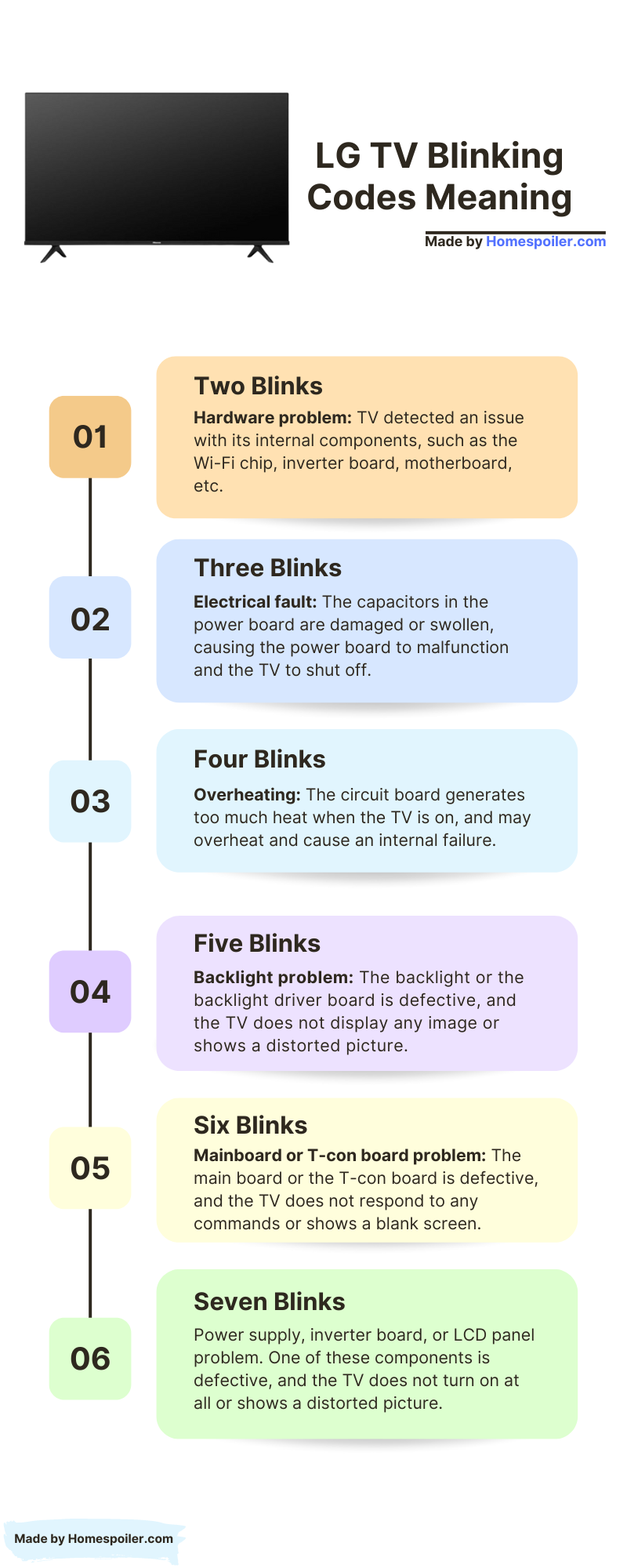
How to Fix LG TV Red Light Blinking Issue?
- Perform an HDMI reset.
- Test the TV’s power flow.
- Clean dust and debris from the main board.
- Replace the power board.
Here are the detailed guidelines:
Step 1: Perform an HDMI reset
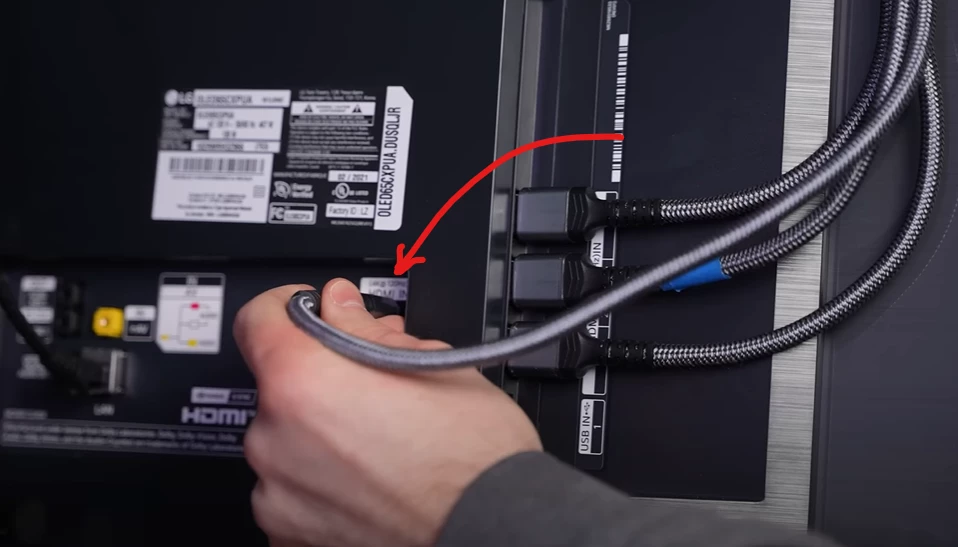
No, it’s not your usual power cycling.
When you power cycle the TV, you just unplug it from the power source, wait a bit like 60 seconds, and then plug it back in.
But HDMI resetting is more than that!
Here’s how:
- Completely disconnect the TV from the power source.
- Similarly, disconnect all HDMI cables from the TV.
- Wait for 5 minutes.
- During this time, press and hold the TV’s power button for about 15 seconds.
- Once done, power the TV back on.
Now, check whether the TV turns on correctly and if the TV’s standby light is still blinking.
Pro Tip: Repeat this process at least 3 times. The first two attempts might not work, but the third time could do the trick!
Step 2: Clean Inside Your TV

This is to keep things safe!
Usually, a little dust on the circuit board doesn’t make an LG TV flash red and act up.
But if there’s a lot of dust or ants inside, it’s a different story.
The power board gives power to different parts of the TV, like the main chip, screen, and sound stuff.
If it gets dirty and can’t give steady power, TV might stop working.
It might even make the red light blink!
So here’s what to do:
- Take off the back of the TV carefully, using a screwdriver or the right tool. Remember where the screws go.
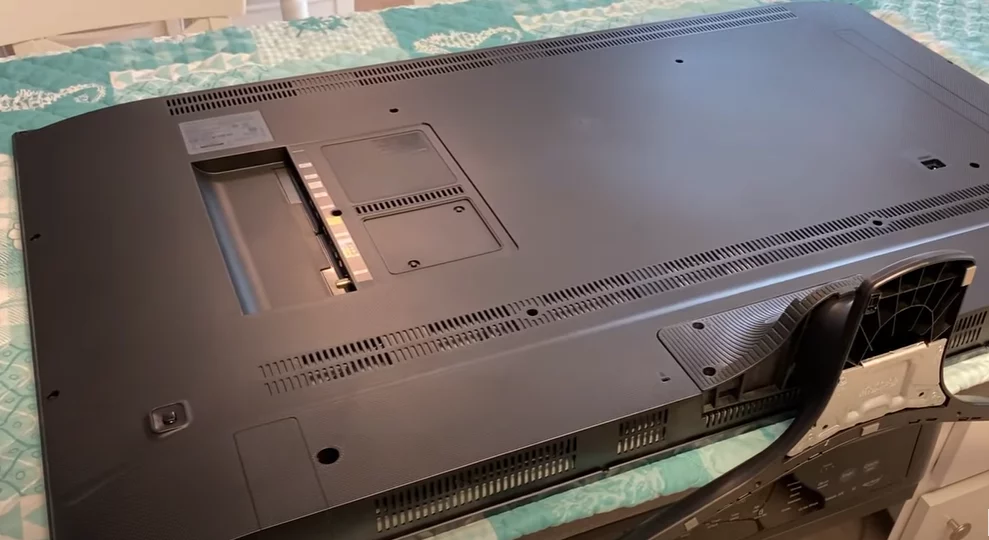
- Use a can of air to blow dust away from the vents, fans, circuit boards, and other parts. Don’t get too close to the air, or it could hurt the parts. You can also use a soft brush or cloth to gently wipe dust away.

When you finish cleaning, put the back of the TV back on and screw it in place.
Plug in and turn on the TV to see if everything works like it should.
Be careful not to touch capacitors, wires, or connectors with your hands. They might still have electricity and could shock you or hurt the TV. If you need to unplug any cables, mark them so you know where to put them back later.
Step 3: Mainboard issue
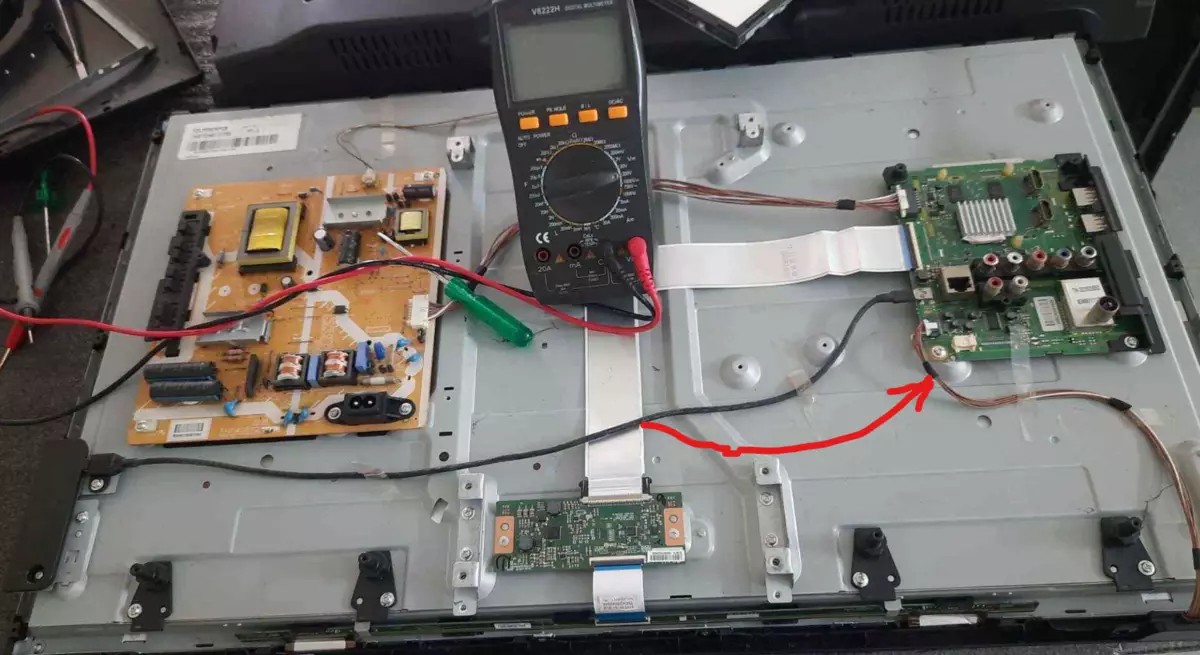
If the issue continues even after the reset, your TV’s main control unit, called the motherboard, might be broken, or some part inside it could be broken/damaged.
You can simply open the TV and see if any parts have been damaged (only if you have some knowledge about how electronic parts work and how they should appear)
If you’re unsure, hand it to a skilled repair person.
Don’t try anything you’re not comfortable with. The best choice is to have LG fix it.
After all, who understands their TV better than the people who built it?
What Should You Do If Your LG TV Breaks?

The tricky thing about this issue is that finding a new mainboard for an LG TV can be tough.
Usually, your best choice is to get a whole new TV.
But here’s a positive: your warranty might help you out.
Just make sure the warranty is still active before asking for a new TV.
LG will inspect the TV to make sure you didn’t cause the damage before approving your claim. Sometimes, they might even send someone to check.
However, if the damage wasn’t your fault, they’d likely give you a whole new TV.
F.A.Q.s
Q: What do the blinking codes on my LG TV indicate?
The blinking codes on your LG TV’s power indicator usually indicate a specific issue that the TV is facing.
These codes are often designed to provide a diagnostic tool for identifying the nature of the problem, such as power supply issues, overheating, or hardware malfunctions.
Q: What are some common reasons for the red light blinking on my LG TV?
Common reasons for the red light blinking on your LG TV include power supply problems, overheating, faulty components, and software glitches.
Each blinking pattern can offer insights into the specific issue that your TV is facing.

Abdul Kader, a handy guy and experienced founder of a TV repair shop in Gulshan, Dhaka, Bangladesh. He is mainly an expert in understanding and repairing different types of issues with Smart TVs and providing helpful insights on how to keep them in good working order. Read his Full Story.