Many people who own Westinghouse TV often run into the same issue – their TV has no sound or volume.
This can be very frustrating, but the solution may be simpler than you think.
In this article, I will walk you through why your Westinghouse TV volume is not working and what exactly you need to do to solve this sound issue.
Let’s dive into it…
How To Fix No Sound Issue on Westinghouse TV?
1) Muted or low volume: Check if the TV is muted or if the volume is set too low. This is a common issue that can be easily resolved by adjusting the volume settings.
2) Incorrect audio settings: Ensure that the audio settings on your TV are correct. For example, check if the TV speakers are selected as the audio output source.
3) External audio devices: If you have connected external audio devices such as soundbars or speakers to your TV, make sure they are properly connected and powered on. Additionally, check if the TV is set to the correct audio input source for the external device.
4) HDMI-CEC settings: If you are using HDMI-CEC (Consumer Electronics Control) to control multiple devices with a single remote, check if the HDMI-CEC settings are properly configured. In some cases, disabling or re-enabling HDMI-CEC can resolve sound issues.
5) Software or firmware updates: Check if there are any available software or firmware updates for your Westinghouse TV. Updating the TV’s software can sometimes fix sound-related problems.
6) Factory reset: If none of the above solutions work, you can try performing a factory reset on your TV. This will restore the TV to its original settings and may help resolve the sound issue.
Here are the more detailed steps in case you need:
Step 1: Check Cables

Before diving into a more complicated solution, check that you have all of your cables connected properly.
If it’s an HDMI cable, make sure it’s plugged into both devices.
Be aware that HDMI inputs support 1080p and lower resolutions but not all high-definition formats.
You may need to use a different cable if you’re trying to watch something at 2560×1440 or 4K resolution on your new flatscreen HDTV from another source like your computer or game console.
Double-check your connections with your HDMI cables by connecting them to another device, such as a laptop computer or game console.
If you can hear audio from those devices but not from your Westinghouse TV then there’s probably an issue with one of your HDMI cables.
Moreover, if there is a problem with the HDMI cable, you may also have problems getting the TV signal.
Step 2: Make sure the audio player is plugged in properly
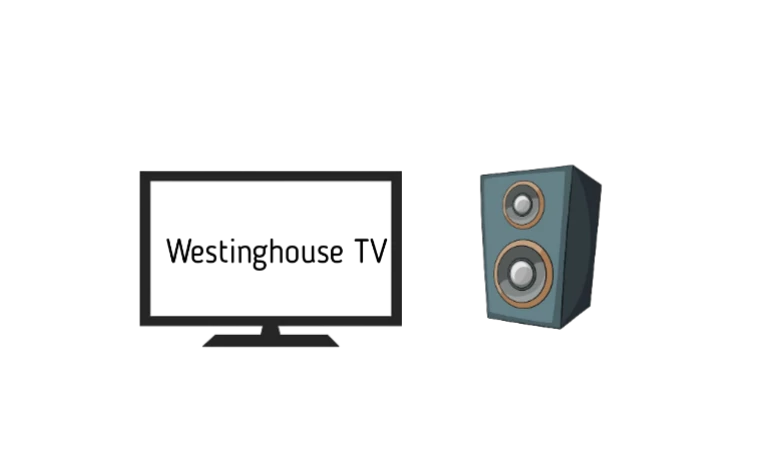
The second thing you should do is make sure your external audio device is plugged in and turned on and that your DVD player or VCR/DVR is also plugged in.
These might seem simple, but they are responsible for many issues regarding TVs having no sound.
If you still have problems after checking all these things, move on to the next step.
🚩Related: Westinghouse TV stuck on Logo Screen (Fixed)
Step 3: Check Sound Levels
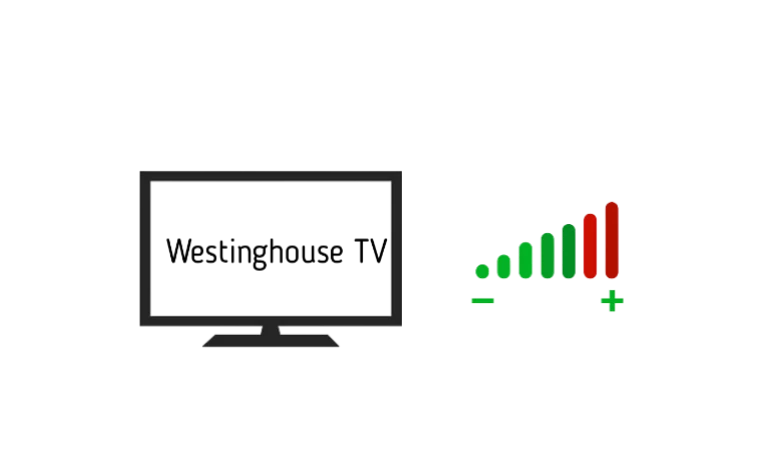
Sometimes, we overlook everyday things.
But perhaps that’s the main issue here.
Your TV’s volume may be turned all the way down, which is why you can’t hear anything from it.
To address this, follow these steps:
- Look for the remote control’s sound level buttons on the right side.
- Hit the mute or unmute button to see if it is muted.
If the sound is too low, too high, or distorted, use the Volume Up/Volume Down buttons to adjust the Volume.
Step 4: Check the Sound Settings and Connections
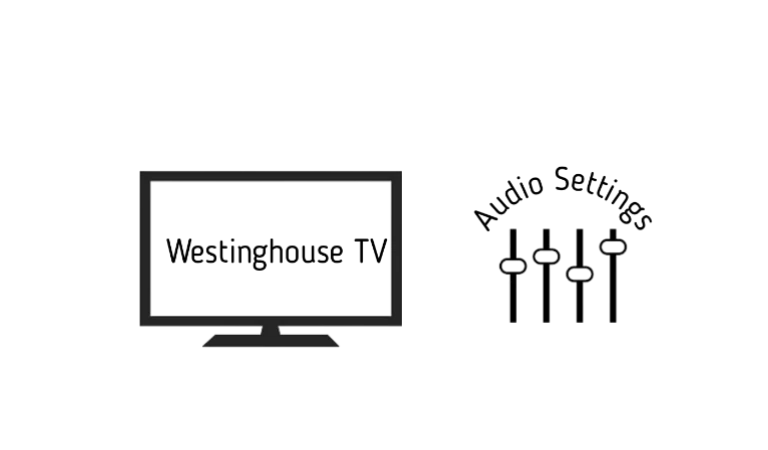
If steps 2 and 3 didn’t fix your problem, the next thing to try is adjusting the sound settings on your Westinghouse TV.
Depending on the speakers you have, you can experiment with various audio settings and connections.
☞ Built-in TV Speakers
If you use the built-in TV speaker, check that they’re turned on. To do this,
- First, press the “Home” button on the Remote.
- Go to “Settings“
- Then go to “Audio.“
Afterward, go to “Speakers” and ensure that the TV speaker option is marked. This indicates that they are switched on.
🚩Related: Westinghouse TV Remote not Working (Fixed)
Also, ensure that the headphone output on the back of the TV is unplugged. The TV speakers will be muted if you connect anything to them.
☞ External Speaker
But if you are using an external output audio device, you’ll need to try a variety of things depending on the sound problem you’re having:
✔ If no sound comes from the external speakers, ensure that they are turned on and correctly connected. Look for any visible damage to the cable and connectors. And If the cord is damaged, it may need to be replaced.
✔ On the other hand, If the sound you’re hearing is too low or too loud, check that the external audio equipment’s sound levels are set correctly. And If the sound you’re hearing is distorted, recheck all of the above.
However, if you use the HDMI (ARC) connection, you must configure the CEC settings.
![]() For this, return to Settings by pressing the Back button on the Remote. Then navigate to “System” and then, under “control other devices (CEC),” double-check that ARC (HDMI) and System audio control are both checked. These will let your TV output sound to external audio devices and control external sound systems using the TV remote.
For this, return to Settings by pressing the Back button on the Remote. Then navigate to “System” and then, under “control other devices (CEC),” double-check that ARC (HDMI) and System audio control are both checked. These will let your TV output sound to external audio devices and control external sound systems using the TV remote.
Step 5: Identify and Fix TV Source Issues
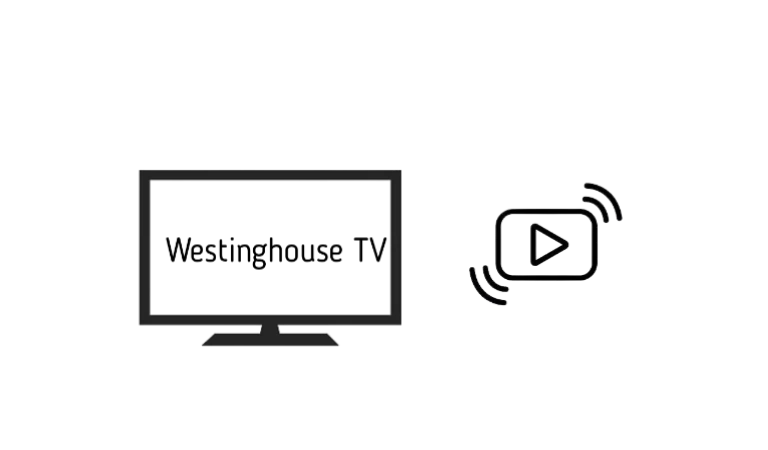
It’s possible that the TV source you’re watching is having problems, whether over-the-air broadcast, cable or satellite service, DVD or Blu-ray player, DVR, game console, or apps (streaming channels).
Change the TV channel, input, or app to see if the problem is limited to what you’re now watching.
🚩Related: Westinghouse TV no Picture/Black Screen (Solved)
Step 6: Turn off your TV Completely
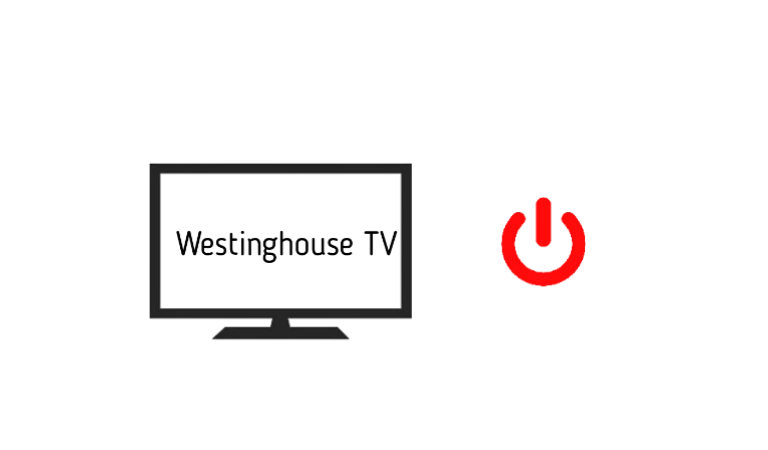
If none of those situations are right, and you can’t hear anything on your Westinghouse TV, try turning off all power sources for 30 seconds and then turn them back on the way they were before.
This is basically called power cycling, and it can help when your TV encounters a temporary glitch!
After doing this, turn the TV back on and see if the issue is fixed!
F.A.Q.s
Q: I recently updated the firmware on my Westinghouse TV, and now there’s no sound. What can I do?
If a firmware update has resulted in the loss of sound on your Westinghouse TV, first, power off your TV and unplug it from the electrical outlet for a few minutes.
This action allows the TV to reset its settings. Afterward, plug it back in, power it on, and check if the sound has returned.
If not, consult the Westinghouse website or contact their customer support to inquire about any known issues or firmware fixes related to audio problems.
Q. Nothing worked! What to do?
If none of the above methods doesn’t work, one last thing you can do is reset your TV to its factory settings or update its firmware. If you are lucky, it may fix the problem.
But if it still doesn’t work, you must contact Westinghouse customer care or call a repairer to look into it.

Abdul Kader, a handy guy and experienced founder of a TV repair shop in Gulshan, Dhaka, Bangladesh. He is mainly an expert in understanding and repairing different types of issues with Smart TVs and providing helpful insights on how to keep them in good working order. Read his Full Story.

