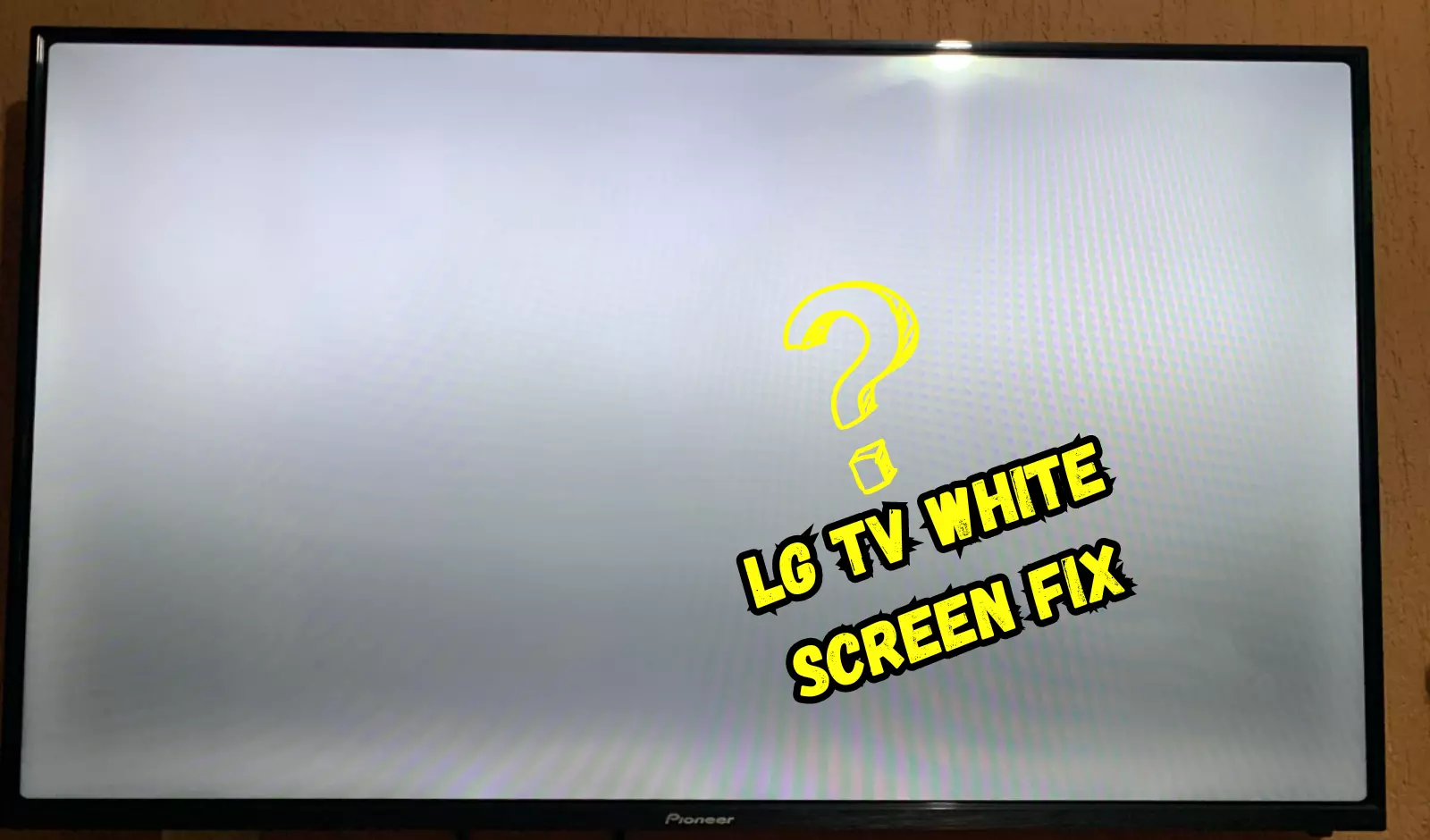There are several reasons why you might be seeing only a white color on your LG TV’s screen when it’s powered on, such as:
- No signal from the mainboard to the LCD panel.
- The LVDS cable or the T-con board is faulty.
- There is an issue with the signal.
- Input settings are incorrect.
- Or the TV’s firmware is corrupted.
Most of the time, if you power cycle the TV and the issue is caused by a temporary system glitch, you will be able to get the TV back on track.
Here’s what you need to do:
- Perform an HDMI reset.
- Check if the source is working.
- Replace the T-con Board.
- Check the TV’s LVDS cable connected to the T-con board.
- Upgrade the TV’s firmware using a Flash drive.
Step 1: Perform an HDMI reset

This is a very basic step similar to power cycling.
It goes a bit further by resetting both the TV’s internal circuit and all HDMI connections. When you just turn off and on the TV, it only resets the internal circuits, not the HDMI connection.
But with this method, you refresh the signal path and processing unit in a more robust way.
Here’s how:
- Unplug the TV from the power outlet.
- Disconnect all HDMI cables and any other devices connected to the TV.
- Wait for 5 minutes (no shortcuts here).
- During this time, press and hold the TV’s power button for about 20 seconds.
- Reconnect everything and turn the TV back on.
That’s all!
Now, give the TV some time to reboot and check if the issue is resolved.
Step 2: Ensure the HDMI source is working correctly

If you are using a streaming box/stick and the issue is happening while using HDMI, pay special attention to this.
Make sure the HDMI connection between your LG TV and the streaming box or stick is secure and properly seated. Check for any visible damage or loose connections in the HDMI cable.
Also, ensure that the streaming box or stick is in good working condition.
If possible, test it on another TV to rule out any device-related issues.
Step 3: Check the LVDS cable and T-con board

One of the most common reasons for the white screen issue on an LG TV is a faulty T-Con board or a loose/damaged LVDS cable.
If you don’t know what the LVDS cable and T-Con board are:
T-Con board is a small electronic component that bridges your TV’s main logic board and its display panel. It stands for “timing controller,” as its name suggests. It mainly controls the timing and signal flow of the video images displayed on the screen.
On the other hand, the LVDS cable, also known as a ribbon cable, is a flat cable that connects the T-Con board to the display panel of the TV.
It stands for “Low Voltage Differential Signaling,” and it’s responsible for transmitting high-speed data between the T-Con board and the display panel.
Here’s a look at both the T-Con board and the LVDS cable:
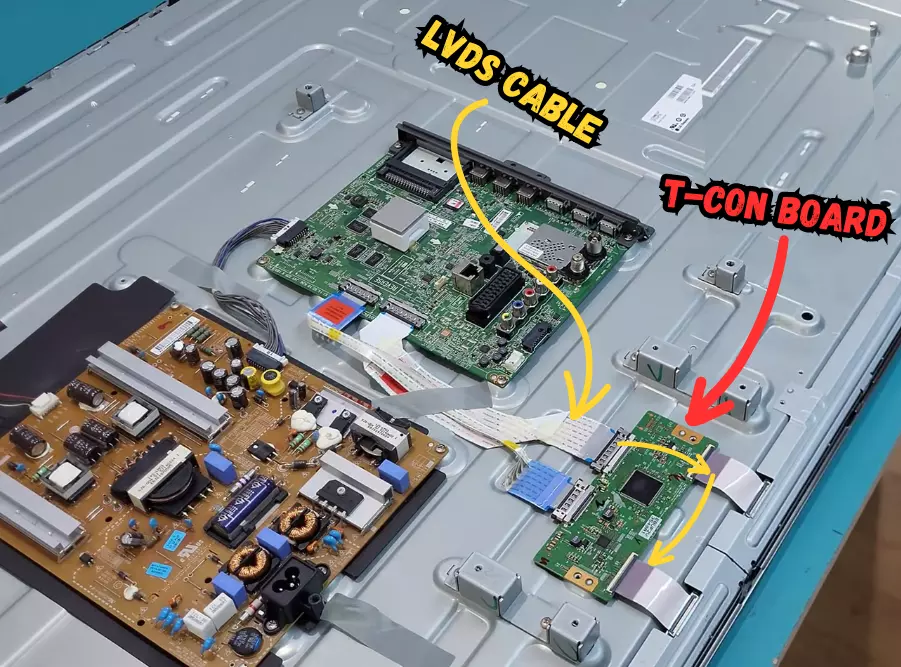
Open the TV’s back panel and locate the T-Con board and LVDS cable connecting from the mainboard to the display panel. Once you locate it,
- Disconnect the LVDS cable from both the T-Con board and the mainboard.
- Check the cables for any shaved insulation, and check the connectors for loose pins.
- Using Isopropyl Alcohol, clean the LVDS cable at both ends.
Now, assemble everything back and check if the white screen issue has been resolved.
If the white screen persists, refit the upper white flex cables to the screen at both ends and replace the T-Con board and LVDS cable. If the problem continues, suspect Main Board or Panel Failure.
Note: before you go replacing any parts, be sure to try factory resetting the TV or upgrading the TV’s firmware using an external USB flash drive. If it works, then you can surely replace the parts I mentioned above one by one.
F.A.Q.s
Q: Can changing the HDMI cable fix the white screen problem?
Not always.
It works only if the problem is with the HDMI connection or if the port is damaged in some way. You can try connecting to a different port to see if it makes a difference.
Q: Should I get professional help to fix the white screen issue on my LG TV?
If the problem is with the mainboard or the functions between the mainboard and the T-con board, it’s advisable to contact a repairer.
Instead of spending money on replacing the entire mainboard or T-con board, you should save some money by getting it fixed.

Abdul Kader, a handy guy and experienced founder of a TV repair shop in Gulshan, Dhaka, Bangladesh. He is mainly an expert in understanding and repairing different types of issues with Smart TVs and providing helpful insights on how to keep them in good working order. Read his Full Story.