Recently, while writing a troubleshooting guide on what to do if HDMI ARC stops working, I mentioned that you can use Optical Out as an alternative if nothing fixes it.
If you have read that article, you might have noticed it!
But what if it stops working too?
In this article, we will cover every possible cause of why your LG TV optical audio out stopped working and exactly what you have to do to get it back working again.
Let’s move on…
Why Isn’t Optical Out Working On My LG TV?
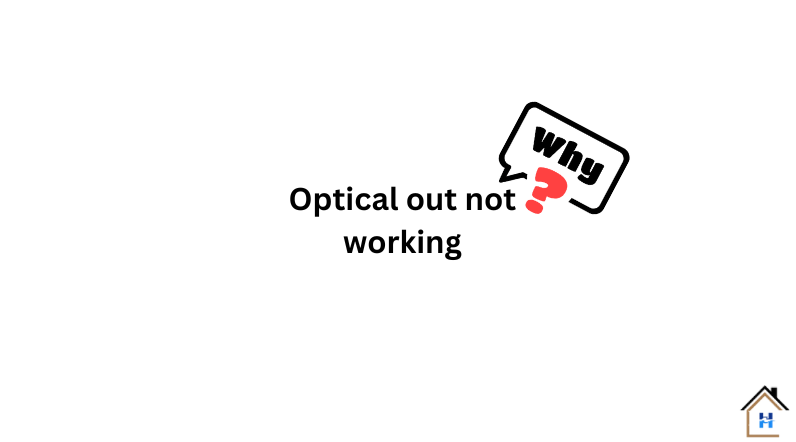
If your LG TV’s Optical audio output isn’t working, it’s likely because the sound settings are not set up correctly, or there might be a temporary glitch with the TV’s system.
Sometimes, a loose cable connection or outdated TV software could also cause this.
According to LG:
“It’s a common issue and can often be fixed by simply adjusting the audio settings.
So, how can I troubleshoot this issue?
Key Takeaways:
- Set the sound to “Optical out device”
- Then go to advanced settings.
- Scroll down till you see “LG Sound Sync”
- Enable this.
- Now restart the TV and check if the issue has been resolved!
Here are the detailed guidelines:
Step 1) Let’s Perform Some Basic Checks

Your first stop is the basics.
Ensure that the optical cable is securely connected to both the LG TV’s optical audio output and the corresponding input on your audio device.
Sometimes, a loose connection can cause issues with the audio signal transmission and you never know this.
“I know it’s funny, but it worked for me. What I did was I pushed the cable into the TV socket really hard until it clicked in. Now it works fine.”
Next, check if you have removed the clear cover caps from the ends of the optical cable.
But if it’s okay, unplug the optical cable and ensure the flat side is facing DOWN.
One more thing: Go to the TV’s settings, then navigate to System > Software Update. Check if there is any update available, and if so, install it right away!
Step 2) Refresh the “optical out” connection

You need to do this using a traditional method—Power Cycling!
I know this thing nobody wants to hear, even me!
But it really works!
The reason that power cycling works is that many devices don’t turn all the way off. They go into standby mode, so “powering off” doesn’t have the desired effect when trying to solve a problem.
However, here’s how:
- Disconnect the TV from the power source completely.
- Similarly, disconnect all the HDMI cables and Optical connected devices from the TV.
- Wait for at least 5 minutes. (Don’t compromise)
- During this time, press and hold the TV’s power button for about 30 seconds.
- Once done power the TV back on.
Aside from power draining the TV, power cycle your receiver in the same way!
Once you have replicated the process on both devices, test if the optical out is working now. If not, move on to the next step.
Related: How To Fix LG TV Sound Issue? (5 Easy Ways)
Step 3) Reconfigure the sound settings
Now it’s time to look at the sound settings.
It is common for sound settings to be altered automatically in response to unforeseen power outages, internal malfunctions within the television, or various other factors.
If this is the case, you need to change some settings;
♦ Reset “Digital sound out” setting
Go to TV settings, and find the audio or sound setting.
Somewhere in there, you will find an option called “Additional Settings”. Then navigate to the ‘Digital Sound Out’ option and try different options like “pass through,” “PCM,” or “auto” to see if any of them work.
♦ Reset the ‘Optical’ settings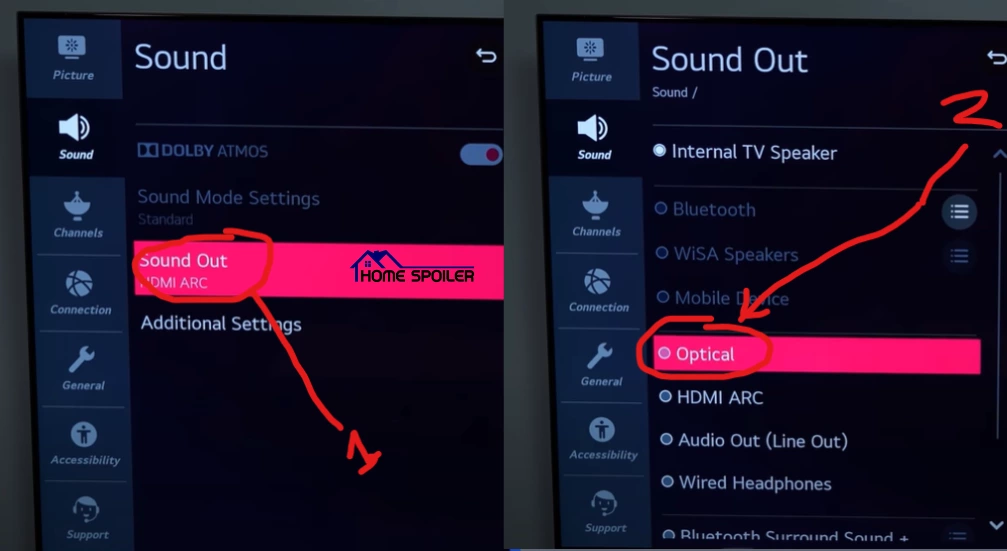
In the same settings menu, you will see another option called ”Sound Out”
Press this and there you will see options for setting the audio output to a different mode. Simply set it to “Optical.”
You can also simply set this to “Internal TV Speakers” and then switch it back to “Optical”
If selecting only ‘Optical’ doesn’t work, scroll down a bit, and you will see another option called ‘Optical + Internal TV Speaker’. Select it and mute the TV’s volume. Restart the TV and test the results.
Step 4) Fix the technical issue
Maybe the optical cable you are trying to use is malfunctioning or the optical port is somehow damaged!
But it’s rare!
However, who knows if any of these are the culprits?
♦ Try using a different Optical cable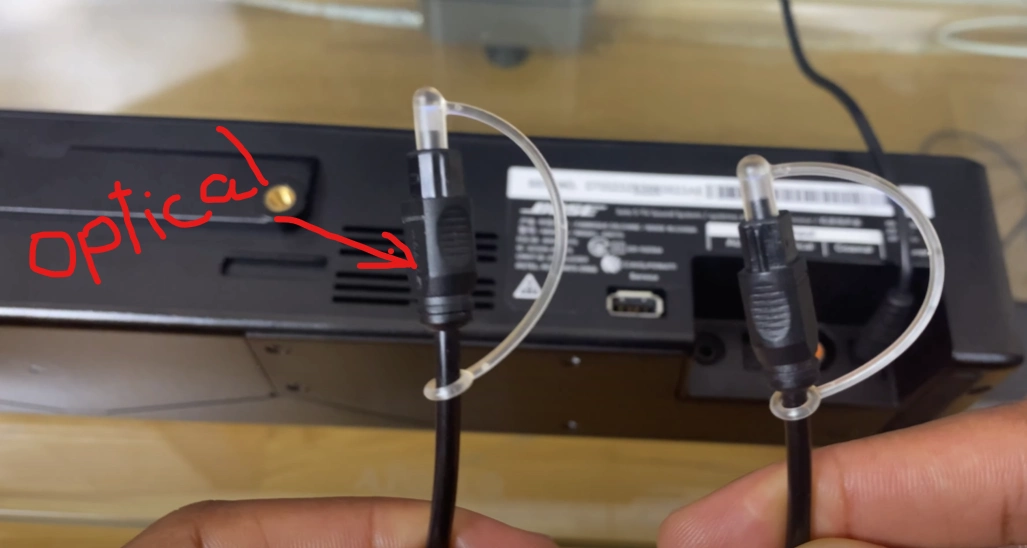
Replace the current optical cable with a new one to eliminate the possibility of a faulty cable causing the issue.
Ensure that the replacement cable is in good condition and securely connected to both the TV’s optical audio output and the audio device.
♦ Test the Optical port
If you have access to another device with an optical output, such as a DVD player or game console, connect it to the TV using the same optical cable.
This will help determine if the optical port on the TV is functioning properly.
If the second device works with the optical connection, the issue lies elsewhere.
F.A.Q.s
Q: I can’t find the optical audio output setting on my LG TV. Where is it located?
The location of the optical audio output setting can vary depending on the LG TV model and software version.
Typically, you can find it in the TV’s audio settings menu.
Look for options like “Digital Audio Out” or “Audio Output,” and select the optical output as the desired audio source.
Q: Is there a way to test the optical audio output on my LG TV without connecting it to an external device?
Yes, you can perform a simple test by using a fiber optic loopback adapter.
This adapter connects the TV’s optical output to its optical input, effectively creating a loop.
If the TV’s optical output is functioning properly, you should hear audio through the TV’s speakers when the loopback adapter is connected.
Q: Can a factory reset solve the optical audio output problem on my LG TV?
Performing a factory reset on your LG TV can potentially resolve software-related issues that might be causing the optical audio output problem.
However, keep in mind that a factory reset will erase all personalized settings and restore the TV to its original state.
Back up any important data or settings before proceeding with a factory reset.

Abdul Kader, a handy guy and experienced founder of a TV repair shop in Gulshan, Dhaka, Bangladesh. He is mainly an expert in understanding and repairing different types of issues with Smart TVs and providing helpful insights on how to keep them in good working order. Read his Full Story.

