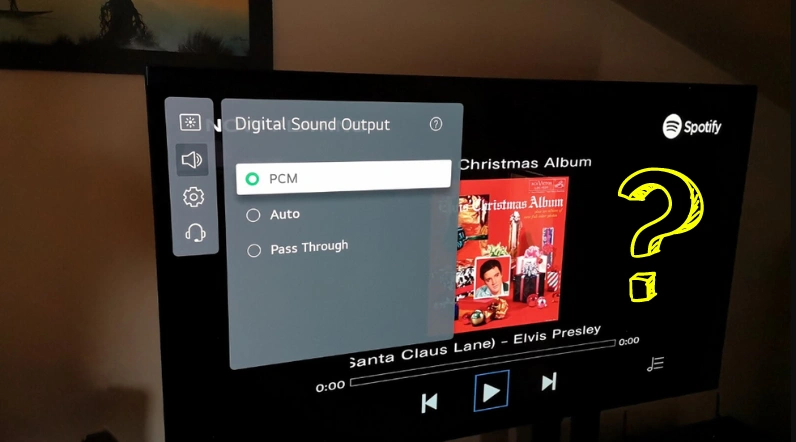There are several reasons why the sound on your LG TV may be distorted, such as misconfigured sound equalizer settings, a malfunctioning external audio device, or a system glitch encountered by the TV.
Sometimes you may also notice that your TV sounds like it’s underwater, cut out for a few seconds, or it produces a robotic tone.
These issues typically occur due to a software problem.
In this article, I will break down how you can fix the distorted sound or the underwater-like sound on your LG TV and get it working again.
Let’s dive in…
How To Fix Distorted Sound Issue On LG TV
- Check the TV’s Audio and Equalizer Settings.
- Do a Sound Test.
- Update the TV’s Firmware.
- Perform a Factory Reset.
Here are the detailed guidelines:
Step 1: Power Drain (Don’t Skip)

This is something no one wants to hear, even me!
But it works.
The reason is simple—TVs develop bugs automatically due to unusual activities in the system, which then inject into the operator files and hamper the TV’s internal activities.
When you power cycle the TV, it eliminates these bugs and recovers the impacted files.
Here’s how:
- Unplug the TV from the power outlet completely.
- Similarly, disconnect all the HDMI cables connected to the TV.
- Wait for 5 minutes (Don’t compromise here).
- During this time, press and hold the TV’s power button for about 20 seconds.
- Once done, power the TV back on.
Now test if the audio issue is fixed.
If your LG TV is still not producing sound, proceed to the next step.
Step 2: Perform a Sound Test
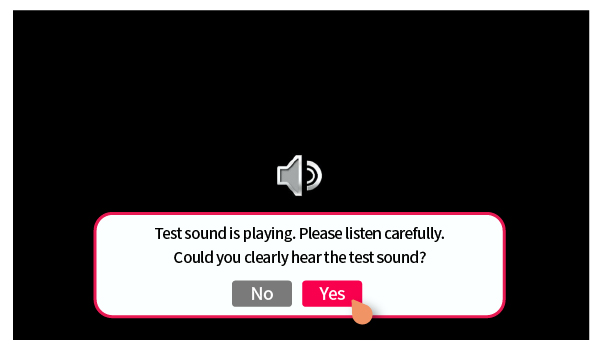
It’s possible that the soundbar you are using is malfunctioning, or if you’re not using one, the internal sound system may be faulty.
But how can you determine this?
Well, conducting a sound test will help you in this case.
Here’s how:
- Access the “All Settings” menu using your remote.

- Navigate to “Support” and then “Additional Settings.”
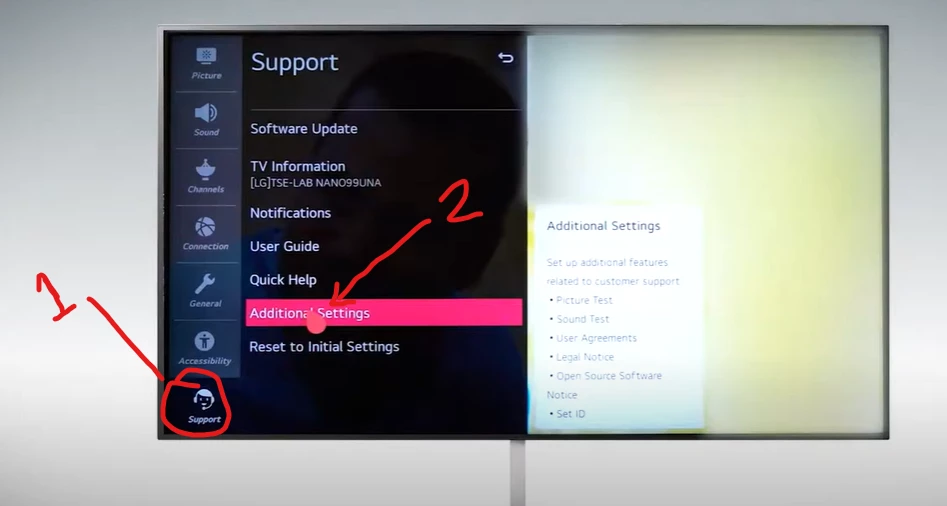
- Select “Sound Test” and activate it.
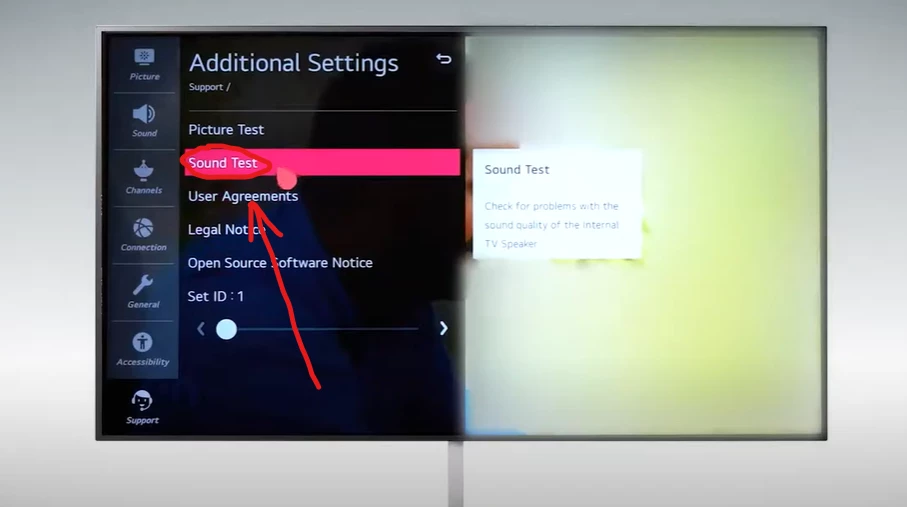
Once you activate the ‘Sound Test’ feature, it will turn off all the external sound systems/speakers and activate the TV’s internal speaker.
Now, listen carefully to the audio coming from the TV’s internal system.
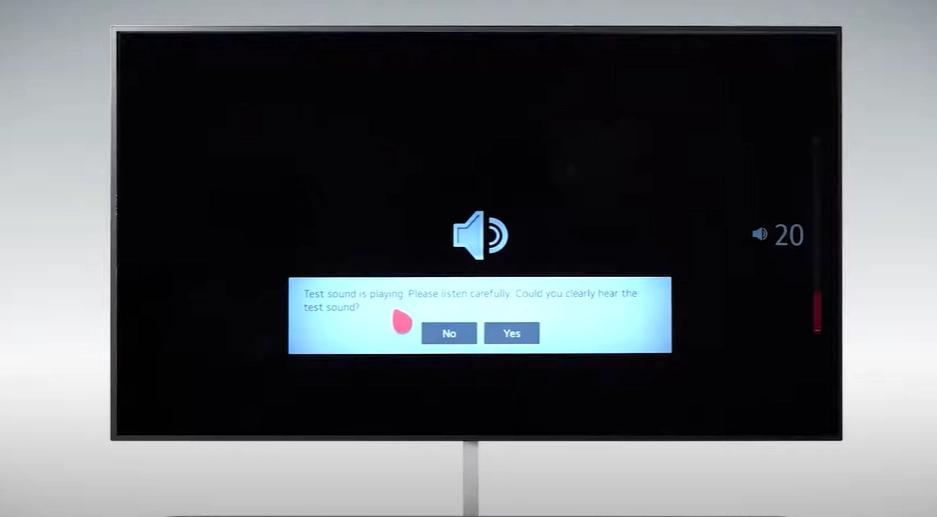
If the audio is clear, your external sound system is likely faulty. But, if the audio is distorted as before, the issue lies with the TV’s system.
Remember, in some newer and more advanced LG TV models like OLED, the ‘Sound Test’ option may be labeled as “Sound Self-Diagnosis.”
So if you can’t find the “Sound Test” option, look for “Sound Self-Diagnosis.”
Tip: If you are using a soundbar through HDMI ARC, check out our previous article on how to fix the HDMI ARC sound issue on an LG TV. But if you are using Optical Out, check out this guide from this link.
Step 3: Update the TV’s Software
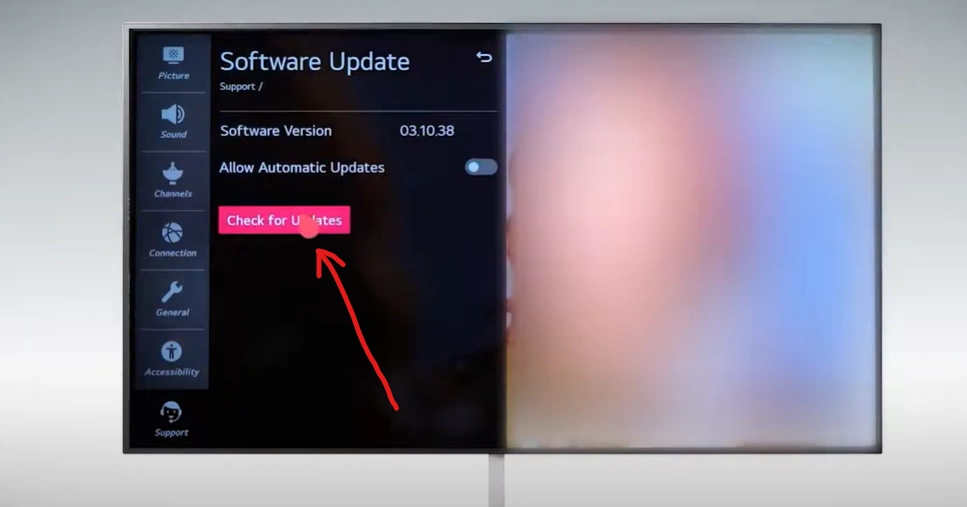
If the test confirms that the issue lies within the TV’s system, upgrading the system software may fix it.
Because outdated firmware often causes audio problems.
Simply go to “Settings,” then select “Support,” and choose “Software Update.” Check if there are any recent updates available. If yes, install them immediately.
You can also try downgrading your TV’s firmware if the issue persists after a firmware update.
If the problem started after updating to the latest version, the update may be causing the issue. In such cases, downgrade the system version.
Before attempting to downgrade the system, I recommend performing a factory reset on your TV. This will restore the TV to its default settings and remove any corrupted files.
Step 4: Inspect the speaker connection

If you are using an external speaker as a sound system for your TV, check if it is working correctly.
Begin by locating the back panel of your LG TV where the speaker connections are located. This panel is usually at the bottom or on the sides, depending on the model.
Carefully examine the speaker cables connected to the TV.
Ensure that each speaker cable is securely plugged into its respective port. Gently tug on the cables to make sure they are firmly connected.
If you find any loose connections, firmly push the cable into the port until it clicks into place.
While inspecting the connections, also look for any signs of damage or fraying on the speaker cables and dust or debris in the speaker connections or ports.
If you notice any visible damage in the cord or accumulation in the ports, replace or clean them.
Nothing worked? Probably your TV’s built-in speaker or the external speaker is malfunctioning.
F.A.Q.s
Q: Can a weak TV signal cause distorted sound on my LG TV?
Yes, a weak TV signal can potentially lead to distorted sound.
When the signal strength is low, the TV may struggle to process and decode the audio data properly, resulting in distorted output.
Q: Are there specific audio settings that can cause sound distortion on LG TVs?
Yes, incorrect audio settings can contribute to sound distortion on LG TVs.
For instance, if the TV is set to an audio mode or preset that doesn’t match the audio source, it can result in distorted sound.
Adjusting the audio settings, such as selecting the appropriate sound mode or disabling any audio enhancements, may help resolve the issue.
Q: Why does the sound on my LG TV suddenly become distorted after a few minutes of watching?
If the sound on your LG TV becomes distorted after a few minutes of watching, it could indicate an overheating issue.
Some LG TV models have built-in thermal protection mechanisms that reduce power or performance when the TV reaches high temperatures. This can result in distorted sound.
Ensure that your TV has proper ventilation and isn’t placed in an area that restricts airflow.

Abdul Kader, a handy guy and experienced founder of a TV repair shop in Gulshan, Dhaka, Bangladesh. He is mainly an expert in understanding and repairing different types of issues with Smart TVs and providing helpful insights on how to keep them in good working order. Read his Full Story.